Low-bandwidth support
Important
This content is archived and is not being updated. For the latest documentation, go to What's new in Dynamics 365 Remote Assist. For the latest release plans, go to Dynamics 365 and Microsoft Power Platform release plans.
| Enabled for | Public preview | General availability |
|---|---|---|
| Users, automatically | - |  Apr 1, 2021
Apr 1, 2021 |
Business value
Dynamics 365 Remote Assist users can now communicate with remote collaborators, even in low-bandwidth situations. This allows a remote collaborator to view and annotate a high-quality image instead of a low-quality video feed.
Feature details
During a call, Dynamics 365 Remote Assist autodetects if the technician is experiencing poor network conditions. If so, the technician is prompted to share snapshots with the remote collaborator instead of transmitting a live video feed. The remote collaborator can add annotations to the shared snapshot that will appear in the technician's space. After the call, the technician can save the snapshot to OneDrive for Business and send the link to the text chat for both call participants for later viewing.
Note
Low-bandwidth screenshot sharing is not supported in group-calling scenarios.
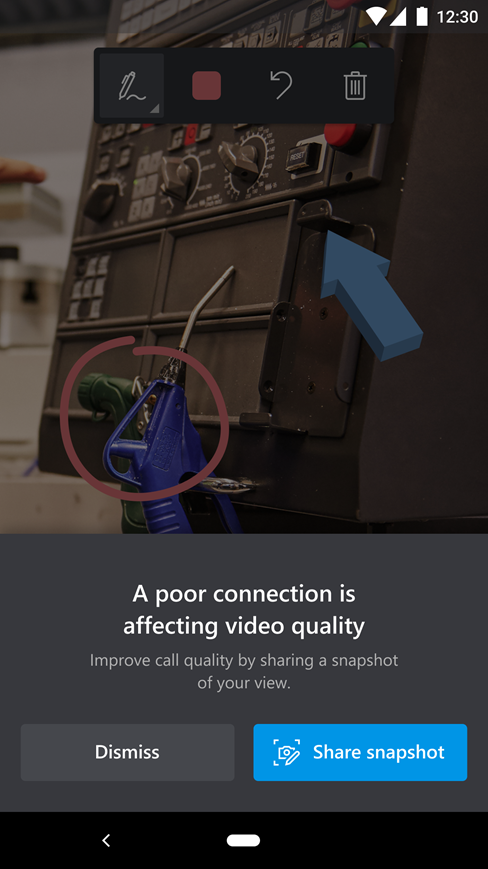
See also
Use Dynamics 365 Remote Assist HoloLens in low-bandwidth situations (docs)