Discovering reports and administration areas in Role Explorer
Important
This content is archived and is not being updated. For the latest documentation, go to What's new and planned for Dynamics 365 Business Central. For the latest release plans, go to Dynamics 365 and Microsoft Power Platform release plans.
| Enabled for | Public preview | General availability |
|---|---|---|
| Users, automatically |  Sep 1, 2021
Sep 1, 2021 |
 Oct 1, 2021
Oct 1, 2021 |
Business value
With the addition of Role Explorer in a previous Business Central release wave, we made it extremely easy to browse, search, and simply explore pages within or outside of your role. Now, when exploring all roles, you can narrow your search to reports and data analysis areas only, which can help you discover information crucial for your business decisions. In the same way, you can narrow the exploration to just administrative tasks, which can help when you're setting up or configuring the system.
Feature details
The Explore all feature in Role Explore has been renamed to Explore more roles and enhanced with new, easy-to-discover controls that let you filter Role Explorer to show only reports or only administration areas. You can always switch back to get an overview of all pages again.
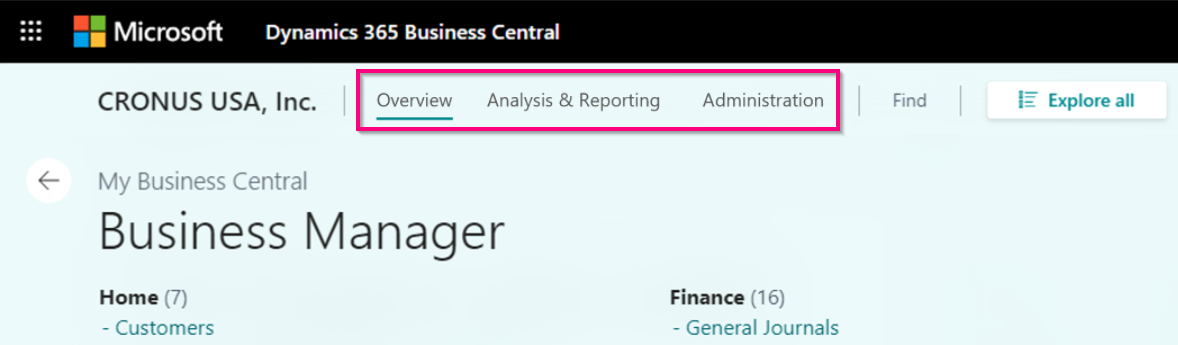
This new feature works seamlessly, whether you're exploring all roles or diving deeper into one of them, using the Find option, expanding and collapsing content on the page, and so on. In short, it's smooth, easy, and ready to use.