Security administrators can define default permission set assignments when users sign up
Important
This content is archived and is not being updated. For the latest documentation, go to What's new and planned for Dynamics 365 Business Central. For the latest release plans, go to Dynamics 365 and Microsoft Power Platform release plans.
| Enabled for | Public preview | General availability |
|---|---|---|
| Admins, makers, marketers, or analysts, automatically |  Feb 1, 2022
Feb 1, 2022 |
 Apr 1, 2022
Apr 1, 2022 |
Business value
We've given Business Central security administrators improved control over who has access to what. The administrators can specify which permission sets or user groups are relevant for different product licenses and plans. Then, when someone signs up, they are automatically granted the permissions that the administrator specified for their license or plan.
Feature details
Business Central security administrators can define which permission sets or user groups are assigned by default to a user when they sign up. Specifying which permission sets or user groups are relevant for a license or plan helps the administrator ensure that the user has the right access from the start.
You can access new License Configuration from Administrator of Users, User Groups, and Permissions role center.
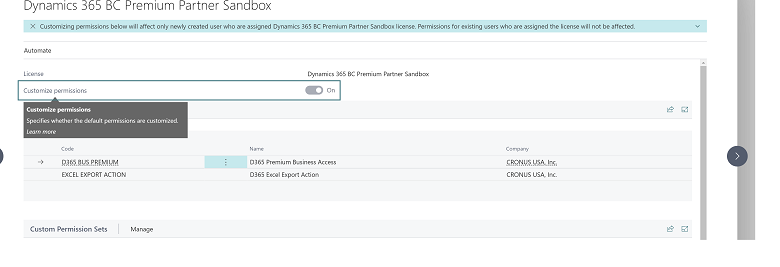
Tell us what you think
Help us improve Dynamics 365 Business Central by discussing ideas, providing suggestions, and giving feedback. Use the forum at https://aka.ms/bcideas.