Easily install and set up new apps
Important
This content is archived and is not being updated. For the latest documentation, go to What's new and planned for Dynamics 365 Business Central. For the latest release plans, go to Dynamics 365 and Microsoft Power Platform release plans.
| Enabled for | Public preview | General availability |
|---|---|---|
| Users, automatically |  Sep 1, 2022
Sep 1, 2022 |
 Oct 1, 2022
Oct 1, 2022 |
Business value
Easier onboarding of ISV add-ons for Dynamics 365 Business Central.
Feature details
In earlier versions, users who installed an app from AppSource or through the Extension Marketplace page in Business Central were guided to initiate the installation. After that, the user had to remember to go to the Extensions Management page, find the Deployment Status subpage, and there find information about the installation status. This caused friction and wasn't a helpful experience for getting apps.
In this release wave, the app installation guide in Business Central is improved so the user can choose to wait for the installation of the app and subsequent initiation of the setup page that was brought by the app. This allows for a smoother app installation experience from beginning to end.
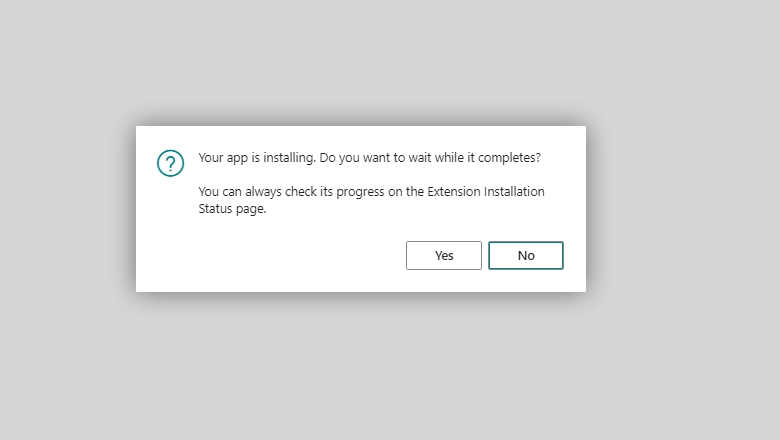
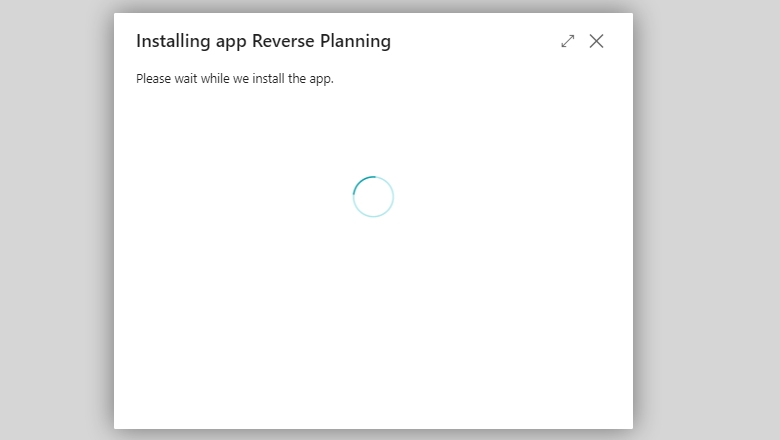
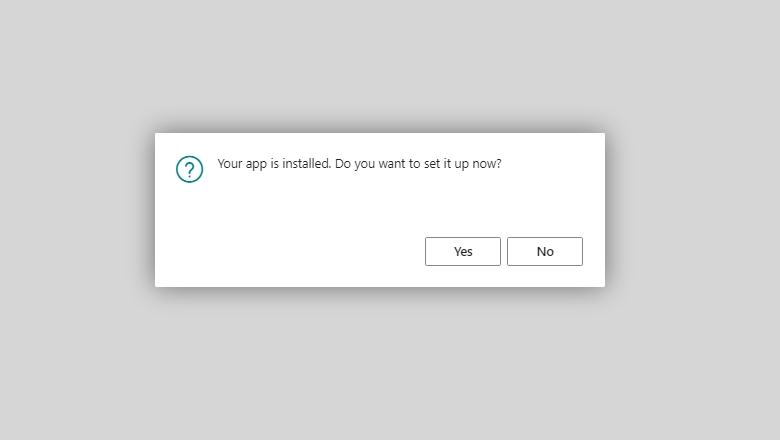
Tell us what you think
Help us improve Dynamics 365 Business Central by discussing ideas, providing suggestions, and giving feedback. Use the forum at https://aka.ms/bcideas.