Tables in Customer Insights - Data
After configuring your data sources, evaluate the quality of the ingested data on the Tables page. Multiple capabilities of Dynamics 365 Customer Insights - Data are built around these tables. Reviewing them closely can help you validate the output of those capabilities.
As you work in Customer Insights - Data enriching your data or creating segments, measures, and activities, the tables that are created from those actions display on the Tables page.
Tip
Tables were previously called entities.
View a list of tables
Go to Data > Tables to view a list of tables. The following information displays for each table.
- Name: Name of the data table. If you see a warning symbol next to a table name, it means that the data for that table didn't load successfully.
- Source: Type of data source that ingested the table.
- Updated: Time the table was last updated.
- Status: Details about the last update of the table.
For more information about the Relationships tab, see Relationships.
Explore a specific table's data
- Go to Data > Tables.
- Select a table to open the details page.
- Explore the different fields and records included for that table.
The Attributes tab is selected by default and shows details for the selected table, such as field names, data types, and types. The Type column shows Common Data Model associated types, which are either auto-identified by the system or manually mapped by users. These types are semantic types that can differ from the attributes' data types. For example, the field Email below has a data type String but its (semantic) Common Data Model type might be Email, EmailAddress, or Identity.Service.Email.
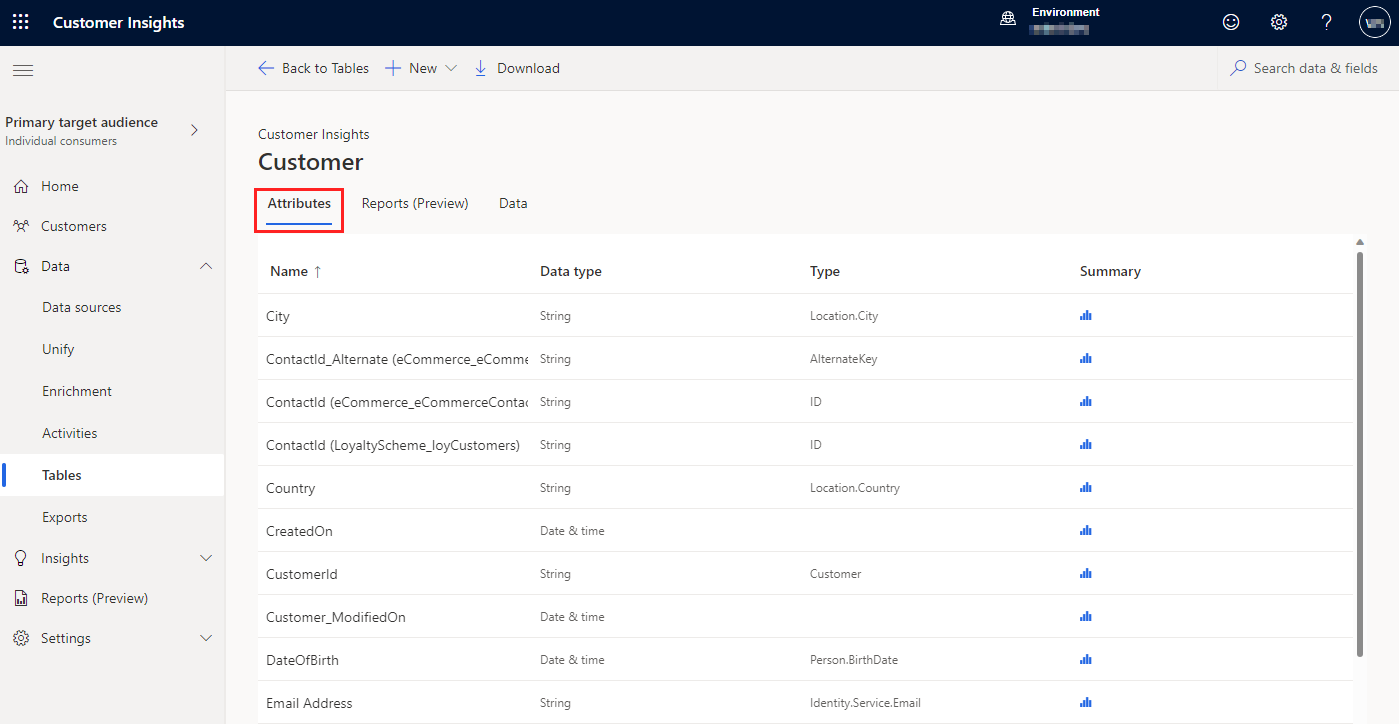
Note
This page shows only a sample of your table's data. To view the full data set, go to the Data sources page, select a table, select Edit, and then view this table's data with the Power Query editor as explained in Data sources.
To learn more about the data ingested in the table, the Summary column provides some important data characteristics, such as nulls, missing values, unique values, counts, and distributions, whatever is applicable to your data. Select the chart icon to see the summary of the data.
The Data tab shows details about individual records of the table. Details listed depend on the table's data type.
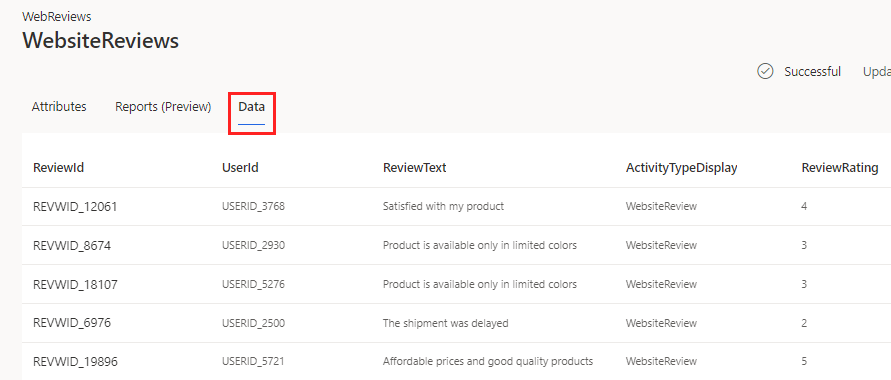
The Reports tab (available for some tables) enables you to visualize your data by creating a report, which includes these columns:
- Report name: Name of the report.
- Created by: Name of the person who created the table.
- Created: Date and time of the table creation.
- Edited by: Name of the person who modified the table.
- Edited: Date and time of the table modification.
Customer Insights - Data tables in Dataverse
Some Customer Insights - Data tables are available in Dataverse. The sections below describe the expected schema of these tables. The logical name of the tables is prepended with the string msdynci.
- CustomerProfile
- AlternateKey
- UnifiedActivity
- CustomerMeasure
- Enrichment
- Prediction
- Segment membership
Measures created as tables are also available in Dataverse.
Use Power Apps to view the Customer Insights - Data tables in Dataverse.
Select Tables on the left navigation and set the filter to show All tables. The default filter is set to Recommended, which doesn't include Customer Insights - Data tables. In the search field, enter msdynci.
CustomerProfile
This table contains the unified customer profile from Customer Insights - Data. The schema for a unified customer profile depends on the tables and attributes used in the data unification process.
AlternateKey
The AlternateKey table contains keys of the tables, which participated in the unify process.
| Column | Type | Description |
|---|---|---|
| DataSourceName | Text | Name of the data source. For example: datasource5 |
| TableName | Text | Name of the table in Customer Insights - Data. For example: contact1 |
| AlternateValue | Text | Alternative ID that is mapped to the customer ID. Example: cntid_1078 |
| KeyRing | Text | JSON value Sample: [{"dataSourceName":" datasource5 ","tableName":" contact1","preferredKey":" cntid_1078","keys":[" cntid_1078"]}] |
| CustomerId | Text | ID of the unified customer profile. |
| AlternateKeyId | Unique identifier | AlternateKey deterministic GUID based on Identifier |
| Identifier | Text | DataSourceName|TableName|AlternateValue Sample: testdatasource|contact1|cntid_1078 |
UnifiedActivity
This table contains activities by users that are available in Customer Insights - Data.
| Column | Type | Description |
|---|---|---|
| CustomerId | Text | Customer profile ID |
| ActivityId | Text | Internal ID of the customer activity (primary key) |
| SourceTableName | Text | Name of the source table |
| SourceActivityId | Text | Primary key from the source table |
| ActivityType | Text | Semantic activity type or name of custom activity |
| ActivityTimeStamp | DateTime | Activity time stamp |
| Title | Text | Title or name of the activity |
| Description | Text | Activity description |
| URL | Text | Link to an external URL specific to the activity |
| SemanticData | Text | Includes a list of key value pairs for semantic mapping fields specific to the type of activity |
| RangeIndex | Text | Unix timestamp used for sorting activity timeline and effective range queries |
| UnifiedActivityId | Unique identifier | Internal ID of the customer activity (ActivityId) |
CustomerMeasure
This table contains the output data of customer attribute-based measures.
| Column | Type | Description |
|---|---|---|
| CustomerId | Text | Customer profile ID |
| Measures | Text | Includes a list of key value pairs for measure name and values for the given customer |
| Identifier | Text | Customer_Measure|CustomerId |
| CustomerMeasureId | Unique identifier | Customer profile ID |
Enrichment
This table contains the output of the enrichment process.
| Column | Type | Description |
|---|---|---|
| CustomerId | Text | Customer profile ID |
| EnrichmentProvider | Text | Name of the provider for the enrichment |
| EnrichmentType | Text | Type of enrichment |
| Values | Text | List of attributes produced by the enrichment process |
| EnrichmentId | Unique identifier | Deterministic GUID generated from Identifier |
| Identifier | Text | EnrichmentProvider|EnrichmentType|CustomerId |
Prediction
This table contains the output of the model predictions.
| Column | Type | Description |
|---|---|---|
| CustomerId | Text | Customer profile ID |
| ModelProvider | Text | Name of the provider of the model |
| Model | Text | Model name |
| Values | Text | List of attributes produced by the model |
| PredictionId | Unique identifier | Deterministic GUID generated from Identifier |
| Identifier | Text | Model|ModelProvider|CustomerId |
Segment membership
This table contains segment membership information of the customer profiles.
| Column | Type | Description |
|---|---|---|
| CustomerId | Text | Customer Profile ID |
| SegmentProvider | Text | App that publishes the segments. |
| SegmentMembershipType | Text | Type of customer for this segment membership record. Supports multiple types such as Customer, Contact, or Account. Default: Customer |
| Segments | Text | List of unique segments the customer profile is a member of |
| Identifier | Text | Unique identifier of the segment membership record. CustomerId|SegmentProvider|SegmentMembershipType|Name |
| SegmentMembershipId | Unique identifier | Deterministic GUID generated from Identifier |