Manage work order costs using the not-to-exceed function
Important
This content is archived and is not being updated. For the latest documentation, go to New and upcoming features in Field Service. For the latest release plans, go to Dynamics 365, Power Platform, and Cloud for Industry release plans.
| Enabled for | Public preview | Early access | General availability |
|---|---|---|---|
| Users by admins, makers, or analysts |  Mar 15, 2023
Mar 15, 2023 |
- |  Apr 1, 2023
Apr 1, 2023 |
Business value
Setting financial expectations with customers and vendors is critical for managing a company’s bottom line and maintaining successful relationships. This not-to-exceed capability helps service providers stay within the preapproved price from their customers and ensure frontline workers, including vendors and subcontractors, stay within the preapproved cost for work orders.
Feature details
You can now set up not-to-exceed values for cost and price on work orders. Not-to-exceed values can automatically apply to the work order based on the customer, the incident type, and the location of the work. Alternatively, you can enter the not-to-exceed amounts directly on the work order.
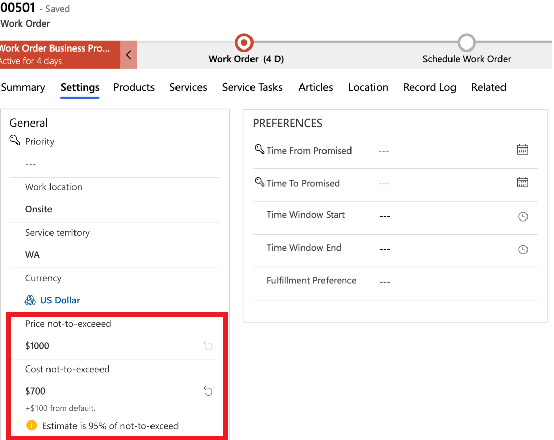
Service managers and frontline workers see warning icons when the not-to-exceed value is almost reached or exceeds the limit, notifying them to take action.
This feature is applicable to any customer who has a limit on what they can charge their customer without requesting approval, as well as customers who establish a limit on the work order cost, especially when vendors are contracted to perform the work.
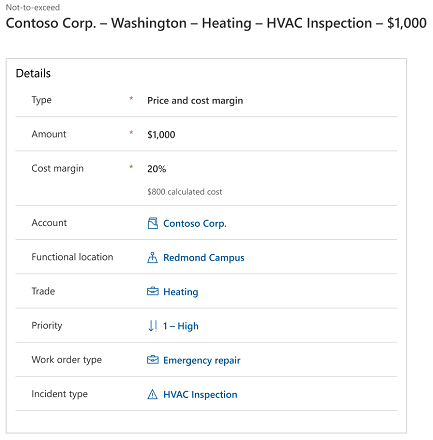
You can also track when a not-to-exceed value was exceeded.