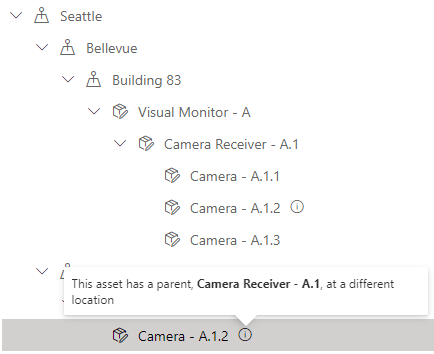Model location and asset hierarchies for large facilities
Important
This content is archived and is not being updated. For the latest documentation, go to New and upcoming features in Field Service. For the latest release plans, go to Dynamics 365, Power Platform, and Cloud for Industry release plans.
| Enabled for | Public preview | Early access | General availability |
|---|---|---|---|
| Users, automatically | - |  Feb 6, 2023
Feb 6, 2023 |
 Apr 1, 2023
Apr 1, 2023 |
Business value
This feature enhances the location and asset hierarchy experience that allows dispatchers and service managers to pinpoint the location of an asset within a physical space so a technician can deliver faster and more efficient service.
Feature details
Both assets and locations can be complex and have hierarchical models. Building and understanding the hierarchy of an asset or location, such as a large office building or campus site, is critical to provide world-class service.
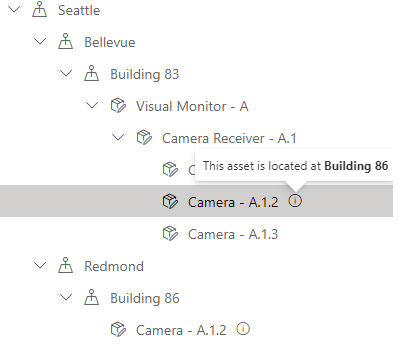
Subassets at a different location from their parents show up under their location, and under their parent asset with tooltips for added clarity. In addition, a new loading approach enables you to manage location and asset hierarchies regardless of the complexity of a hierarchy.