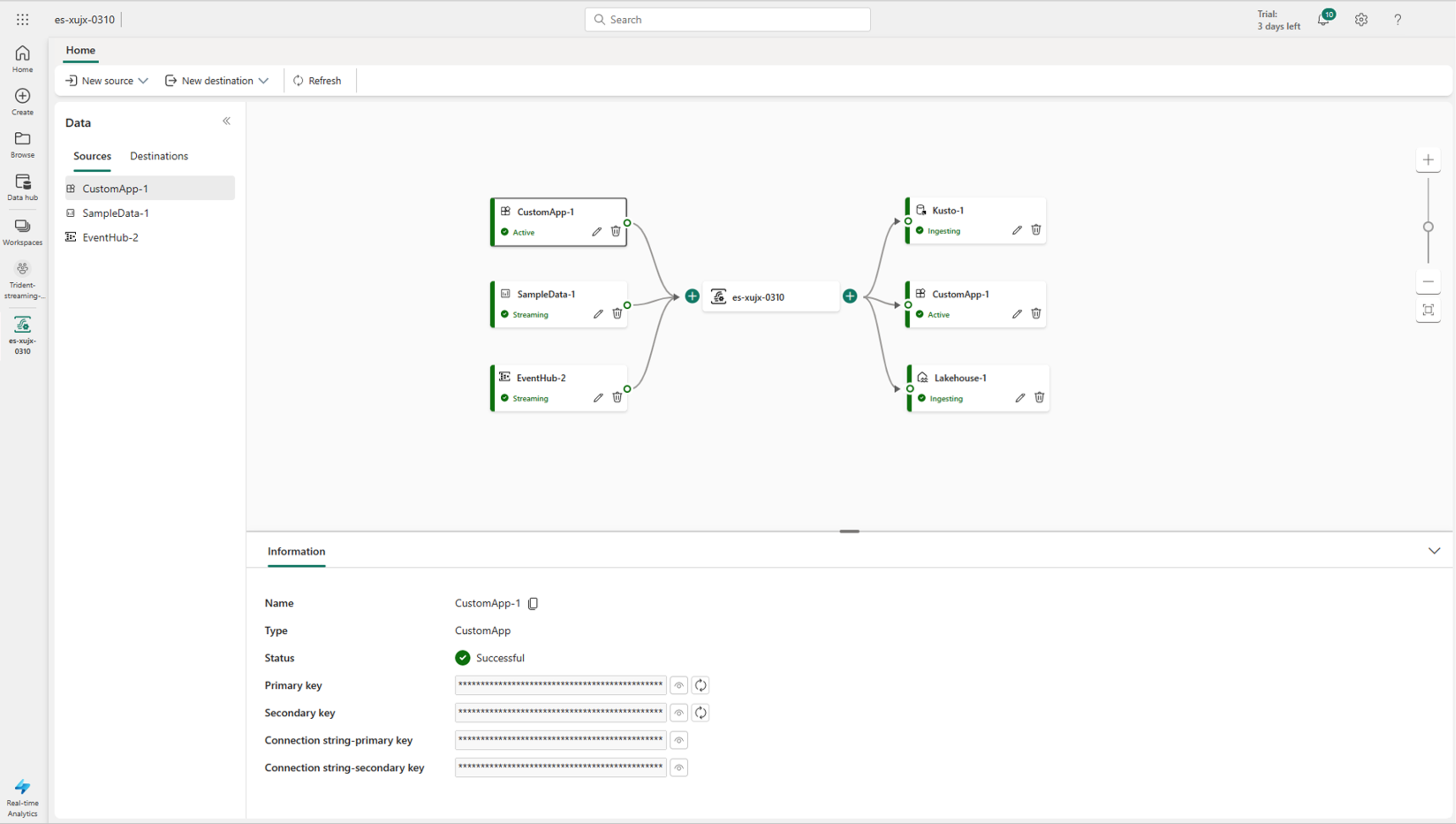Microsoft Fabric event streams - overview
The event streams feature in Microsoft Fabric gives you a centralized place in the Fabric platform to capture, transform, and route real-time events to various destinations with a no-code experience. It's part of the Real-Time Analytics experience. The eventstream item you create in the portal is an instance of Fabric event streams. When you create an eventstream, you add event data sources, routing destinations, and the event processor when you need the transformation.
Centralized place for event data
Everything in Fabric event streams focuses on event data. Capturing, transforming, and routing event data are the essential capabilities of eventstreams. The feature has a scalable infrastructure that the Fabric platform manages on your behalf.
Various source connectors
The event streams feature provides you with various source connectors to fetch event data from diverse sources, such as Sample data, Azure Event Hubs and Azure IoT Hub. It also offers Custom App, a connection endpoint that enables you to develop your own applications to push event data into your eventstreams with multiple protocols.
No-code experience
The drag and drop experience gives you an intuitive and easy way to create your event data processing, transforming, and routing logic without writing any code. An end-to-end data flow diagram in an eventstream can provide you with a comprehensive understanding of the data flow and organization.
Multiple destinations
The Fabric event streams feature supports sending data to diverse destinations, such as Lakehouse, KQL Database, Reflex, and Custom App. You can attach multiple destinations in an eventstream to simultaneously receive data from your eventstreams without interfering with each other.
Note
We recommend that you use the Microsoft Fabric event streams feature with at least 4 capacity units (SKU: F4)
Related content
Feedback
Coming soon: Throughout 2024 we will be phasing out GitHub Issues as the feedback mechanism for content and replacing it with a new feedback system. For more information see: https://aka.ms/ContentUserFeedback.
Submit and view feedback for