Getting Started with Brand Lift Testing
Warning
Deprecation Notice
The Marketing version 202304 (Marketing April 2023) and below has been sunset and the unversioned APIs are going to be sunset soon. We recommend that you migrate to the versioned APIs as well as migrate to the new Content and Community Management APIs to avoid disruptions. See the Migration page for more details.
If you haven’t yet migrated and have questions, submit a request on the LinkedIn Developer Support Portal.
Brand Lift Testing Overview
Brand lift testing helps you gauge the impact of your ads on brand metrics that you care about such as awareness, consideration, familiarity, favorability, and more. This helps you close the loop on your brand marketing efforts and better optimize for future brand value.
For the duration of the brand lift test, we split your target audience into two groups: a test group that’s eligible to see your ads and a control group that’s not. We then deliver surveys to a subset of the active members in both groups. Finally, we analyze the differences in how the test and control groups respond to measure how your ads have impacted members’ perception of your brand. We also estimate the return on your investment.
Here’s a sample member experience:
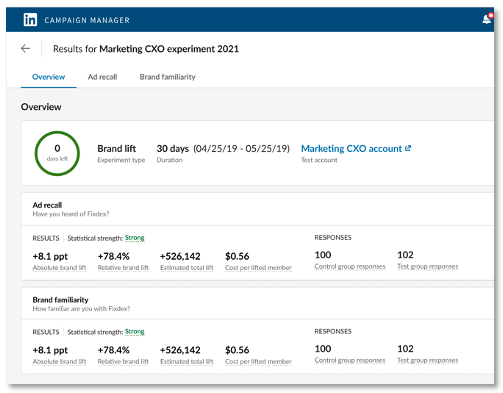
Advertiser benefits / use cases
Helps marketers:
- Measure the impact of their brand ads via native surveys
- Track brand sentiment over time (with repeated tests)
Prerequisites and Dependencies
API Access
Note that in order to create new Brand Lift Tests, your application must have Standard Access to the LinkedIn Marketing API Program. You cannot create Brand Lift Tests using the Development Access tier. For more information, refer to LinkedIn Marketing API Program Access Tiers.
Setup
- Create an Ad Account or use existing.
- Create Ad Campaigns with Ad Creatives.
Service Level Authorizations and Access
All Account Managers and Campaign Managers on the ad account can take any action detailed in this document. They also have access to all tests within the account.
All Account Managers, Campaign Managers, Creative Managers, and Viewers on the ad account have reporting permissions and can thus view test results.
How to use the API
The Ad Lift Test object is the main entity in Brand Lift Testing APIs allowing advertisers to create and manage a lift test. An advertiser should attach questions to a given Ad Lift Test using the Ad Lift Test Survey API. After the test creation, advertisers can check whether their brand lift test was approved or not using Ads Review Information API. At the end of the lift test, they should get the results using the Ad Lift Test Results API.
API Overview
- Ad Lift Test API: Enables advertisers to create, modify and report on Brand Lift Tests at scale via API.
- Ad Lift Test Survey API: Enables advertisers to choose the survey questions for respondents in the test and control groups. Surveys are always associtead with the only one Brand Lift Test.
- Ad Lift Test Results API: Enables advertisers to get the results for a given Brand Lift Test
- Ad Review Information API: Allow advertisers to check review information associated with their Brand Lift Test
Permissions
| Permission | Description |
|---|---|
| rw_ads | Manage and read an authenticated member's ad lift tests. Restricted to ad lift tests belonging to ad accounts in which the authenticated member has one of the following ad account roles:
|
| r_ads | Read an authenticated member's ad accounts. Restricted to ad lift tests belonging to ad accounts in which the authenticated member has one of the following ad account roles:
|
See Account Access Controls for more information on ad account roles.
If you are using legacy permissions, please refer to the Permission Migration Guide for requesting legacy permissions.
Pagination
The Brand Lift Testing APIs (AdLiftTests, AdLiftTestSurveys, AdLiftTestResults) implement pagination using the start and count parameters. The max count value is 1000. A 400 Bad Request response with the message, “Specified count is larger than 1000” is returned if:
- The count is greater than 1000
- Number of elements in the response is greater than 100, and the API request does not have pagination request parameters
For more information, see Pagination.
Best Practices
We cannot guarantee that your lift test will be conclusive. However, we have provided a series of best practices that may increase your chances of getting a conclusive test result.
Warnings on potential lift test configuration issues can be pulled through the validation endpoint. These warnings aim to alert you of issues that may compromise the results of your lift test.
Refer to the Ad Lift Testing Validation Endpoint for additional information about using the pre-flight endpoint to check if a brand lift test created is valid.
You’ll improve your chances of getting meaningful test results, ensuring that the campaigns you’re testing are fully utilizing their budgets, since we deliver lift testing surveys in proportion with campaign delivery. Consider:
- Stronger bidding (e.g., maximum delivery, target cost bid types)
- Better pacing (e.g., lifetime pacing, lifetime budget)
- Broader placements (e.g., LAN-enabled)
- More relevant targeting
- More engaging creative content
API Product Details
This section contains details about the usage of the ad lift testing test API that may help advertisers to understand expected usage.
User State Transitions
The management of an ad lift test goes through different stages depending on what a Advertiser would like to do (e.g. set up a prototype test, run a real test, cancel an existing test, etc.).
The following state diagram outlines the possible changes to the user state that are controlled by an advertiser:
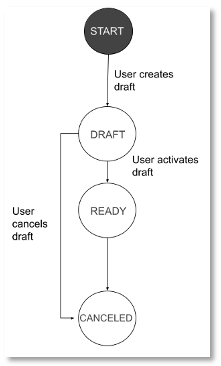
The following example shows the sequence of state transitions used to manage the Lift Test lifecycle:
- Create a
DRAFTlift test. - Create your survey questions.
Lift tests are ready for activation when they have associated survey questions. Do not move your lift test out of
DRAFTmode until your survey questions are complete. - Add your survey questions and activate your lift test by marking it as
READY.
You can extend or cancel the testing period while the ad lift test is in READY state.
Note: When a lift test is marked READY, all ENDED_RESUMABLE tests within the account are ENDED.
Understanding Execution State
Execution state for Lift Tests is a combination of the user state and system related events like an ads review decision or budget completion for the account running the test. The Lift Test behavior depends on multiple factors like test serving schedule, ability to serve campaigns under test, number of impressions delivered in tested campaigns to retarget members with survey, etc. You can use execution state and the end reason to identify current test behavior and troubleshoot issues.
| Execution state | Is the traffic for the campaigns being test split into test/control segments? | Are surveys being served? | Can test be modified / extended? |
|---|---|---|---|
| CREATED | No | No | Yes (All mutable fields) |
| SCHEDULED | No | No | Yes (limited set like end date) |
| STARTED | Yes | Yes | Yes (limited set like end date) |
| ENDED_RESUMABLE | No | Yes (for at most 7 days after test ends) | Yes (limited set like end date) |
| ENDED | No | No | No |
Brand Name
The brand name provided during creation of the Ad Lift Test is how we show the brand name to members when providing surveys. As such, we will use the provided brand name for the specific locale in order to ensure brand consistency.
FAQ
What is brand lift testing?
Brand lift testing measures the impact of your ads on brand metrics that you care about – like awareness, consideration, familiarity, favorability, and more. This helps advertisers close the loop on your brand marketing efforts and better optimize for future brand value.
For the duration of the brand lift test, we split your target audience into two groups: a test group that’s eligible to see your ads and a control group that’s not. We then deliver surveys to a subset of the active members in both groups. Finally, we analyze the differences in how the test and control groups respond to measure how your ads have impacted members’ perception of your brand. We also estimate the return on your investment.
What brand metrics can I measure?
| Metric | Question |
|---|---|
| Ad recall | Do you recall seeing an ad for [brand/product] online or on a mobile device in the last 7 days? |
| Aided awareness | Have you heard of [brand/product]? |
| Product consideration | How likely are you to consider [brand/product] for your next purchase? |
| Recommendation | How likely are you to recommend [brand/product] to someone else? |
| Brand familiarity | How familiar are you with [brand/product]? |
| Brand favorability | How favorably do you view [brand/product]? |
| Employer familiarity | How familiar are you with [brand] as an employer? |
| Employer favorability | How favorably do you view [brand] as an employer? |
| Employer recommendation | How likely would you recommend {0} as an employer to your friend or colleague? |
| Employer consideration | If you were looking for a job, how likely would you be to consider {0}? |
| Top of mind Awareness | What [a] comes to mind, when you [b], where a and b are defined by the advertiser. |
| Metric | Question |
|---|---|
| Ad recall | Do you recall seeing an ad for [brand/product] online or on a mobile device in the last 7 days? |
| Aided awareness | Have you heard of [brand/product]? |
| Product consideration | How likely are you to consider [brand/product] for your next purchase? |
| Recommendation | How likely are you to recommend [brand/product] to someone else? |
| Brand familiarity | How familiar are you with [brand/product]? |
| Brand favorability | How favorably do you view [brand/product]? |
| Employer familiarity | How familiar are you with [brand] as an employer? |
| Employer favorability | How favorably do you view [brand] as an employer? |
| Employer recommendation | How likely would you recommend {0} as an employer to your friend or colleague? |
| Employer consideration | If you were looking for a job, how likely would you be to consider {0}? |
Questions and answers translations to all supported languages are available in Appendix
Does every member who receives a survey see every question in my test?
No; different members see different questions—and they only ever see one question at a time. This improves test speed and your chances of conclusive + meaningful test results.
Within a single test, can I have one brand for one question and another brand for another question? (For example: within a single test, can I ask an ad recall question about “LinkedIn Marketing Solutions” and a brand familiarity question about “LinkedIn Learning Solutions?”)
No. The brand name must be the same for all questions within a test.
Can I customize the questions and answers?
Yes, you can use the TOP_OF_MIND question type to customize your question and answers.
Can I customize the questions and answers?
Not yet.
What do you do with member data?
Member data is aggregated and anonymous to the advertiser.
What is the data retention period for brand lift tests?
Brand lift test data is retained for two years.
At what level do you run the brand lift test?
Currently, we support account-level tests—meaning that you’ll run a brand lift test across all of the campaigns in a given account.
Which objectives, targeting, formats, placements, etc. do you support?
You can run a brand lift test on any ad account. This includes accounts with Talent Media campaigns. (In fact, we have talent-specific brand lift questions.)
Which languages do you support?
We support any language that's available for standard campaigns.
Note that all campaigns within a single lift test must use the same language. So if you’re running an account-level brand lift test, then all campaigns within that account must use the same language.
Qualifying for brand lift testing
How do I qualify to run a brand lift test?
Qualification for brand lift testing is based on budget.
For now, your account must have a minimum of USD 45K budgeted for one brand lift question, with each additional question requiring an additional USD 45K in budget.
This amount must be budgeted for the time between the brand lift test’s start and end dates. It’s OK to have also spent on this account before or after the brand lift test—but you still need a minimum of USD 90K budgeted for the duration of the brand lift test.
What if I budget enough to qualify but don’t spend all of that budget?
While your budget may qualify you to run a brand lift test, the testing credit to actually deliver your surveys is gradually allocated as you spend your budget. Therefore, if you don’t end up spending much of your budget, then you may not deliver many brand lift surveys—which reduces the likelihood of getting helpful and conclusive test results.
What if I qualify for a test but then shift my budget to a different account while my test is running?
While your original budget qualified you to run a brand lift test, the ad testing credit to actually deliver your surveys is gradually allocated as you spend your budget. Therefore, if you don’t end up spending very much of the original budget within this account, then you may not deliver many brand lift surveys—which reduces the likelihood of getting helpful and trustworthy test results.
What if I add a new campaign or cancel / pause a campaign while my test is running?
Your test will continue to serve, so long as you continue to run other campaigns. But the testing credit to actually deliver your surveys is gradually allocated as you spend your budget. Therefore, if you don’t end up spending much of your budget, then you may not deliver many brand lift surveys—which reduces the likelihood of getting helpful and conclusive test results.
Is there a maximum number of questions for which I can qualify?
If you allocate enough budget, then you’re eligible to run as many of the available questions as you’d like.
How did you determine budget thresholds?
The budget threshold is set according to our best estimations to support meaningful test results.
What if I only use a daily budget, or a combination of daily and lifetime budgets?
To determine whether you qualify, we estimate your “test lifetime budget” based on a combination of your daily budget(s) and desired test duration.
Feedback
Coming soon: Throughout 2024 we will be phasing out GitHub Issues as the feedback mechanism for content and replacing it with a new feedback system. For more information see: https://aka.ms/ContentUserFeedback.
Submit and view feedback for