Brand Lift Testing
Warning
Deprecation Notice
The Marketing version 202304 (Marketing April 2023) and below has been sunset and the unversioned APIs are going to be sunset soon. We recommend that you migrate to the versioned APIs as well as migrate to the new Content and Community Management APIs to avoid disruptions. See the Migration page for more details.
If you haven’t yet migrated and have questions, submit a request on the LinkedIn Developer Support Portal.
Brand lift testing makes it easy for advertisers to measure the impact of your ads on brand metrics that you care about – like awareness, consideration, familiarity, favorability, and more. This helps you close the loop on your brand marketing efforts and better optimize for future brand value.
About the feature
For the duration of the brand lift test, we split your target audience into two groups: a test group that’s eligible to see your ads and a control group that’s not. We then deliver surveys to a subset of the active members in both groups. Finally, we analyze the differences in how the test and control groups respond to measure how your ads have impacted members’ perception of your brand. We also estimate the return on your investment. Find out how to get started here!
Requirements
Your application must have an access token with the rw_ads permissions to use the Brand Lift Testing APIs.
Additionally, the authenticated member must meet the following condition:
- Have one of the following ad account roles:
- ACCOUNT_BILLING_ADMIN
- ACCOUNT_MANAGER
- CAMPAIGN_MANAGER
- CREATIVE_MANAGER (Read only)
- VIEWER (Read only)
Workflows
Creating a Brand Lift Test can be done easily through the Brand Lift Test API. This allows an advertiser to create and manage their Brand Lift Test—including creation, validation, serving, and reporting. A high level flow chart of API usage are shown below.
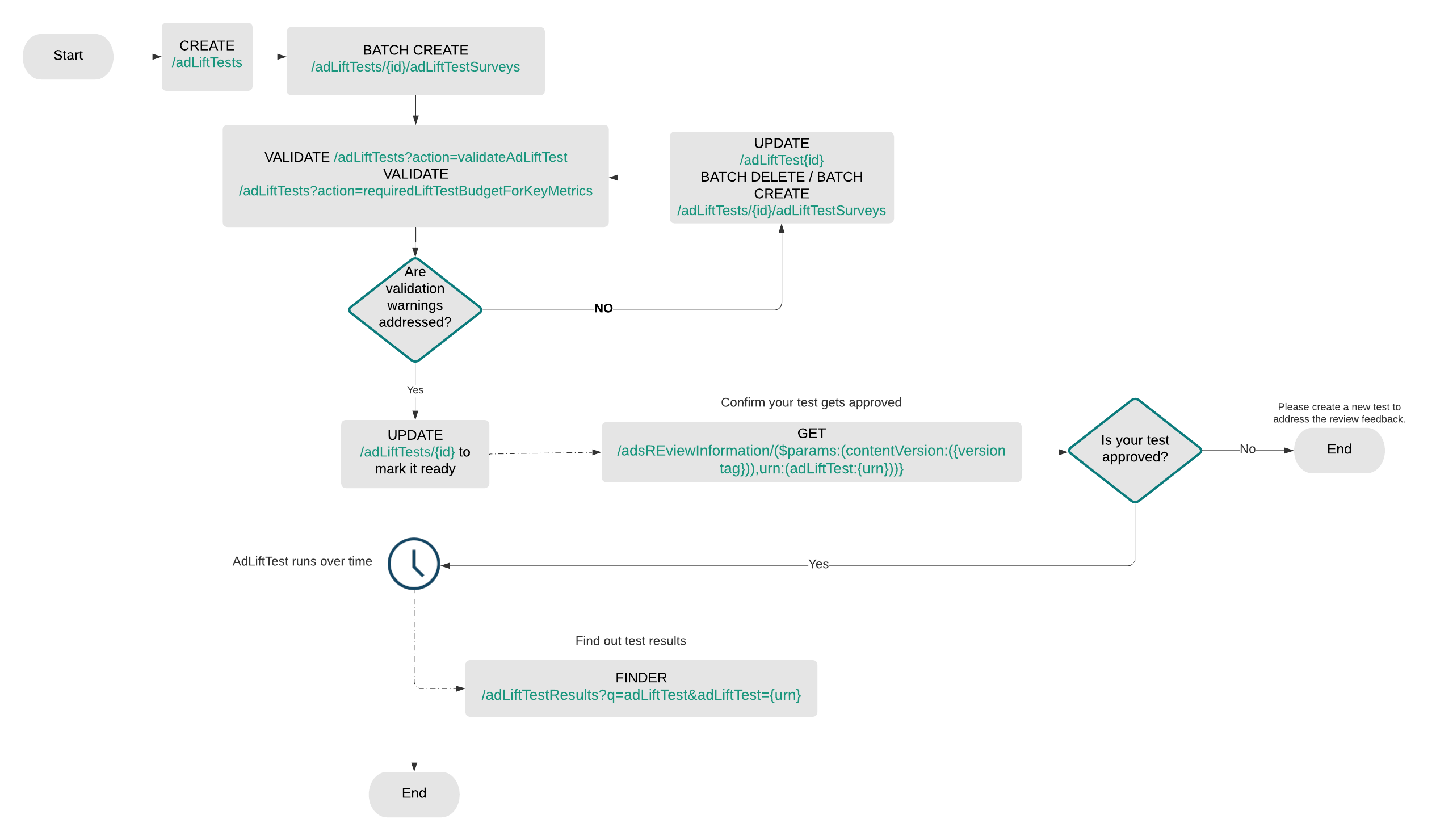
The following table provides a step-by-step guide to most common scenarios.
| Intent | Workflow | Lift Test State |
|---|---|---|
| I want to create and launch new Lift Test | Step 1. Create Lift Test Configuration in JSON format. See Lift Test Schema for details Step 2. Validate Lift Test Configuration in JSON format before save. Use validate action from Brand Lift Test API Step 3. Identify number of questions available for Lift Test Survey. Use validate budget action from Brand Lift Test API Step 4. Create Lift Test. Use create request from Brand Lift Test API Step 5. Create desired survey questions. At least 2 questions should be created. RECALL is mandatory question type. Do not exceed number of questions identified on step 3. Use create survey request from Brand Lift Test Survey API Step 6. Activate Lift Test to make it servable. Use activate request from Brand Lift Test API Step 7. Wait till schedule.start date/time reached |
Step 1. User State: DRAFTExecution State: N/AStep 2. User State: DRAFTExecution State: N/AStep 3. User State: DRAFTExecution State: N/AStep 4. User State: DRAFTExecution State: CREATEDStep 5. User State: DRAFTExecution State: CREATED Step 6. User State: READYExecution State: SCHEDULED Step 7. User State: READYExecution State: STARTED |
| I want to get results of running/finished Lift Test | Step 1. Get Lift Test state to ensure that test is running or completed. Use get action from Brand Lift Test API Step 2. Use Brand Lift Test Results API to access collected result. Results can change overtime even after test end for at most 15 days. |
Step 1. User State: Any Execution State: STARTED or ENDED_RESUMABLE or ENDEDStep 2. User State: Any Execution State: STARTED or ENDED_RESUMABLE or ENDED |
| I want to extend already running test or resume ended test withthin 90 days after start | Step 1. Get Lift Test state to ensure that test is scheduled, running or ended but can be resumed. Use get action from Brand Lift Test API Step 2. Use Brand Lift Test API to extend schedule.end date as desired. Tests can not run for more than 90 days. |
Step 1. User State: READYExecution State: SCHEDULED or STARTED or ENDED_RESUMABLEStep 2. User State: READYExecution State: SCHEDULED or STARTED or ENDED_RESUMABLE |
| I want to terminate running test before end date | Step 1. Get Lift Test state to ensure that test is scheduled, running or ended but can be resumed. Use get action from Brand Lift Test API Step 2. Use Brand Lift Test API to set user state to CANCELED. Terminated tests can not be restarted. |
Step 1. User State: READYExecution State: SCHEDULED or STARTED or ENDED_RESUMABLEStep 2. User State: CANCELEDExecution State: ENDED |
API Documentation Links
Feedback
Coming soon: Throughout 2024 we will be phasing out GitHub Issues as the feedback mechanism for content and replacing it with a new feedback system. For more information see: https://aka.ms/ContentUserFeedback.
Submit and view feedback for