AWLI Announcements & Release Notes
September 2023
- Added an important note to indicate that we are currently not supporting new partners for AWLI as we actively work on developing a new version.
June 2023
- Added new test case are for LinkedIn Partners
May 2023
- Product and Technical FAQs questions updated for AWLI V3
April 2023
Partners who were using AWLI V 2.0 are now being automatically transitioned to AWLI V 3.0. No additional steps are necessary from our customers or partners.
October 2022
- Added Guide to Build AWLI V3 Directly (for Existing Partners)
- Migration Testing Guide updated to include the following:
- Instructions to render and test AWLI V3
- Staffing and non-staffing customer setup
- Staffing and non-staffing consent screen examples
- Mobile Devices Testing
September 2022
- AWLI content updated from Cookie-based authentication to Oauth
- Restructured existing content for better user experience
August 2022
Please use Migration Testing Guide for information on how to migrate from Apply With Linkedin v2.0 to Apply With Linkedin v3.0
May 2022
As a part of migration, customer developer applications will be provisioned with the Apply With LinkedIn OAuth settings. This includes adding a new AWLI permission and two redirect URLs
April 2022
- Beginning May 1, 2022, we will replace the current cookie-based Apply with LinkedIn experience with an OAuth model. Candidate consent will now be handled within the OAuth flow. We do not expect partners to do any work. The below images display the non-staffing and staffing variant of the consent screen.
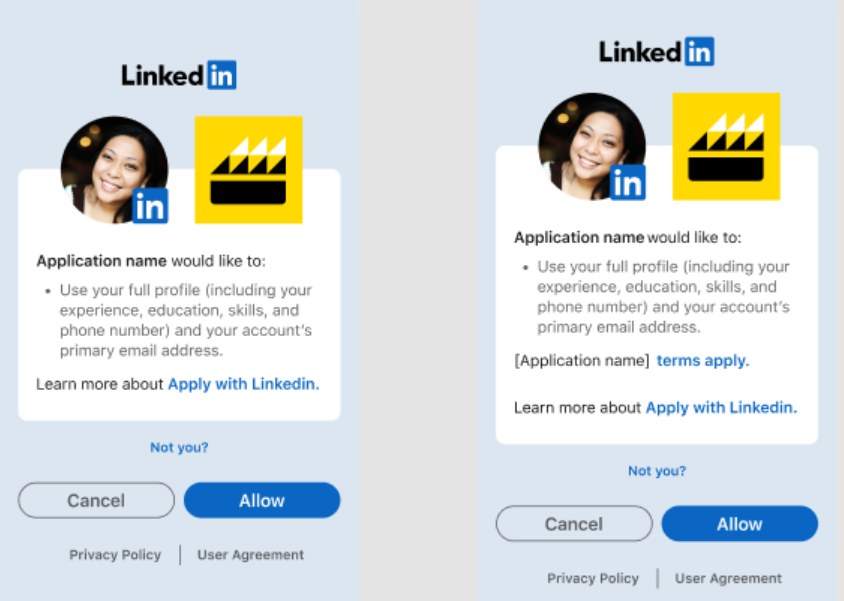
- Beginning May 1, 2022, we will deprecate BUTTON and DATA mode. Multiple page flows like the Standard Flow and Create Account flow can still be supported but will require persisting profile data in the first page. Here's how a multi-page flow will look like with BUTTON_DATA mode:
- The Apply With LinkedIn widget in
BUTTON_DATAmode is rendered on the first page of the job apply flow - Candidate clicks the Apply With LinkedIn button
- LinkedIn sends the candidate's profile data to the callback method specified in the widget
- Partner stores/caches the LinkedIn profile data from the callback
- If the candidate's profile data needs to be populated on any subsequent pages, the partner uses the stored LinkedIn profile data from the first page
- When the candidate submits the job application, the partner loads the Apply With LinkedIn widget in
CONVERSIONmode
- The Apply With LinkedIn widget in
March 2020
- Configure Customer Applications and ATS Integrations
- Added a video tutorial in Display the ATS Integration Configuration Plugin section.
- Added a video tutorial in Enable Customer Integrations section.
- Added a video tutorial in Verify Customer Integrations section.
- Added API error details in Display the ATS Integration Configuration Plugin , Enable Customer Integrations and Verify Customer Integrations sections.
- Separate Release Notes section is added for Apply with LinkedIn.
- Development Tool section is added for Apply with LinkedIn.
May 2018
- Apply With LinkedIn - Added an illustration of the rendered plugin for customers that will use profile info across multiple jobs, i.e. Search & Staffing agencies.
Feedback
Coming soon: Throughout 2024 we will be phasing out GitHub Issues as the feedback mechanism for content and replacing it with a new feedback system. For more information see: https://aka.ms/ContentUserFeedback.
Submit and view feedback for