Note
Access to this page requires authorization. You can try signing in or changing directories.
Access to this page requires authorization. You can try changing directories.
In this tutorial, you will learn how to enable premium job posting for LinkedIn Recruiter customers. When a Recruiter customer posts a job on clients or ATS systems which has this feature enabled, the job would be published onto the associated company page on LinkedIn just as if publishing it from LinkedIn Recruiter.
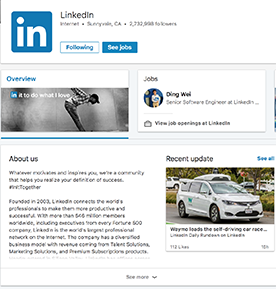
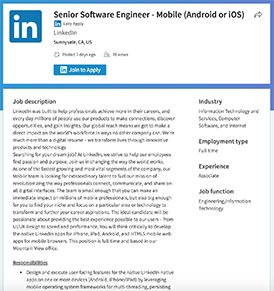
Topic
Prerequisites
Note
If you are not yet a LinkedIn Talent Solutions Partner, please complete the LinkedIn Talent Solutions Partner Request Form.
Before beginning development you will need to be provisioned access to test resources, and your API applications will have to be enabled to access Premium Job Postings. You can request access by completing the following steps:
- Create your developer applications for the integration. It is recommended to create two applications: one for development and one for production (Note: You may skip this step if you have done this already for Recruiter System Connect or Apply with LinkedIn ).
- Please contact the member from LinkedIn Business Development who you have been working with and request to fill out the Partner Onboarding Form.
Retrieve access tokens
Authorization for Premium Job Posting requests below all require access tokens obtained via the OAuth 2 Client Credentials flow .
Be sure to follow the steps outlined in the above link:
- Generating an Access Token
- Making API Requests
After retrieving an access token, you can make authenticated requests for job Postings by adding the access token to the header of your request. Remember, access tokens live for 30 minutes.
Sync premium jobs
Once a customer has enabled the feature, your application will be able to provide rich features like publish, modification and close operations of the customer’s LinkedIn premium jobs based on their needs.
See Sync Premium Jobs for technical details.