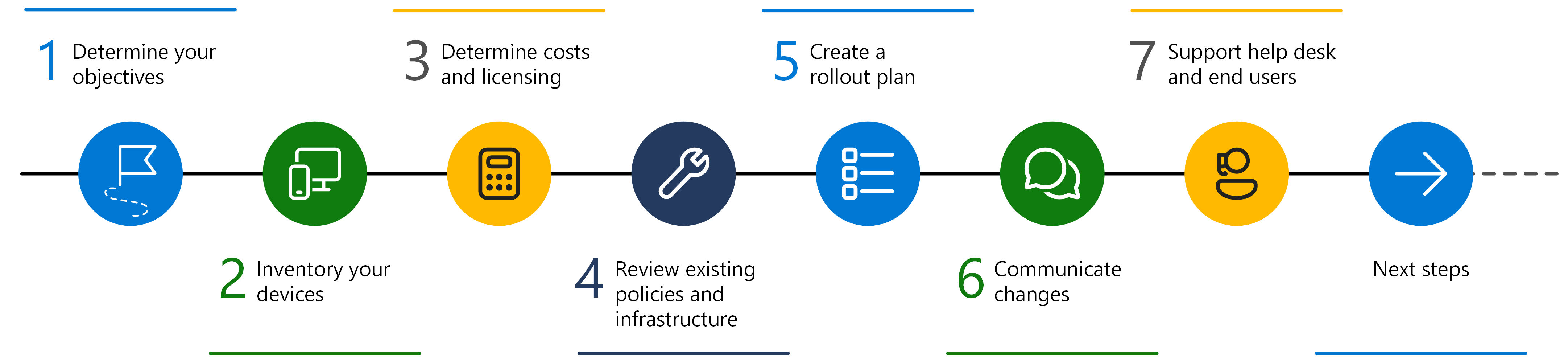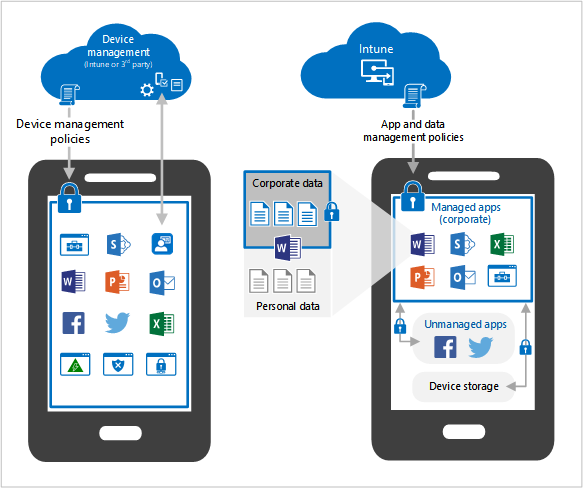Microsoft Intune planning guide
A successful Microsoft Intune deployment or migration starts with planning. This guide helps you plan your move or adoption of Intune as your unified endpoint management solution.
Intune gives organizations options to do what's best for them and the many different user devices. You can enroll devices in Intune for mobile device management (MDM). You can also use app protection policies for mobile application management (MAM) that focus on protecting app data.
This guide:
- Lists and describes some common objectives for device management
- Lists potential licensing needs
- Provides guidance on handling personally owned devices
- Recommends reviewing current policies and infrastructure
- Gives examples of creating a rollout plan
- And more
Use this guide to plan your move or migration to Intune.
Tip
- Want to print or save this guide as a PDF? In your web browser, use the Print option, Save as PDF.
- This guide is a living thing. So, be sure to add or update existing tips and guidance you've found helpful.
Step 1 - Determine your objectives
Organizations use mobile device management (MDM) and mobile application management (MAM) to control organization data securely, and with minimal disruption to users. When evaluating an MDM/MAM solution, such as Microsoft Intune, look at what the goal is, and what you want to achieve.
In this section, we discuss common objectives or scenarios when using Intune.
Objective: Access organizational apps and email
Users expect to work on devices using organization apps, including reading and responding to email, updating and sharing data, and more. In Intune, you can deploy different types of apps, including:
- Microsoft 365 apps
- Win32 apps
- Line-of-business (LOB) apps
- Custom apps
- Built-in apps or store apps
✔️ Task: Make a list of the apps your users regularly use
These apps are the apps you want on their devices. Some considerations:
Many organizations deploy Microsoft 365 apps to PCs and tablets, such as Word, Excel, OneNote, PowerPoint, and Teams. On smaller devices, such as mobile phones, individual apps might be installed, depending on the user requirements.
For example, the sales team may require Teams, Excel, and SharePoint. On mobile devices, you can deploy only these apps, instead of deploying the entire Microsoft 365 product family.
Users expect to read and reply to email and join meetings on all devices, including personal devices. On organization-owned devices, you can deploy Outlook and Teams, and manage and control all device settings and all app settings, including PIN and password requirements.
On personal devices, you might not have this control. So, determine if you want to give users access to organization apps, such as email and meetings.
For more information and considerations, go to Personal devices vs. Organization-owned devices (in this article).
If you plan to migrate to Microsoft Outlook, note the email configurations you currently use. These settings can be configured using Intune app configuration policies.
Review the protected apps designed to work with Intune. These apps are supported partner apps and Microsoft apps that are commonly used with Microsoft Intune.
Objective: Secure access on all devices
When data is stored on mobile devices, it must be protected from malicious activity.
✔️ Task: Determine how you want to secure your devices
Antivirus, malware scanning, responding to threats, and keep devices up-to-date are all important considerations. You also want to minimize the impact of malicious activity.
Some considerations:
Antivirus (AV) and malware protection are a must. Intune integrates with Microsoft Defender for Endpoint and different Mobile Threat Defense (MTD) partners to help protect your managed devices, personal devices, and apps.
Microsoft Defender for Endpoint includes security features and a portal to help monitor, and react to threats.
If a device is compromised, you want to limit malicious impact using Conditional Access.
For example, Microsoft Defender for Endpoint scans a device, and determines it's compromised. Conditional Access can automatically block organization access on this device, including email.
Conditional Access helps protect your network and resources from devices, even devices that aren't enrolled in Intune.
Update the device, the OS, and apps to help keep your data secure. Create a plan on how and when updates are installed. There are policies in Intune that help you manage updates, including updates to store apps.
The following software updates planning guides can help you determine your update strategy:
Determine how users will authenticate to organization resources from their many devices. For example, you can:
Use certificates on devices to authenticate features and apps, such as connecting to a virtual private network (VPN), opening Outlook, and more. These certificates allow for a "password-less" user experience. Password-less is considered more secure than requiring users to enter their organization username and password.
If you're planning to use certificates, use a supported public key infrastructure (PKI) infrastructure to create and deploy certificate profiles.
Use multi-factor authentication (MFA) for an extra layer of authentication on organization-owned devices. Or, use MFA to authenticate apps on personal devices. Biometrics, such as face recognition and fingerprints, can also be used.
If you plan to use biometrics for authentication, be sure your devices support biometrics. Most modern devices do.
Implement a Zero Trust deployment. With Zero Trust, you use the features in Microsoft Entra ID and Microsoft Intune to secure all endpoints, uses password-less authentication, and more.
Configure the data containment policies that come with the Microsoft 365 apps. These policies help prevent organization data from being shared with other apps and storage locations that aren't managed by IT.
If some users only need access to corporate email and documents, which is common for personally owned devices, then you can require users to use Microsoft 365 apps with app protection policies. The devices don't have to be enrolled in Intune.
For more information and considerations, go to Personal devices vs. Organization-owned devices (in this article).
Objective: Distribute IT
Many organizations want to give different admins control over locations, departments, and so on. For example, the Charlotte IT Admins group controls and monitors the policies in the Charlotte campus. These Charlotte IT Admins can only see and manage policies for the Charlotte location. They can't see and manage policies for the Redmond location. This approach is called distributed IT.
In Intune, distributed IT benefits from the following features:
Scope tags use role-based access control (RBAC). So, only users in a specific group have permission to manage policies and profiles for users and devices in their scope.
When you use device enrollment categories, devices are automatically added to groups based on categories you create. This feature used Microsoft Entra dynamic groups, and helps make managing devices easier.
When users enroll their device, they choose a category, such as Sales, IT admin, point-of-sale device, and so on. When they're added to a category, these device groups are ready to receive your policies.
When admins create policies, you can require multiple admin approval for specific policies, including policies that run scripts or deploy apps.
Endpoint Privilege Management allows standard non-admin user complete tasks that require elevated privileges, like installing apps and updating device drivers. Endpoint Privilege Management is part of the Intune Suite.
✔️ Task: Determine how you want to distribute your rules and settings
Rules and settings are deployed using different policies. Some considerations:
Determine your admin structure. For example, you might want to separate by location, such as Charlotte IT Admins or Cambridge IT Admins. You might want to separate by role, such as Network Admins that control all network access, including VPN.
These categories become your scope tags.
Sometimes organizations need to use Distributed IT in systems where a large number of local admins connect to a single Intune tenant. For example, a large organization has a single Intune tenant. The organization has a large number of local admins, and each admin manages a specific system, region or location. Each admin needs to manage only their location, and not the entire organization.
For more information, go to Distributed IT environment with many admins in the same Intune tenant.
Many organizations separate groups by the device type, such as iOS/iPadOS, Android, or Windows devices. Some examples:
- Distribute specific apps to specific devices. For example, deploy the Microsoft shuttle app to mobile devices in the Redmond network.
- Deploy policies to specific locations. For example, deploy a Wi-Fi profile to devices in the Charlotte network so they automatically connect when in range.
- Control settings on specific devices. For example, disable the camera on Android Enterprise devices used on a manufacturing floor, create a Windows Defender antivirus profile for all Windows devices, or add e-mail settings to all iOS/iPadOS devices.
These categories become your device enrollment categories.
Objective: Keep organization data inside the organization
When data is stored on mobile devices, the data should be protected from accidental loss or sharing. This objective also includes wiping organization data from personal and organization-owned devices.
✔️ Task: Create a plan to cover different scenarios that impact your organization
Some sample scenarios:
A device is lost or stolen, or no longer being used. A user leaves the organization.
- In Intune, you can remove devices by using wipe, retire, or manually unenroll them. You can also automatically remove devices that haven't checked in for x number of days.
- At the app level, you can remove organization data from Intune-managed apps. A selective wipe is great for personal devices, as it keeps personal data on the device, and only removes organization data.
On personal devices, you may want to prevent users from copy/paste, taking screenshots, or forwarding emails. App protection policies can block these features on devices you don't manage.
On managed devices (devices enrolled in Intune), you can also control these features using device configuration profiles. Device configuration profiles control settings on the device, not the app. On devices that access highly sensitive or confidential data, device configuration profiles can prevent copy/paste, taking screenshots, and more.
For more information and considerations, go to Personal devices vs. Organization-owned devices (in this article).
Step 2 - Inventory your devices
Organizations have a range of devices, including desktop computers, laptops, tablets, hand-held scanners, and mobile phones. These devices are owned by the organization, or owned by your users. When planning your device management strategy, consider everything that accesses your organization resources, including personal devices.
This section includes device information you should consider.
Supported platforms
Intune supports the common and popular device platforms. For the specific versions, go to supported platforms.
✔️ Task: Upgrade or replace older devices
If your devices use unsupported versions, which are primarily older operating systems, then it's time to upgrade the OS or replace the devices. These older OS' and devices might have limited support, and are a potential security risk. This task includes desktop computers running Windows 7, iPhone 7 devices running the original v10.0 OS, and so on.
Personal devices vs Organization-owned devices
On personal devices, it's normal and expected for users to check email, join meetings, update files, and more. Many organizations allow personal devices to access organization resources.
BYOD/personal devices are part of a mobile application management (MAM) strategy that:
- Continues to grow in popularity with many organizations
- Is a good option for organizations that want to protect organization data, but don't want to manage the entire device
- Reduces hardware costs.
- Can increase mobile productivity choices for employees, including remote & hybrid workers
- Only removes organization data from apps, instead of removing all data from the device
Organization-owned devices are part of a mobile device management (MDM) strategy that:
- Gives full control to IT admins in your organization
- Has a rich set of features that manages apps, devices, and users
- Is a good option for organizations that want to manage the entire device, including hardware and software
- Can increase hardware costs, especially if existing devices are outdated or not supported anymore
- Can remove all data from the device, including personal data
As an organization and as an admin, you decide if personal devices are allowed. If you do allow personal devices, then you need to make important decisions, including how to protect your organization data.
✔️ Task: Determine how you want to handle personal devices
If being mobile or supporting remote workers is important to your organization, consider the following approaches:
Option 1: Allow personal devices to access organization resources. Users have a choice to enroll or not enroll.
For users that enroll their personal devices, admins fully manage these devices, including pushing policies, controlling device features & settings, and even wiping devices. As an admin, you may want this control, or you may think you want this control.
When users enroll their personal devices, they may not realize or understand that admins can do anything on the device, including accidentally wiping or resetting the device. As an admin, you may not want this liability or potential impact on devices your organization doesn't own.
Also, many users refuse to enroll, and may find other ways to access organization resources. For example, you require devices be enrolled to use the Outlook app to check organization email. To skip this requirement, users open any web browser on the device, and sign in to Outlook web access, which may not be what you want. Or, they create screenshots, and save the images on the device, which also isn't what you want.
If you choose this option, be sure to educate users on the risks and benefits of enrolling their personal devices.
For users that don't enroll their personal devices, then you manage app access and secure app data using app protection policies.
Use a Terms and conditions statement with a Conditional Access policy. If users don't agree, then they don't get access to apps. If users agree to the statement, then a device record is added to Microsoft Entra ID, and the device becomes a known entity. When the device is known, you can track what's being accessed from the device.
Always control access and security using app policies.
Look at the tasks your organization uses the most, such as email and joining meetings. Use app configuration policies to configure app-specific settings, such as Outlook. Use app protection policies to control the security and access to these apps.
For example, users can use the Outlook app on their personal device to check work email. In Intune, admins create an Outlook app protection policy. This policy uses multi-factor authentication (MFA) every time the Outlook app opens, prevents copy and paste, and restricts other features.
Option 2: You want every device to be fully managed. In this scenario, all devices are enrolled in Intune and managed by the organization, including personal devices.
To help enforce enrollment, you can deploy a Conditional Access (CA) policy that requires devices to enroll in Intune. On these devices, you can also:
- Configure a WiFi/VPN connection for organization connectivity and deploy these connection policies to devices. Users don't need to enter any settings.
- If users need specific apps on their device, then deploy the apps. You can also deploy apps that your organization requires for security purposes, like a mobile threat defense app.
- Use compliance policies to set any rules your organization must follow, like regulatory or policies that call out specific MDM controls. For example, you need Intune to encrypt the entire device or to produce a report of all apps on the device.
If you want to also control the hardware, then give users all the devices they need, including mobile phones. Invest in a hardware refresh plan so users continue to be productive, and get the newest built-in security features. Enroll these organization-owned devices in Intune, and manage them using policies.
As a best practice, always assume data will leave the device. Be sure your tracking and auditing methods are in place. For more information, see Zero Trust with Microsoft Intune.
Manage desktop computers
Intune can manage desktop computers running Windows 10 and newer. The Windows client OS includes built-in modern device management features, and removes dependencies on local Active Directory (AD) group policy. You get the benefits of the cloud when creating rules and settings in Intune, and deploying these policies to all your Windows client devices, including desktop computers and PCs.
For more information, go to Guided scenario - Cloud-managed Modern Desktop.
If your Windows devices are currently managed using Configuration Manager, you can still enroll these devices in Intune. This approach is called co-management. Co-management offers many benefits, including running remote actions on the device (restart, remote control, factory reset), conditional access with device compliance, and more. You can also cloud-attach your devices to Intune.
For more information, go to:
✔️ Task: Look at what you currently use for mobile device management
Your adoption of a mobile device management can depend on what your organization currently uses, including if that solution uses on-premises features or programs.
The setup deployment guide has some good information.
Some considerations:
If you currently don't use any MDM service or solution, then going straight to Intune may be best.
For new devices not enrolled in Configuration Manager, or any MDM solution, then going straight to Intune may be best.
If you currently use Configuration Manager, then your options include:
- If you want to keep your existing infrastructure, and move some workloads to the cloud, then use co-management. You get the benefit of both services. Existing devices can receive some policies from Configuration Manager (on-premises), and other policies from Intune (cloud).
- If you want to keep your existing infrastructure, and use Intune to help monitor your on-premises devices, then use tenant-attach. You get the benefit of using the Intune admin center, while still using Configuration Manager to manage devices.
- If you want a pure cloud solution to manage devices, then move to Intune. Existing Configuration Manager users often prefer to continue using Configuration Manager with tenant attach or co-management.
For more information, go to co-management workloads.
Frontline worker (FLW) devices
Shared tablets and devices are common for frontline workers (FLW). They're used in many industries, including retail, healthcare, manufacturing, and more.
There are options available for the different platforms, including Android (AOSP) virtual reality devices, iPad devices, and Windows 365 Cloud PCs.
✔️ Task: Determine your FLW scenarios
FLW devices are organization-owned, enrolled into device management, and can be used by one user (user assigned) or many users (shared devices). These devices are critical to frontline workers to do their job, and are often used in a limited-use mode. For example, a device is used to scan items, or a tablet is used to check in patients at a hospital.
For more information, go to Frontline worker device management in Microsoft Intune.
Step 3 - Determine costs and licensing
Managing devices is a relationship with different services. Intune includes the settings and features you can control on different devices. There are also other services that play a key role:
Microsoft Entra ID P1 or P2 includes several features that are key to managing devices, including:
- Windows Autopilot: Windows client devices can automatically enroll in Intune, and automatically receive your policies.
- Multi-factor authentication (MFA): Users must enter two or more verification methods, such as a PIN, an authenticator app, a fingerprint, and more. MFA is a great option when using app protection policies for personal devices, and organization-owned devices that require extra security.
- Conditional Access: If users and devices follow your rules, such as a 6-digit passcode, then they get access to organization resources. If users or devices don't meet your rules, then they don't get access.
- Dynamic user groups and dynamic device groups: Add users or devices automatically to groups when they meet criteria, such as a city, job title, OS type, OS version, and more.
Microsoft 365 apps includes the apps that users rely on, including Outlook, Word, SharePoint, Teams, OneDrive, and more. You can deploy these apps to devices using Intune.
Microsoft Defender for Endpoint helps monitor and scan your Windows client devices for malicious activity. You can also set an acceptable threat level. When combined with conditional access, you can block access to organization resources if the threat level is exceeded.
Microsoft Purview classifies and protects documents and emails by applying labels. On Microsoft 365 apps, you can use this service to prevent unauthorized access to organization data, including apps on personal devices.
All of these services are included in the Microsoft 365 E5 license.
For more information, go to:
✔️ Task: Determine the licensed services your organization needs
Some considerations:
If your goal is to deploy policies (rules) and profiles (settings), without any enforcement, at a minimum, you need:
- Intune
Intune is available with different subscriptions, including as a stand-alone service. For more information, go to Microsoft Intune licensing. The Intune Suite has advanced endpoint management and security features, like remote help or Endpoint Privilege Management. It's available as a separate license.
You currently use Configuration Manager, and want to set up co-management for your devices. Intune is already included in your Configuration Manager license. If you want Intune to fully manage new devices or existing co-managed devices, then you need a separate Intune license.
You want to enforce the compliance or password rules you create in Intune. At a minimum, you need:
- Intune
- Microsoft Entra ID P1 or P2
Intune and Microsoft Entra ID P1 or P2 are available with Enterprise Mobility + Security. For more information, go to Enterprise Mobility + Security pricing options.
You want to only manage Microsoft 365 apps on devices. At a minimum, you need:
- Microsoft 365 Basic Mobility and Security
For more information, go to:
You want to deploy Microsoft 365 apps to your devices, and create policies to help secure devices that run these apps. At a minimum, you need:
- Intune
- Microsoft 365 apps
You want to create policies in Intune, deploy Microsoft 365 apps, and enforce your rules and settings. At a minimum, you need:
- Intune
- Microsoft 365 apps
- Microsoft Entra ID P1 or P2
Since all these services are included in some Microsoft 365 plans, then it might be cost effective to use the Microsoft 365 license. For more information, go to Microsoft 365 licensing plans.
Step 4 - Review existing policies and infrastructure
Many organizations have existing policies and device management infrastructure that's only being "maintained". For example, you might have 20-year-old group policies, and don't know what they do. When considering a move to the cloud, instead of looking at what you've always done, determine the goal.
With these goals in mind, create a baseline of your policies. If you have multiple device management solutions, now might be the time to use a single mobile device management service.
✔️ Task: Look at tasks you run on-premises
This task includes looking at services that could move to the cloud. Remember, instead of looking at what you've always done, determine the goal.
Tip
Learn more about cloud-native endpoints is good resource.
Some considerations:
Review existing policies and their structure. Some policies may apply globally, some apply at the site level, and some are specific to a device. The goal is to know and understand the intent of global policies, the intent of local policies, and so on.
On-premises AD group policies are applied in the LSDOU order - local, site, domain, and organizational unit (OU). In this hierarchy, OU policies overwrite domain policies, domain policies overwrite site policies, and so on.
In Intune, policies are applied to users and groups you create. There isn't a hierarchy. If two policies update the same setting, then the setting shows as a conflict. For more information on conflict behavior, go to Common questions, issues, and resolutions with device policies and profiles.
When coming from AD group policy to Intune, and after reviewing your policies, your AD global policies logically start to apply to groups you have, or groups you need. These groups include users and devices you want to target at the global level, site level, and so on. This task gives you an idea of the group structure you need in Intune.
Be prepared to create new policies in Intune. Intune includes several features that cover scenarios that may interest you. Some examples:
Security baselines: On Windows 10/11 devices, security baselines are security settings that are preconfigured to recommended values. If you're new to securing devices, or want a comprehensive baseline, then look at security baselines. Settings insight provides confidence in configurations by adding insights that similar organizations have successfully adopted. Insights are available for some settings and not all settings. For more information, see Settings insight.
Administrative templates: On Windows 10/11 devices, use ADMX templates to configure group policy settings for Windows, Internet Explorer, Office, and Microsoft Edge version 77 and later. These ADMX templates are the same ADMX templates used in AD group policy, but are 100% cloud-based in Intune.
Group policy: Use group policy analytics to import and analyze your GPOs. This feature helps you determine how your GPOs translate in the cloud. The output shows which settings are supported in MDM providers, including Microsoft Intune. It also shows any deprecated settings, or settings not available to MDM providers.
You might also be able to create an Intune policy based on your imported settings. For more information, go to Create a settings catalog policy using your imported GPOs.
Guided scenarios: Guided scenarios are a customized series of steps focused on end-to-end use cases. These scenarios automatically include policies, apps, assignments, and other management configurations.
Create a policy baseline that includes the minimum of your goals. For example:
Secure e-mail: At a minimum, you might want to:
- Create Outlook app protection policies.
- Enable conditional access for Exchange Online, or connecting to another on-premises email solution.
Device settings: At a minimum, you might want to:
- Require a six character PIN to unlock the device.
- Prevent backups to personal cloud services, such as iCloud or OneDrive.
Device profiles: At a minimum, you might want to:
- Create a Wi-Fi profile with the preconfigured settings that connect to the Contoso Wi-Fi wireless network.
- Create a VPN profile with a certificate to automatically authenticate, and connect to an organization VPN.
- Create an email profile with the preconfigured settings that connect to Outlook.
Apps: At a minimum, you might want to:
- Deploy Microsoft 365 apps with app protection policies.
- Deploy line of business (LOB) with app protection policies.
For more information on minimum recommended settings, go to:
Review the current structure of your groups. In Intune, you can create and assign policies to user groups, device groups, and dynamic user and device groups (requires Microsoft Entra ID P1 or P2).
When you create groups in the cloud, such as Intune or Microsoft 365, they're created in Microsoft Entra ID. You might not see the Microsoft Entra ID branding, but that's what you're using.
Creating new groups can be an easy task. They can be created in the Microsoft Intune admin center. For more information, go to add groups to organize users and devices.
Moving existing distribution lists (DL) to Microsoft Entra ID might be more challenging. Once they DLs are in Microsoft Entra ID, these groups are available to Intune and Microsoft 365. For more information, go to:
If you have existing Office 365 groups, you can move to Microsoft 365. Your existing groups remain, and you get all the features and services of Microsoft 365. For more information, go to:
If you have multiple device management solutions, then move to a single mobile device management solution. We recommend using Intune to help protect organization data in apps and on devices.
For more information, go to Microsoft Intune securely manages identities, manages apps, and manages devices.
Step 5 - Create a rollout plan
The next task is to plan how and when your users and devices receive your policies. In this task, also consider:
- Define your goals and success metrics. Use these data points to create other rollout phases. Make sure goals are SMART (Specific, Measurable, Attainable, Realistic, and Timely). Plan to measure against your goals at each phase so your rollout project stays on track.
- Have clearly-defined goals and objectives. Include these objectives in all awareness and training activities so users understand why your organization chose Intune.
✔️ Task: Create a plan to roll out your policies
And, choose how users enroll their devices in Intune. Some considerations:
Roll out your policies in phases. For example:
Start with a pilot or test group. These groups should know they're the first users, and be willing to provide feedback. Use this feedback to improve configuration, documentation, notifications, and make it easier for users in a future rollout. These users shouldn't be executives or VIPs.
After initial testing, add more users to the pilot group. Or, create more pilot groups that focus on a different rollout, such as:
Departments: Each department can be a rollout phase. You target an entire department at a time. In this rollout, users in each department might use their device in the same way, and access the same applications. Users likely have the same types of policies.
Geography: Deploy your policies to all users in a specific geography, whether it's the same continent, country/region, or same organization building. This rollout lets you focus on the specific location of users. You could provide a Windows Autopilot for pre-provisioned deployment approach, as the number of locations deploying Intune at the same time is less. There are chances of different departments or different use cases at the same location. So, you could be testing different use cases simultaneously.
Platform: This rollout deploys similar platforms at the same time. For example, deploy policies to all iOS/iPadOS devices in February, all Android devices in March, and all Windows devices in April. This approach might simplify help desk support, as they only support one platform at a time.
Using a staged approach, you can get feedback from a wide range of user types.
After a successful pilot, you're ready to start a full production rollout. The following example is an Intune rollout plan that includes targeted groups and timelines:
Rollout phase July August September October Limited Pilot IT (50 users) Expanded Pilot IT (200 users), IT Executives (10 users) Production rollout phase 1 Sales and Marketing (2000 users) Production rollout phase 2 Retail (1000 users) Production rollout phase 3 HR (50 users), Finance (40 users), Executives (30 users) This template is also available to download at Intune deployment planning, design, and implementation - Table templates.
Choose how users will enroll their personal and organization-owned devices. There are different enrollment approaches you can use, including:
- User self-service: Users enroll their own devices following steps provided by their IT organization. This approach is most common, and is more scalable than user-assisted enrollment.
- User-assisted enrollment: In this pre-provisioned deployment approach, an IT member helps users through the enrollment process, in person or using Teams. This approach is common with executive staff and other groups that might need more assistance.
- IT tech fair: At this event, the IT group sets up an Intune enrollment assistance booth. Users receive information on Intune enrollment, ask questions, and get help enrolling their devices. This option is beneficial for IT and users, especially during the early phases of an Intune rollout.
The following example includes the enrollment approaches:
Rollout phase July August September October Limited Pilot Self-service IT Expanded Pilot Self-service IT Pre-provisioned IT Executives Production rollout phase 1 Sales, Marketing Self-service Sales and Marketing Production rollout phase 2 Retail Self-service Retail Production rollout phase 3 Executives, HR, Finance Self-service HR, Finance Pre-provisioned Executives For more information on the different enrollment methods for each platform, go to Deployment guidance: Enroll devices in Microsoft Intune.
Step 6 - Communicate changes
Change management relies on clear and helpful communications about upcoming changes. The idea is to have a smooth Intune deployment, and make users aware of changes & any disruption.
✔️ Task: Your rollout communication plan should include important information
This information should include how to notify users, and when to communicate. Some considerations:
Determine what information to communicate. Communicate in phases to your groups and users, starting with an Intune rollout kickoff, pre-enrollment, and then post-enrollment:
Kickoff phase: Broad communication that introduces the Intune project. It should answer key questions, such as:
- What is Intune?
- Why the organization is using Intune, including benefits to the organization and to users
- Provide a high-level plan of the deployment and rollout.
- If personal devices aren't allowed unless the devices are enrolled, then explain why you made the decision.
Pre-enrollment phase: Broad communication that includes information about Intune and other services (such as Office, Outlook, and OneDrive), user resources, and specific timelines when users and groups will enroll in Intune.
Enrollment phase: Communication targets organization users and groups that are scheduled to enroll in Intune. It should inform users that they're ready to enroll, include enrollment steps, and who to contact for help and questions.
Post enrollment phase: Communication targets organization users and groups that have enrolled in Intune. It should provide more resources that might be helpful to users, and collect feedback about their experience during and after enrollment.
Choose how to communicate Intune rollout information to your targeted groups and users. For example:
Create an organization wide in-person meeting, or use Microsoft Teams.
Create an email for pre-enrollment, email for enrollment, and email for post-enrollment. For example:
- Email 1: Explain the benefits, expectations, and schedule. Take this opportunity to showcase any other services whose access is granted on devices managed by Intune.
- Email 2: Announce that services are now ready for access through Intune. Tell users to enroll now. Give users a timeline before their access is affected. Remind users of benefits and strategic reasons for migration.
Use an organization web site that explains the rollout phases, what users can expect, and who to contact for help.
Create posters, use organization social media platforms (such as Microsoft Viva Engage), or distribute flyers to announce the pre-enrollment phase.
Create a timeline that includes when and who. The first Intune kickoff communications can target the entire organization, or just a subset. They can take place over several weeks before the Intune rollout begins. After that, information could be communicated in phases to users and groups, aligned with their Intune rollout schedule.
The following example is a high-level Intune rollout communications plan:
Communication plan July August September October Phase 1 All Kickoff meeting First week Phase 2 IT Sales and Marketing Retail HR, Finance, and Executives Pre-rollout Email 1 First week First week First week First week Phase 3 IT Sales and Marketing Retail HR, Finance, and Executives Pre-rollout Email 2 Second week Second week Second week Second week Phase 4 IT Sales and Marketing Retail HR, Finance, and Executives Enrollment email Third week Third week Third week Third week Phase 5 IT Sales and Marketing Retail HR, Finance, and Executives Post-enrollment email Fourth week Fourth week Fourth week Fourth week
Step 7 - Support help desk and end users
Include your IT support and helpdesk in the early stages of Intune deployment planning and pilot efforts. Early involvement exposes your support staff to Intune, and they gain knowledge and experience in identifying and resolving issues more effectively. It also prepares them for supporting the organization's full production rollout. Knowledgeable help desk and support teams also help users adopt these changes.
✔️ Task: Train your support teams
Validate the end-user experience with success metrics in your deployment plan. Some considerations:
Determine who will support end users. Organizations may have different tiers or levels (1-3). For example, tier 1 and 2 may be part of the support team. Tier 3 includes members of the MDM team responsible for the Intune deployment.
Tier 1 is typically the first level of support and the first tier to contact. If tier 1 can't resolve the issue, then they escalate to tier 2. Tier 2 escalates it to tier 3. Microsoft support may be considered as tier 4.
- In the initial rollout phases, be sure all tiers in your support team document issues and resolutions. Look for patterns, and adjust your communications for the next rollout phase. For example:
- If different users or groups are hesitant about enrolling their personal devices, consider a Teams calls to answer common questions.
- If users are having the same issues enrolling organization-owned devices, then host an in-person event to help users enroll the devices.
- In the initial rollout phases, be sure all tiers in your support team document issues and resolutions. Look for patterns, and adjust your communications for the next rollout phase. For example:
Create a help desk workflow, and constantly communicate support issues, trends, and other important information to all tiers in your support team. For example, hold daily or weekly Teams meetings so all tiers are aware of trends, patterns, and can get help.
The following example shows how Contoso implements their IT support or helpdesk workflows:
- End-user contacts IT support or helpdesk tier 1 with an enrollment issue.
- IT support or helpdesk tier 1 can't determine the root cause and escalates to tier 2.
- IT support or helpdesk tier 2 investigates. Tier 2 can't resolve the issue and escalates to tier 3, and provides additional information to help with the issue.
- IT support or helpdesk tier 3 investigates, determines the root cause, and communicates the resolution to tier 2 and 1.
- IT support/helpdesk tier 1 then contacts the users, and resolves the issue.
This approach, especially in early stages of the Intune rollout, adds many benefits, including:
- Help learn the technology
- Quickly identify issues and resolution
- Improve the overall user experience
Train your help desk and support teams. Have them enroll devices running the different platforms used in your organization so they're familiar with the process. Consider using help desk and support teams as a pilot group for your scenarios.
There are training resources available, including YouTube videos, Microsoft tutorials about Windows Autopilot scenarios, compliance, configuration, and courses through training partners.
The following example is an Intune support training agenda:
- Intune support plan review
- Intune overview
- Troubleshooting common issues
- Tools and resources
- Q & A
The community-based Intune forum and end-user documentation are also great resources.
Next steps
Feedback
Coming soon: Throughout 2024 we will be phasing out GitHub Issues as the feedback mechanism for content and replacing it with a new feedback system. For more information see: https://aka.ms/ContentUserFeedback.
Submit and view feedback for