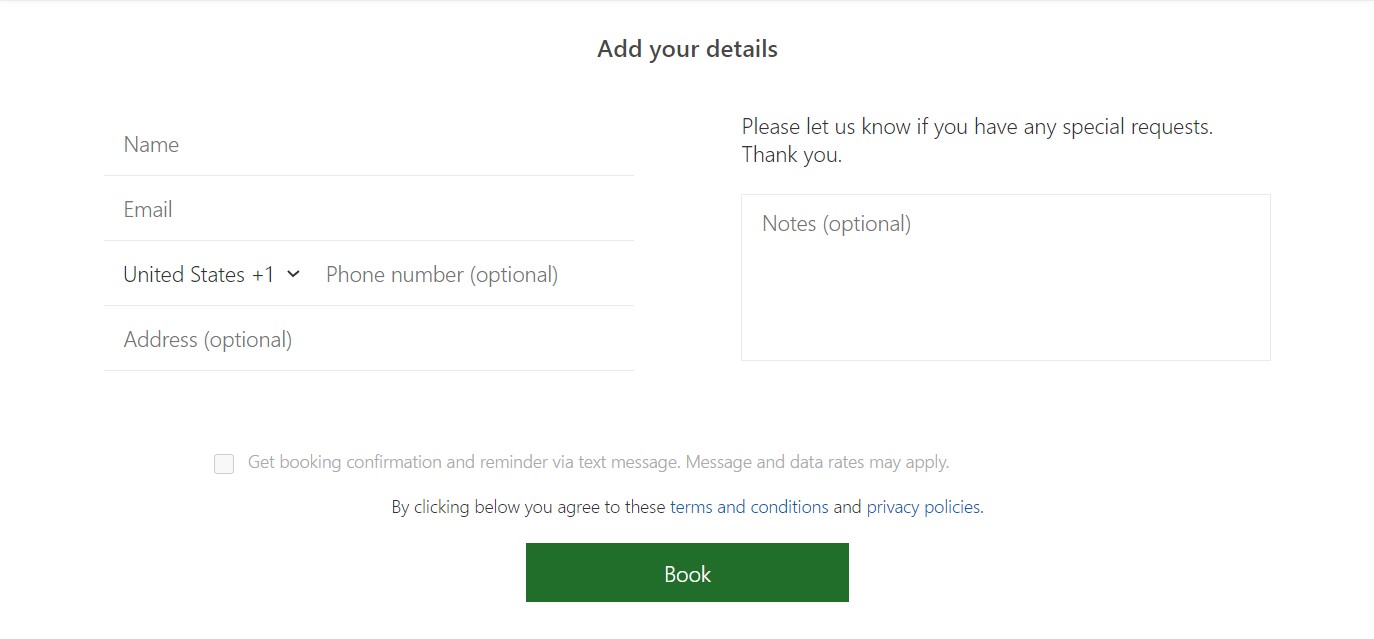Note
Access to this page requires authorization. You can try signing in or changing directories.
Access to this page requires authorization. You can try changing directories.
Microsoft Bookings allows you to streamline your appointment scheduling process, ensuring efficient time management for your staff. To further enhance productivity, you can configure notification settings to alert your staff members whenever a booking is created or modified. This article provides a step-by-step guide on how to enable these notifications for your services.
Configure notification settings
- From the Bookings app dashboard, select Services located on the top menu.
- Choose the service you want to configure notification settings for.
- Select the service to open its settings.
On the Notifications page, you can send SMS messages, set up reminders, and send notifications.
Note
Text message notifications in Bookings require a Teams Premium license.
Enable text message notifications for your customer If selected, SMS messages are sent to the customer, but only if they opt in.
Reminders and notifications are sent out to customers, staff members, or both, at a specified time before the appointment. Multiple messages can be created for each appointment, according to your preference.
You can include any additional text you would like here, such as information about rescheduling or what customers should bring for the appointment.
The following is an example of customized text added to the original confirmation email, seen in the Additional information for Email Confirmation field:
Text message notifications will look like the following image:
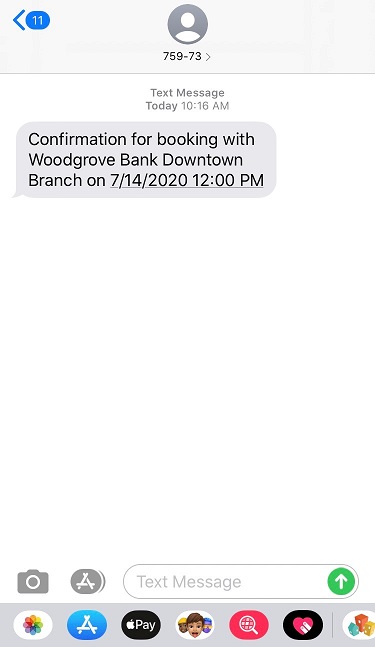
Note
SMS notifications are currently only available in North America.
By enabling these notifications, your staff members will receive timely alerts whenever a new booking is created or an existing one is modified.
This feature helps your team stay informed, allowing them to manage their schedules effectively and provide optimal service to your clients.
Configuring notification settings in Microsoft Bookings enhances communication within your team, ensuring everyone stays updated on appointment assignments and changes. By following the outlined steps, you can empower your staff members to manage their time efficiently, ultimately improving productivity and customer satisfaction.