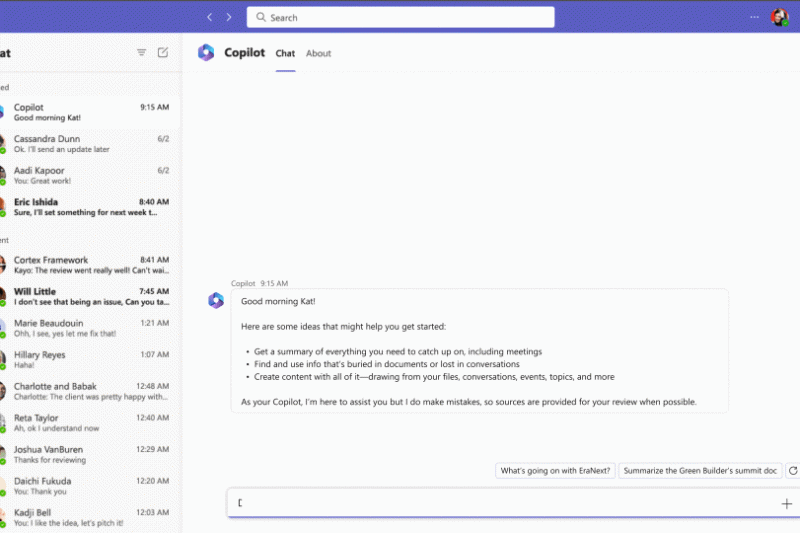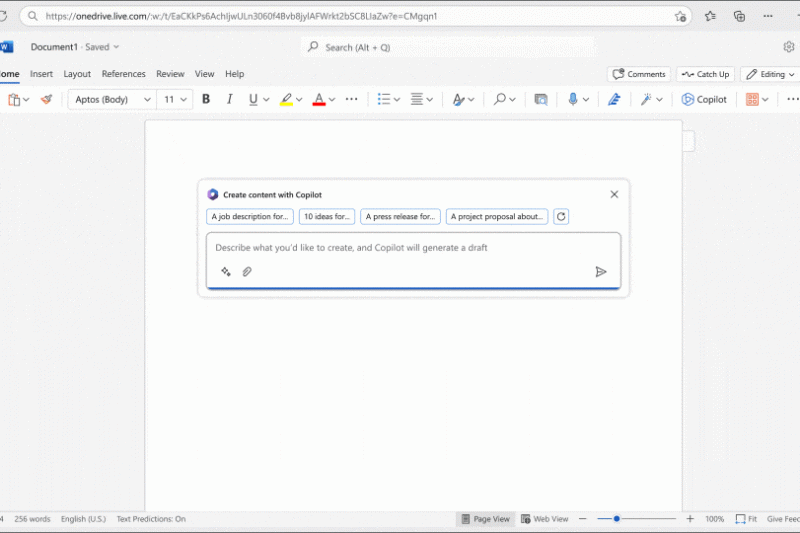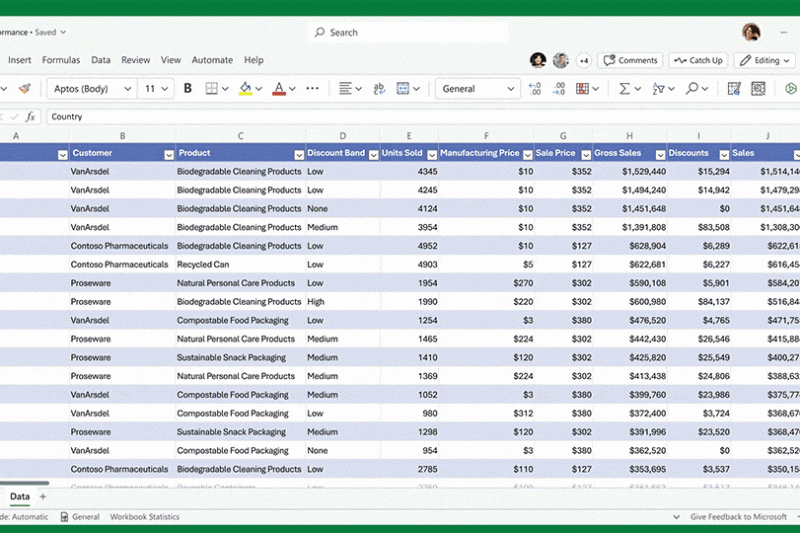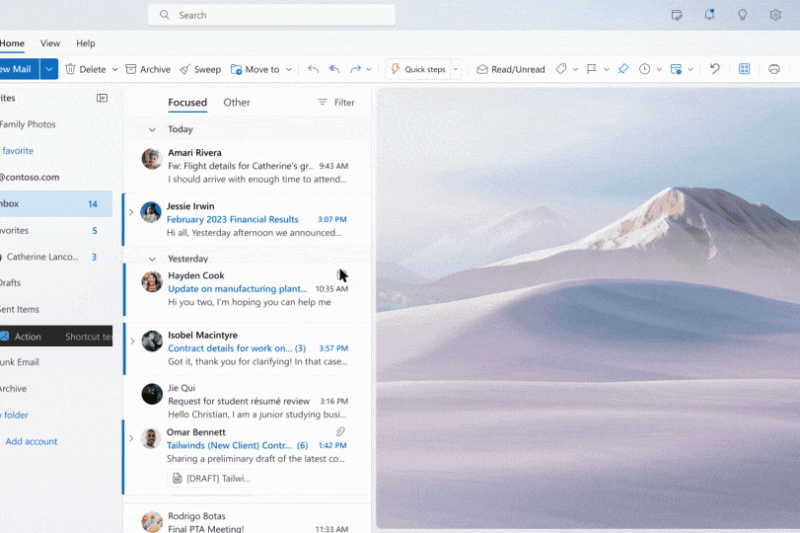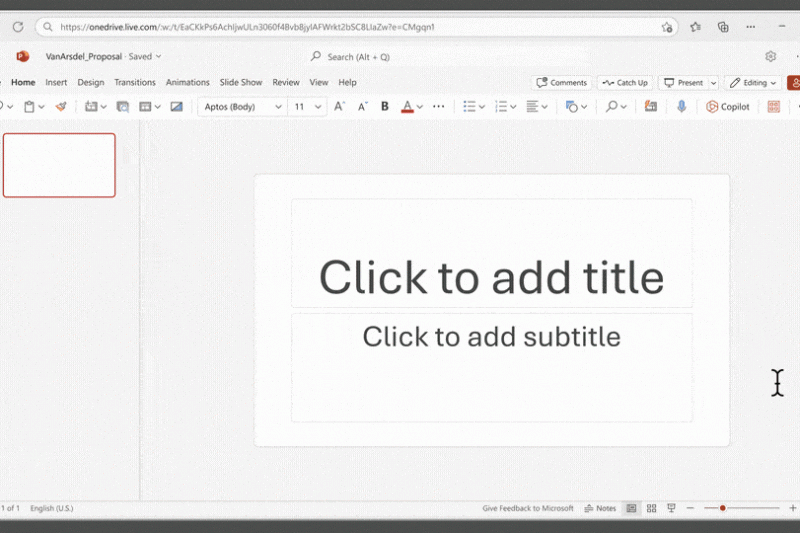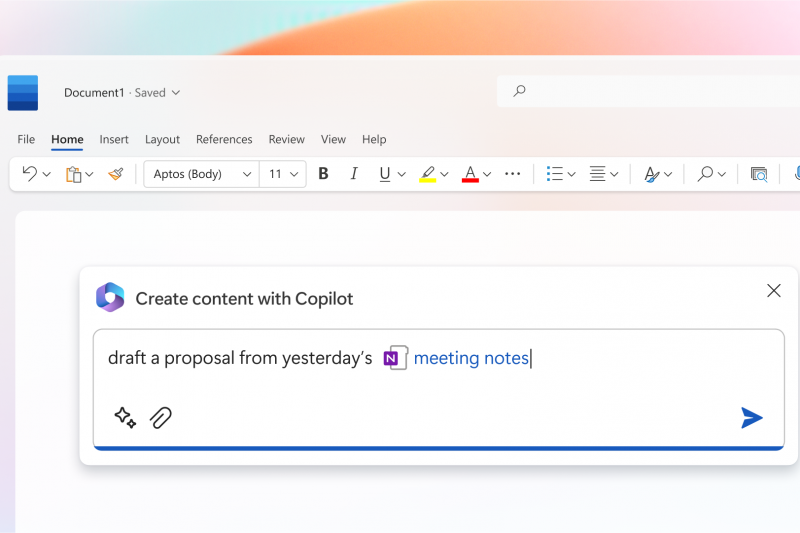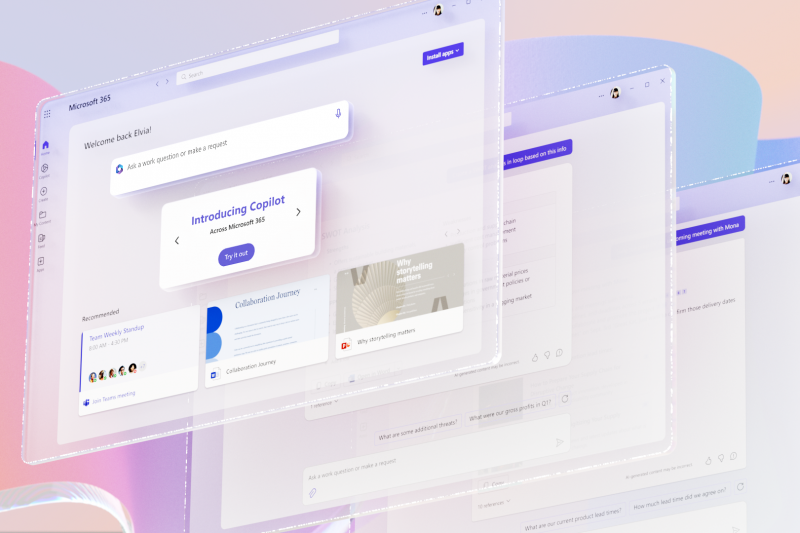Introducing Microsoft 365 Copilot — your copilot for work
Humans are hard-wired to dream, to create, to innovate. But today, we spend too much time consumed by the drudgery of work, on tasks that zap our time, creativity, and energy. To reconnect to the soul of our work, we don’t just need a better way of doing the same things. We need a whole new way to work.
Today, we are bringing the power of next-generation AI to work. Introducing Microsoft 365 Copilot — your copilot for work. It combines the power of large language models (LLMs) with your data in the Microsoft Graph and the Microsoft 365 apps to turn your words into the most powerful productivity tool on the planet.
Watch the event
More resources
More videos
More visuals