Note
Access to this page requires authorization. You can try signing in or changing directories.
Access to this page requires authorization. You can try changing directories.
Defender for Business is an endpoint security solution that was designed especially for the small- and medium-sized business (up to 300 employees). With this endpoint security solution, your company's devices are better protected from ransomware, malware, phishing, and other threats. Defender for Business is available as a standalone subscription and is included in Microsoft 365 Business Premium.
This article describes what's included in Defender for Business and provides links to learn more about these features and capabilities.
Tip
To learn more about Microsoft 365 Business Premium, see Microsoft 365 Business Premium – productivity and cybersecurity for small business.
Video: Enterprise-grade protection for small- and medium-sized businesses
Watch the following video to learn more about Defender for Business:
What's included with Defender for Business?
Defender for Business includes a full range of device protection capabilities, as shown in the following diagram:
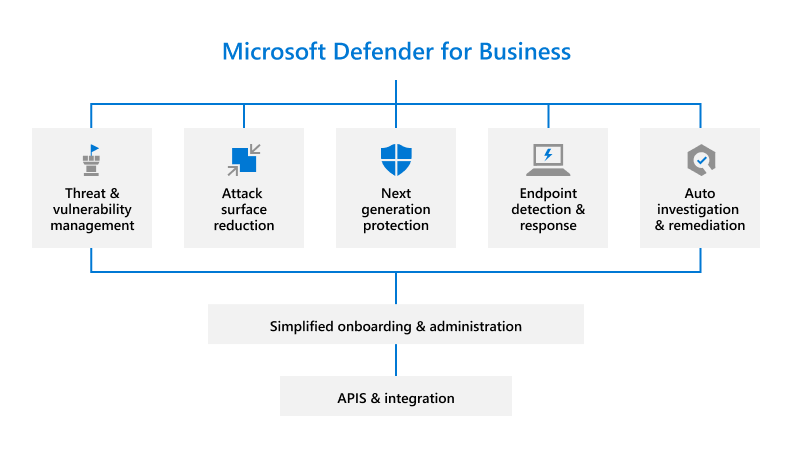
With Defender for Business, you can help protect the devices and data your business uses with:
Enterprise-grade security. Defender for Business brings powerful endpoint security capabilities from our industry-leading Microsoft Defender for Endpoint solution and optimizes those capabilities for IT administrators to support small- and medium-sized businesses.
An easy-to-use security solution. Defender for Business offers streamlined experiences that guide you to action with recommendations and insights into the security of your endpoints. No specialized knowledge is required, because Defender for Business offers wizard-driven configuration and default security policies that are designed to help protect your company's devices from day one.
Flexibility for your environment. Defender for Business can work with your business environment, whether you're using Microsoft Intune or you're brand new to the Microsoft Cloud. Defender for Business works with components that are built into Windows, and with apps for Mac, iOS, and Android devices.
Integration with Microsoft 365 Lighthouse, RMM tools, and PSA software. If you're a Microsoft cloud solution provider (CSP) using Microsoft 365 Lighthouse, you can view security incidents and alerts across your customers' tenants (see Microsoft 365 Lighthouse and Defender for Business). If you're a Microsoft managed service provider (MSP), you can integrate Defender for Business with your remote monitoring and management (RMM) tools and professional service automation (PSA) software (see Defender for Business and MSP resources.
How does Defender for Business compare to Microsoft 365 Business Premium?
Defender for Business provides advanced security protection for your devices, with next-generation protection, endpoint detection and response, and threat & vulnerability management. Microsoft 365 Business Premium includes Defender for Business and provides more cybersecurity and productivity capabilities.
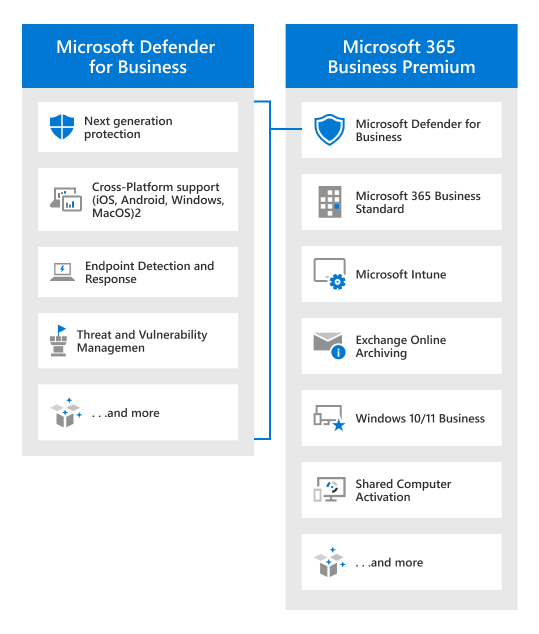
For more detailed information about what's included in each subscription, see the following resources:
Next steps
- Try the interactive guide: Get started with Defender for Business
- Learn more about the simplified configuration process in Defender for Business
- Find out how to get Defender for Business
- Learn about security, privacy, and compliance in Microsoft Defender for Business
- Get an overview of Microsoft 365 Business Premium