The SharePoint Contracts Management team site template is a team site powered by Microsoft Syntex and comes with several sample pages prepopulated and preformatted to give your contracts management team a good starting point and serve as their internal home page. The template also comes with a prebuilt tutorial and some established models designed to help your team get started with Microsoft Syntex.
Note: You must be a licensed Syntex user to view and apply this site template.
Use the Contracts Management site template to let employees know about recent updates to agreements or policies, to give various departments an easy way to request a contract, and to provide a secure place to keep your organization’s contract templates.
In this article, we share the elements that are on the Contracts Management team site template and discuss how you can customize the site to make it your own.
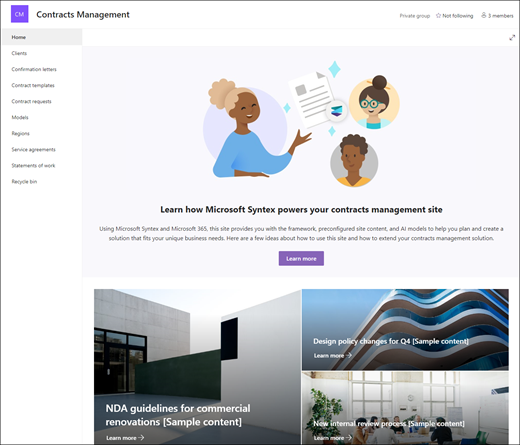
Site features
-
Customizable site that comes with pre-populated with images, web parts, and content that's meant to inspire site editors when making customizations to fit the need of your team.
-
Extract metadata and classify information from documents using prebuild or custom AI models using Microsoft Syntex. Includes a tutorial to provide some ideas on how to use the site with Microsoft Syntex.
-
Enter and track existing contract requests, service agreements, and their status using the provided lists or use Microsoft List to create your own.
Notes:
-
Some functionality is introduced gradually to organizations that have opted into the Targeted release program. This means that you may not yet see this feature, or it may look different than what is described in the help articles.
-
When you apply a template to an existing site, your content will not automatically merge with the new template. Instead, existing content will be stored as a duplicate page in Site contents.
First, follow instructions on how to add a site template to a new or existing SharePoint site.
Note: You must have site creation permissions to add this template to your site.
Explore pre-populated site content, web parts, and pages and decide what site customizations will be necessary to align with your organization's brand, voice, and overall business objective.
Pre-populated site pages:
-
Home page - Provides and landing place for visitors to review news on ongoing crises, response updates, information on policies and procedures, and helpful resources.
-
Clients - This page provides client information in one convenient location.
-
Confirmation letters – Keep track of correspondence that formalizes the terms of the agreements between your clients and your organization.
-
Contract templates – Select the appropriate contract template for the type of contract, such as non-disclosure agreements, service agreements, and statements of work.
-
Contract requests - Use the prebuild list to keep track of requested contracts and their status or send a request directly to your team. Customize this list template by editing list text fields.
-
Models - Store a library of models to extract metadata and classify information from documents using Microsoft Syntex. Comes with two preformatted contract models.
-
Regions - Use this prebuilt library to classify contract documents by geographical area, country, or region.
-
Service agreements - Features a prebuild list to help track the status of service agreements and provides an overview of contract details.
-
Statements of work - Features a custom preconfigured list to help you organize your statements of work in a board view.
-
Recycle bin - Provides access to recently discarded team content.
Once you've added the Contracts Management team site template, it's time to customize it and make it your own.
Note: To edit a SharePoint site you must be a site owner or site member.
|
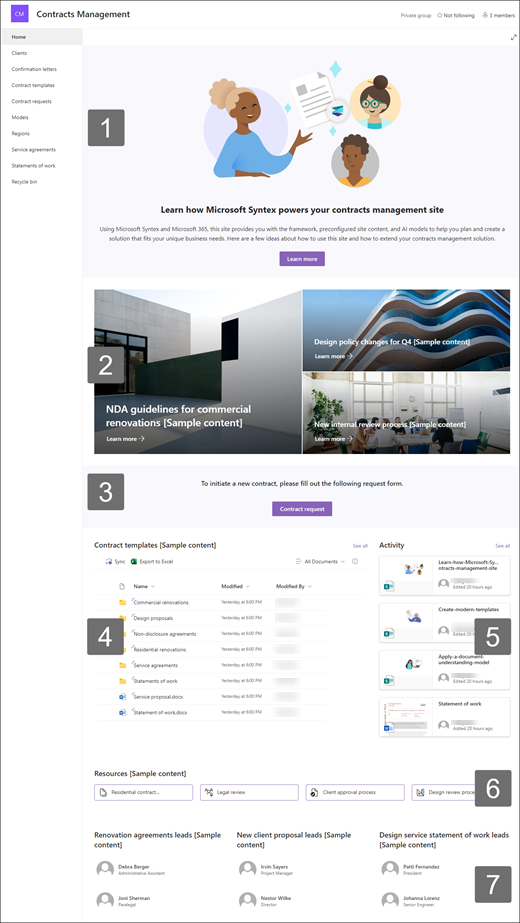 |
Customize your site's look, site navigation, web parts, and content to fit the needs of your viewers and of the organization. When making customizations, ensure the site is in edit mode by selecting Edit in the top right of the site. As you work, Save as a draft, or Republish changes to make edits visible to viewers.
1. Use the Text and Image web parts to provide engaging content

-
Begin by selecting the Text web part and select Edit web part

-
Edit your text directly in the web part.
-
Select the Image web part and choose Edit web part

-
Select Change and select an image source.
-
Once you've chosen your image, select Insert.
Learn more about editing the Text and Image web parts.
2. Use the Hero web part to highlight important policies, updates, and other useful resources
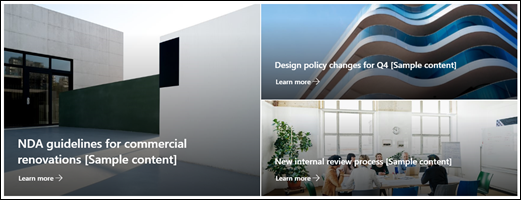
-
Begin by selecting the Hero web part and select Edit web part

-
Then, select the Layer and Tile options that best suit the organization’s needs.
See different layouts and learn more about editing the Hero web part.
3. Use the Button web part to help important links stand out on your site
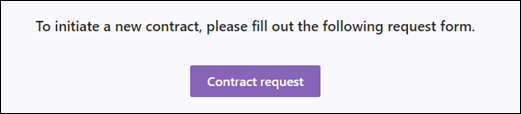
-
Select the Button web part and choose Edit web part

-
Make changes to the button label, link, and alignment.
Learn more about using the Button web part.
4. Use the Document library web part to provide quick access to contract templates and documents
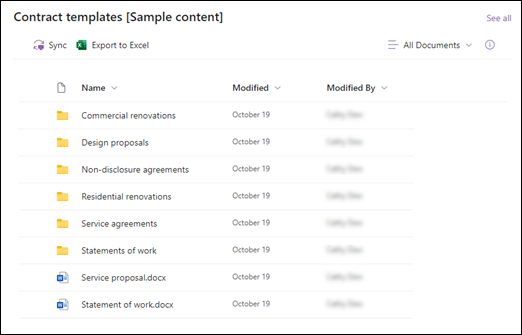
-
To change the view, or folder source for the Document library web part, select the Edit web part

-
To edit document library folders, labels, content, navigate to library in Site content, make your edits, and then you see content update in the web part.
Learn more about editing the Document Library web part.
5. Use the Site activity web part to stay up to date on team activity
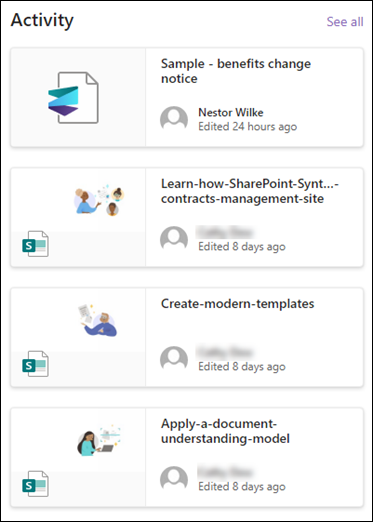
-
Begin by selecting the Site activity web part and select Edit web part

-
Enter a number in the toolbox under Show this many items at a time.
Learn more about using the Site Activity web part.
6. Use the Quick links web part to provide easy access to resources
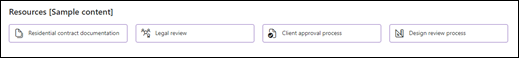
-
Navigate to the Quick Links web part, select the link, and then select Edit web part

-
Edit the link, title, icon, and description if needed.
-
To add a link, select + Add links.
See different layouts and learn more about editing the Quick Links web part.
7. Use the People web part to list key contacts for the contracts management team
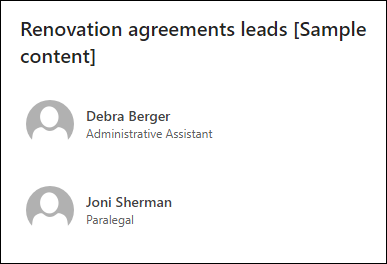
-
Start by deleting the placeholder People web part.
-
Then, add the People web part in place by selecting the line with a circled +:

-
Select Edit web part

-
Adjust the layout and enter the name of a person or group, then select Save.
Learn more about the People web part.
Customize the following pages within the site
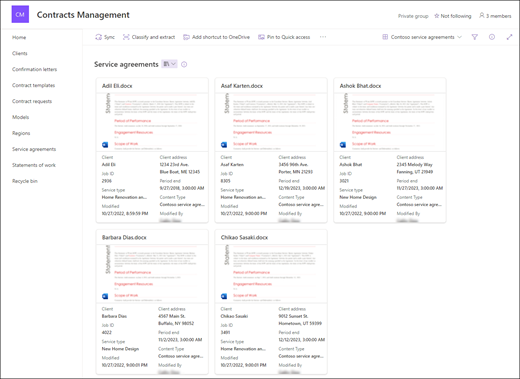
-
Clients - Keep a list of client information for easy access. Customize this list by editing the list template.
-
Confirmation letters - Organize important documentation between your clients and your organization. Edit the document library by updating the folder names and uploading resources.
-
Contract templates - Use some of the provided contract templates or store custom templates that are easily accessible by the contracts management team. Edit the document library by updating the folder names and uploading resources.
-
Contract requests - Use the prebuild list to keep track of requested contracts and their status. Customize this list by editing the list template.
-
Models - Use preconfigured sample models to extract and classify information from documents. Comes with two preformatted contract models. Learn more about using Microsoft Syntex here.
-
Regions - Store contract documents by geographical area, country, or region. Edit the document library by updating the folder names and uploading resources.
-
Service agreements - Features a prebuild list to help track the status of service agreements and provides an overview of contract details. Customize this list by editing the list template.
-
Statements of work list - Features a custom preconfigured list to help you organize your statements of work in a board view. Customize this list by editing the list template.
Customize the look and site navigation
Before you share your site with others, put the finishing touches on your site by ensuring users can find the site, navigate through links and pages easily, and quickly access content on the site.
-
Edit document libraries by updating the folder names and uploading resources.
-
Edit and customize site navigation.
-
Change the look of your site by customizing the theme, logo, header layouts, and the look of your site.
-
Add or remove pages to this site or the site navigation to accommodate existing content.
-
Choose to associate this site with a hub site within your organization, or add this site to an existing hub site navigation if needed.
Share your site with others after you've customized your site, reviewed it, and published the final draft.
-
Select Settings and then Site Permissions.
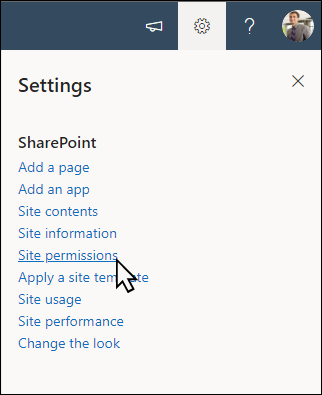
-
Select Add members and then select Add members to group.
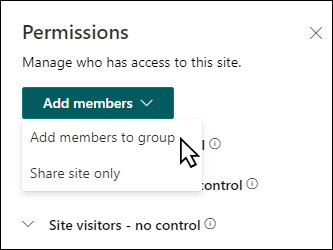
3. Select Add members then enter the name(s) of all users you want to grant full access to team site content, shared resources like the team Outlook calendar and editing rights to the site.
4. Select Save when finished adding members and setting permissions.
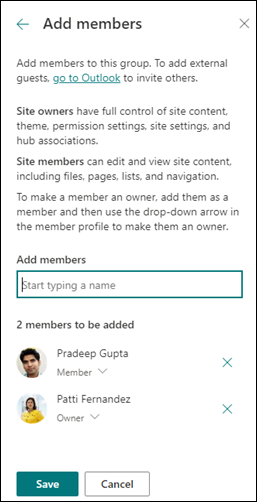
Learn more about managing team site settings, site information and permissions.
After you create and launch your site, the next important phase is maintaining site content. Ensure you have a plan to keep content and web parts up to date.
Site maintenance best practices:
-
Plan for site maintenance - Establish a schedule to review the site content as often as needed to ensure content is still accurate and relevant.
-
Regularly post news - Distribute the latest announcements, information, and status across the organization. Learn how to add a News post on a team site or communication site, and show others who will be posting announcements how they can use SharePoint news.
-
Check links and web parts - Keep links and web parts updated to ensure you are leveraging the full value of your site.
-
Use analytics to improve engagement - View site usage by using the built-in usage data report to get information on popular content, site visits, and more.
-
Periodically review your site settings - Once you've created a site in SharePoint, you can make changes to the settings, site information, and permissions for the site.
More customization resources
Learn more about planning, building, and maintaining SharePoint sites.
See more SharePoint site templates.










