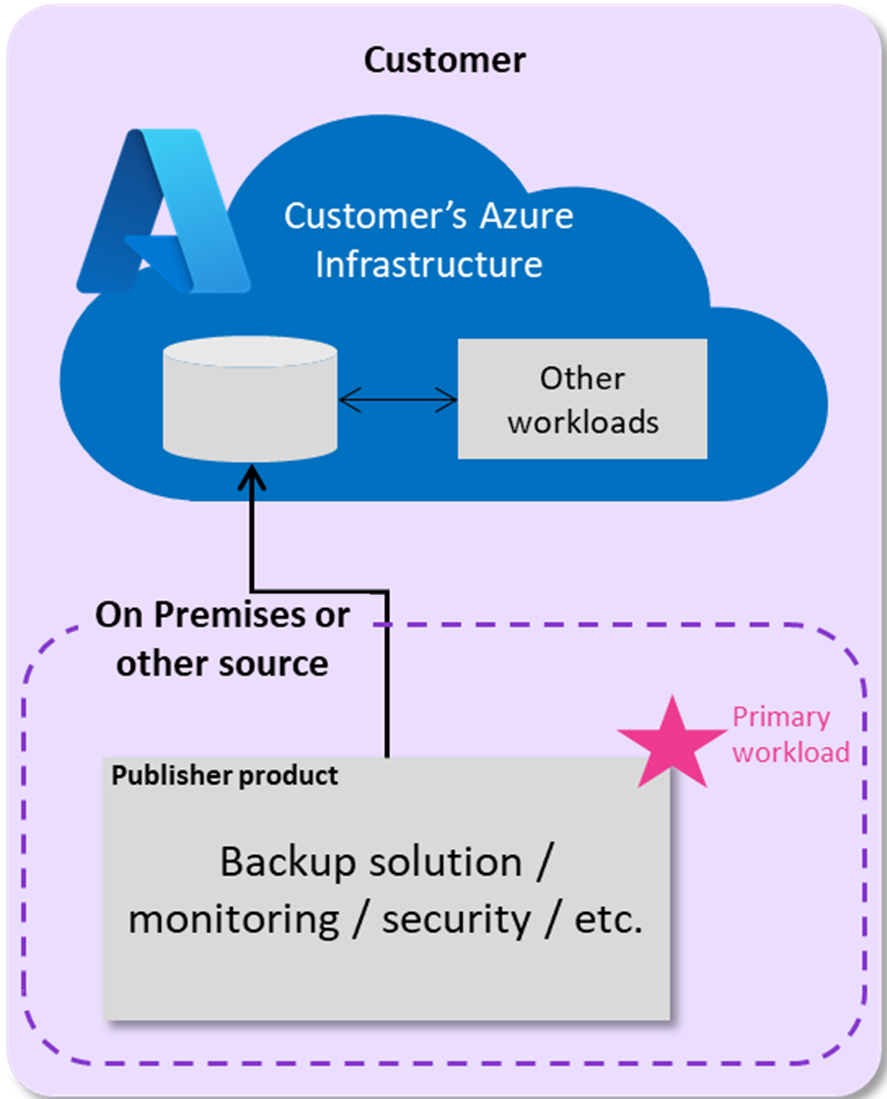Note
Access to this page requires authorization. You can try signing in or changing directories.
Access to this page requires authorization. You can try changing directories.
The Supplemental Content page for SaaS offers gathers additional information about the functionality and structure of your SaaS offer. This information is used to enable the Microsoft Commercial Marketplace team to validate that your transactable SaaS offer is primarily platformed on Azure and following the marketplace policies for listing. These listing and certification policies can be found here: SaaS offer policies. Adding information to the Supplemental Content page will not delay the publishing process. Once the page has been filled out, saved and submitted, you can publish your offer onto the marketplace. If there are any questions or policy concerns, the certification team will reach out to collect additional information or validate what was entered.
If your product is platformed in your Azure infrastructure or has portions that are platformed in your Azure infrastructure, then the subscription where the product is platformed will be reviewed to determine if commensurate usage is occurring. The subscription IDs will be required and used to review the usage. Information on finding your Subscription ID can be found here: Find Tenant ID, Object ID, and partner association details in Azure Marketplace.
When you're looking at the SaaS offer policy for primarily platformed on Azure, there's consideration for commonly approved models: SaaS offer requirements.
Hosted - your entire product and components are hosted in your Azure infrastructure for Azure customers. Components of your SaaS solution are hosted in your Azure tenant, there are minimal components running outside of your Azure tenant, and there are no deployments to the customer or any elements running within the customer's infrastructure.
Migrations to Azure - your product migration tooling has Azure as its only destination for migration, but can run on-premises or on another cloud as a migration source. Examples: data migration, data consolidation.
Backup or data replication to Azure - your backup, replication, or data product replicates data only to Azure, while the product's control plane can run on-premises or on other clouds. Examples: DB backup, active directory backup, disaster recovery.
Azure platformed SaaS with external dependencies - your product compute and/or data plane runs on Azure, but smaller control planes or support infrastructure, such as logging, run on-premises or on another cloud. In this case, your Azure-hosted compute and/or data plane must be the resource whose consumption increases the fastest when your users increase their consumption. Example: remote desktop.
Azure platformed SaaS with smaller, peripheral agents - your product's compute and/or data plane runs on Azure. Your product's monitoring or security agents can run on-premises or on another cloud or on the customer's tenant, but they must send data to an Azure-hosted environment for storage and analysis. Example: security tools.