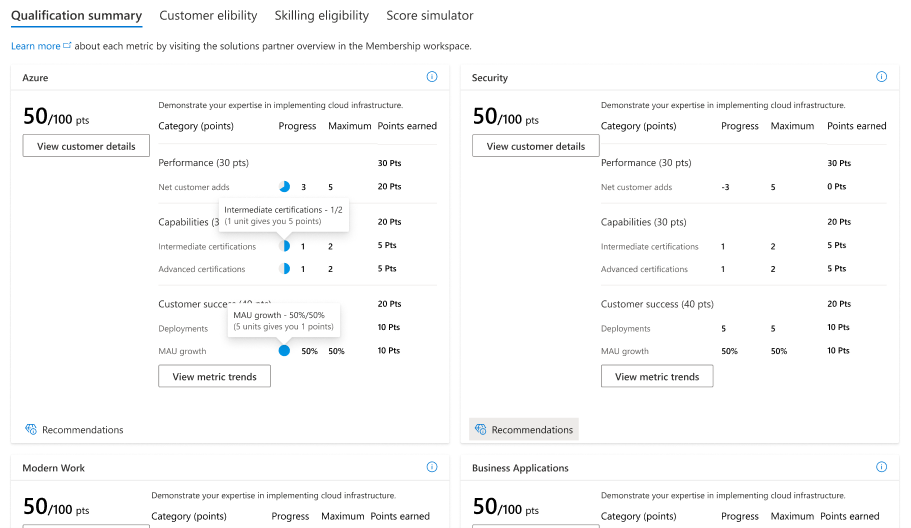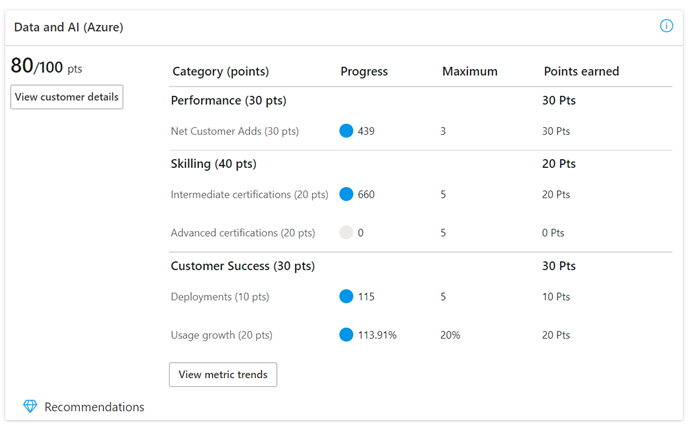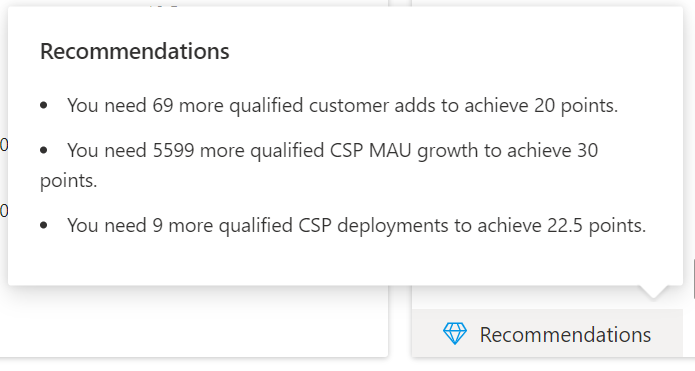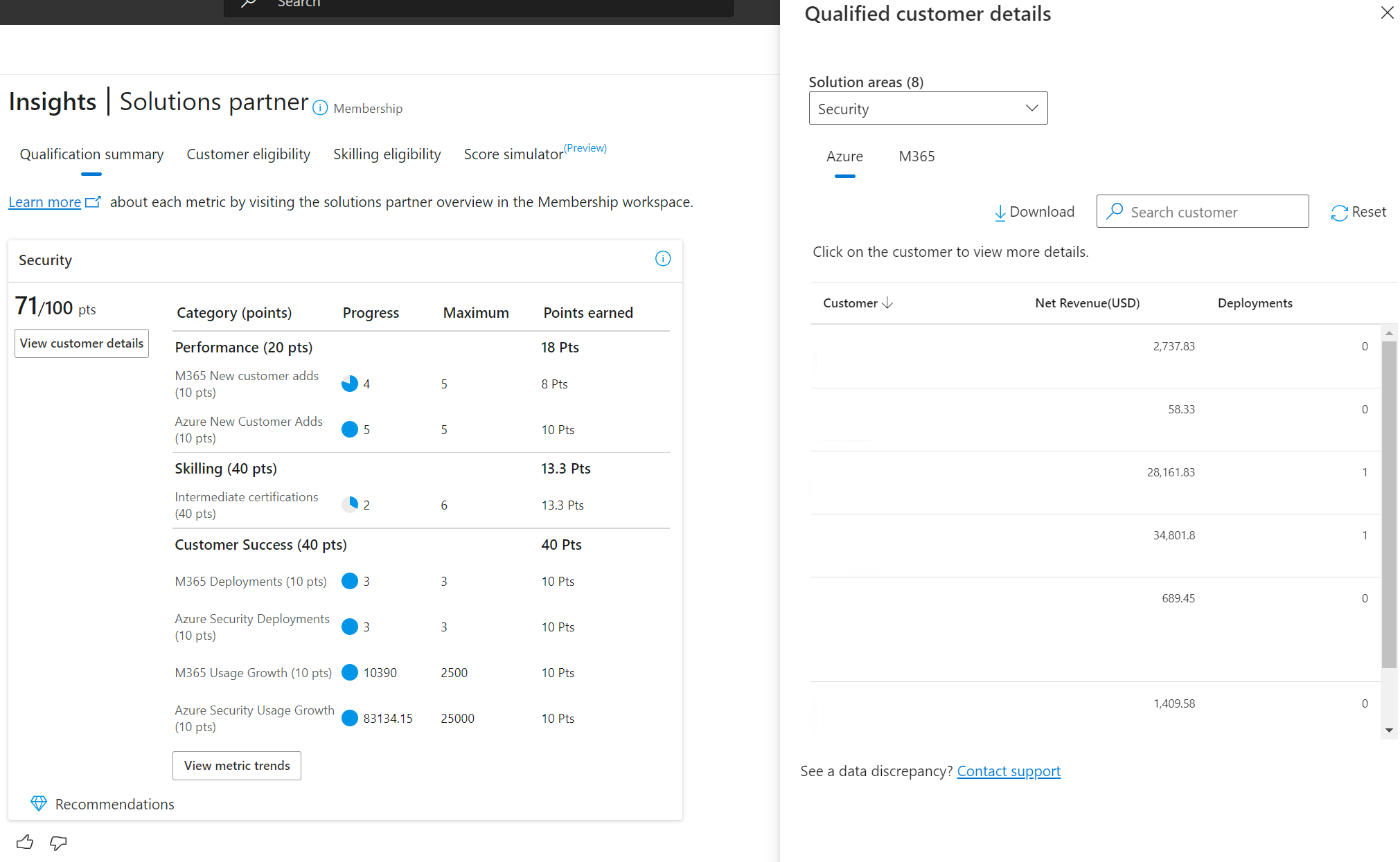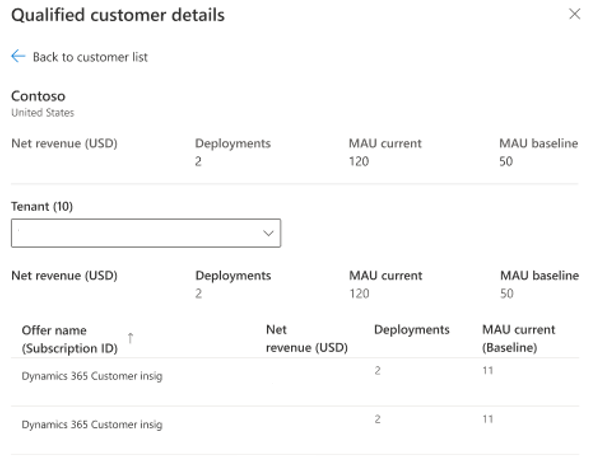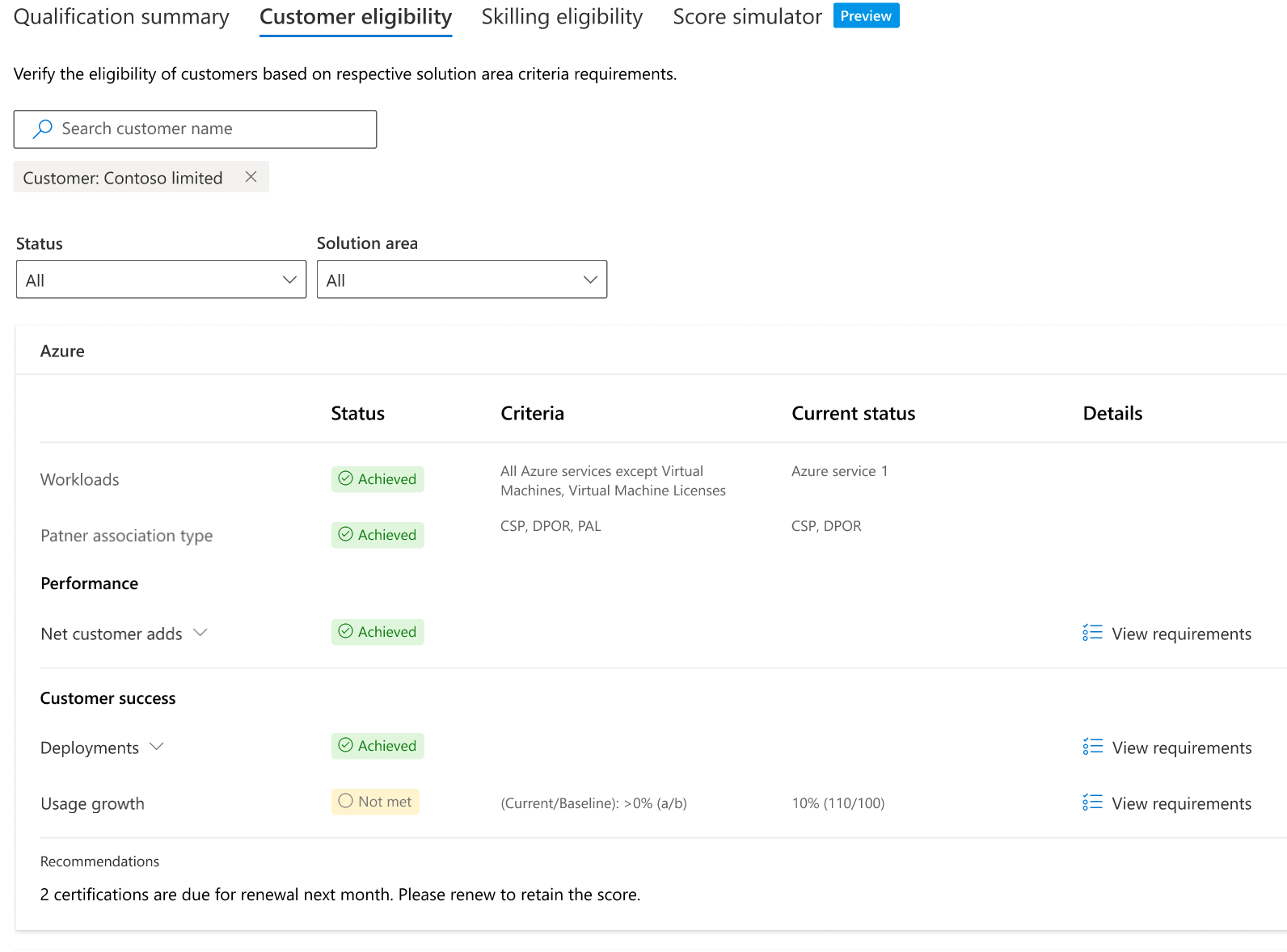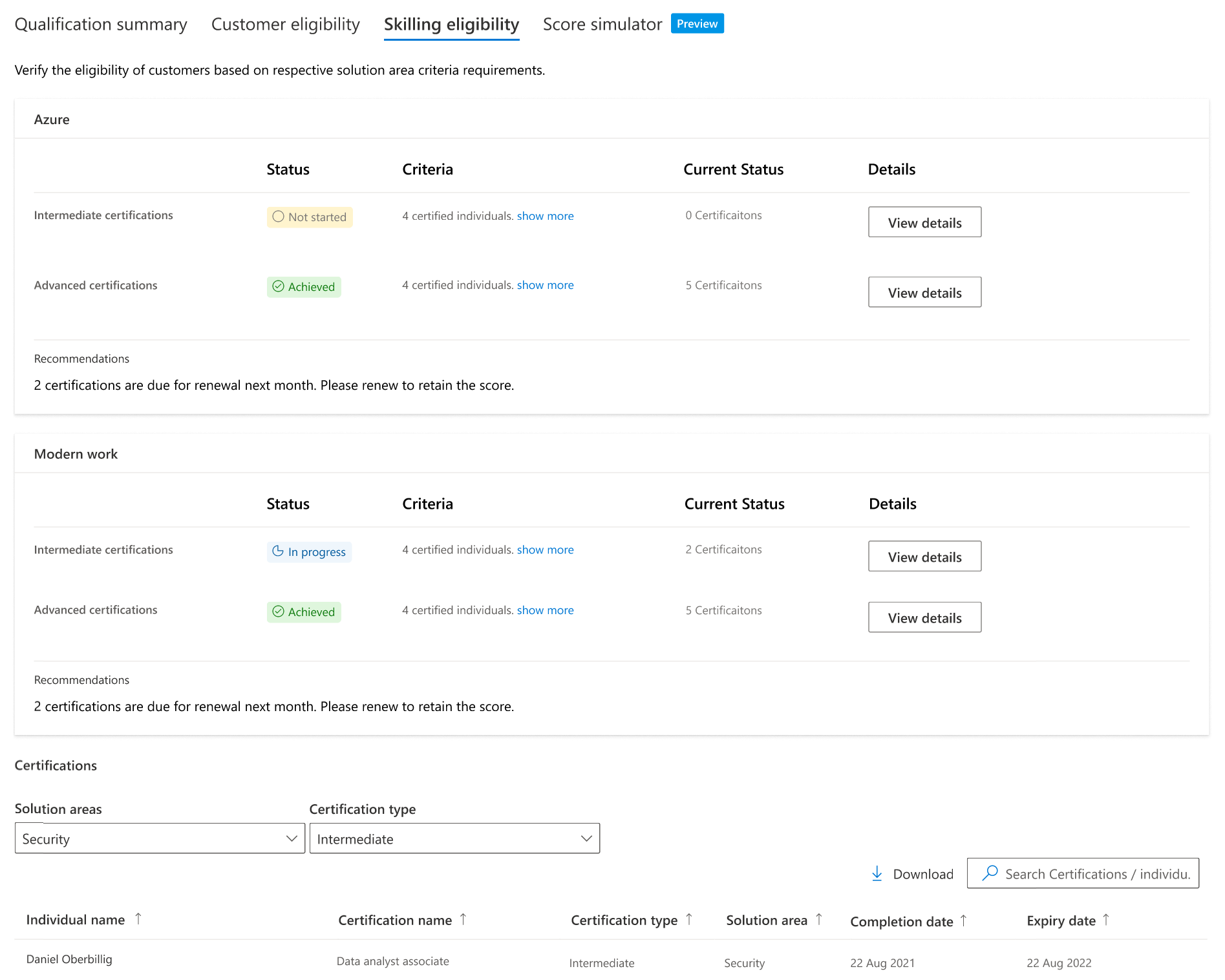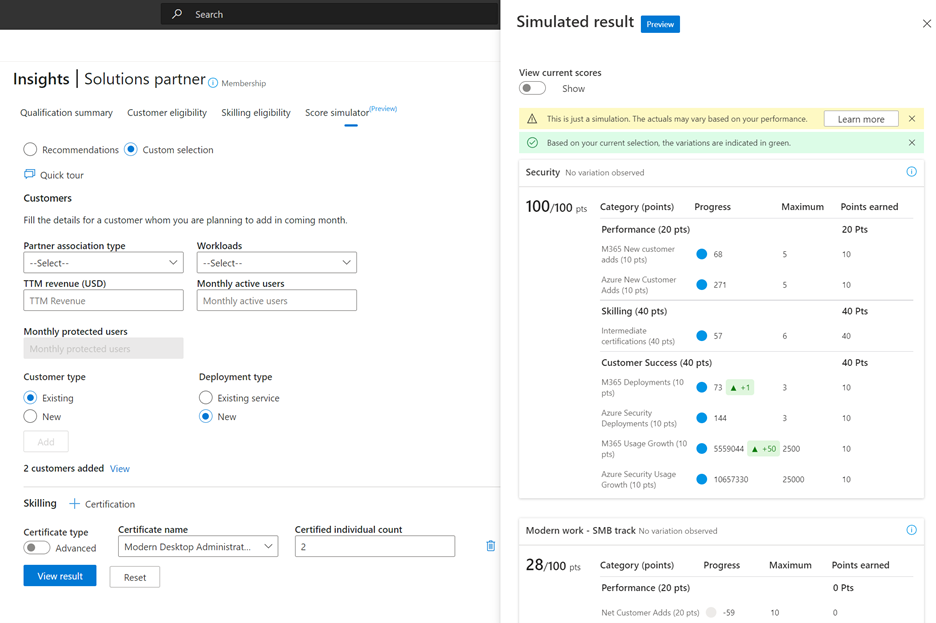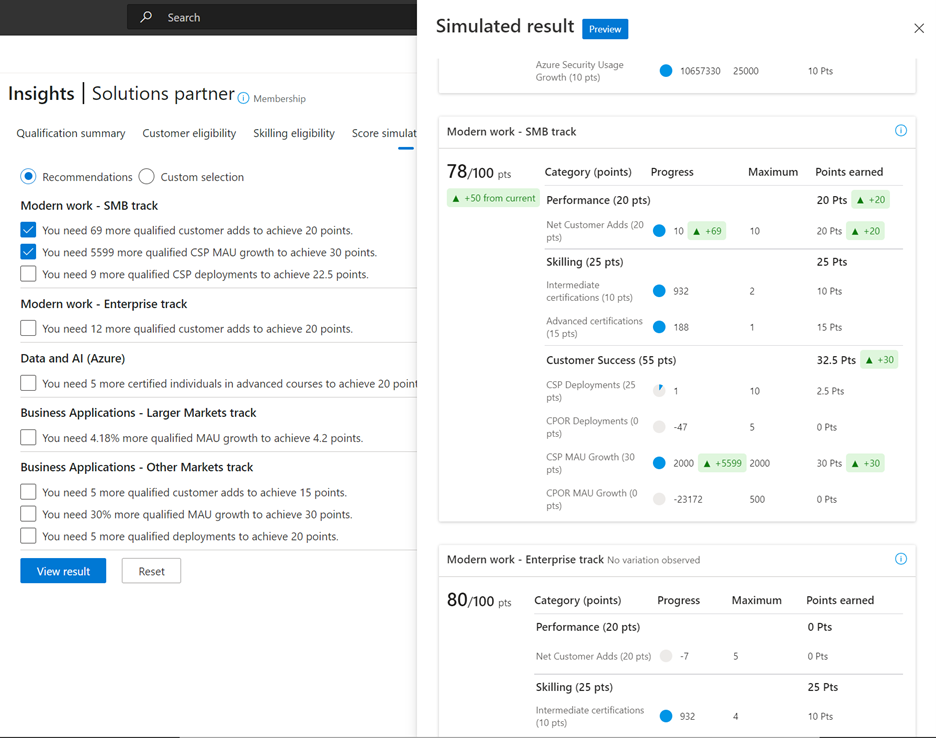Solutions Partner insights
Appropriate roles: Microsoft AI Cloud Partner Program partner admin | Global Admin | Executive report viewer (Organizational level)
The Solutions Partner page in the Insights workspace shows you details regarding your partner capability score (PCS) in the respective solution areas.
The Solutions Partner page in the Insights workspace has the following four sections:
- Qualification summary shows the qualification details for all solutions areas along with qualified customer details and metric trends.
- Customer eligibility allows partners to verify whether a customer is eligible to contribute towards the PCS score.
- Skilling eligibility allows partners to monitor progress towards achieving the skilling requirements required for all solution areas.
- Score simulator allows partners to check the effect of the changes on the PCS score by entering the details of the planned approach.
Qualification summary
This section shows a snapshot of the PCS score in all of the Solution areas. Additionally, you can look deeper into the data by interacting with the modals View Customer details, View metric trends, Recommendations, and downloading the qualified data.
With Scorecards partners can:
- Quickly glance at all of the Scorecards at once
- View progress using the chart and measure the necessary point and current values against the maximum threshold values
- View a breakdown of scores against each metric
- View qualified customer data details
- View trends for customer additions for the trailing 12 months (TTM) and monthly active users (MAU)
Within Recommendations partners can view recommendations that can help improve or retain their PCS score.
Within the View metric trends for key metrics, partners can view trends for customer additions for the TTM and MAU.
Within View customer details (inline reporting), partners can do the following:
- View details for qualified customer data on three levels:
- Customer level
- Tenant level
- Subscription level
- Download a qualified customer details report for the selected solution area.
Below is the View details report at the tenant and subscription level:
Customer eligibility
When you're unsure about customers who have qualified for points, you can:
- Search for a Customer
- View the requirement criteria
- Check the eligibility details for a customer
Skilling eligibility
With Skilling eligibility, partners can:
- View the requirement criteria required for skilling in the respective solution areas
- View the list of qualified certifications completed by the partner's employees
- Download the report with all of the employee and their certification detail (as relevant for the Solutions Partner competencies)
Score simulator
The Score simulator is useful for partners who want to plan the next course of action based on the effect it can have on their PCS score.
Results are based on a simulation. Actual scores are calculated using actual data and consider the criteria based on the respective solution areas.
With Score simulator, Partners can:
- Key in Customer details that can be finalized in the future
- Multiple customer details can be added
- Add certification details
- View Simulated results based on the details entered
- View changes in the Actual value and the change in Score
Partners can also:
- View the effect of each recommendation in the simulated result.
- Select multiple recommendations together to view the combined effect.
Note
This is just a simulation. Actual data might vary based on your performance. The results from the simulator tool do not guarantee Solutions Partner designation attainment.
Next steps
Feedback
Coming soon: Throughout 2024 we will be phasing out GitHub Issues as the feedback mechanism for content and replacing it with a new feedback system. For more information see: https://aka.ms/ContentUserFeedback.
Submit and view feedback for