Events
Power BI DataViz World Championships
Feb 14, 4 PM - Mar 31, 4 PM
With 4 chances to enter, you could win a conference package and make it to the LIVE Grand Finale in Las Vegas
Learn moreThis browser is no longer supported.
Upgrade to Microsoft Edge to take advantage of the latest features, security updates, and technical support.
Connectors allow your card to connect to other apps, data sources, and devices in the cloud. Insert, modify, and remove them in the card designer. Learn more about connectors in Power Platform.
In the left pane of the card designer, select Data.
Select + Add data, and then select a data source from the list.
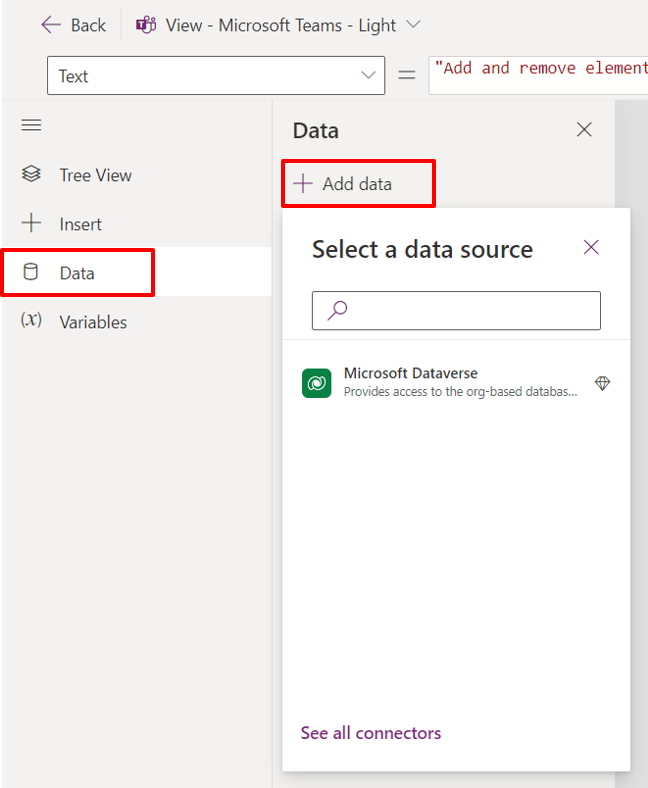
When the schema provided by your connector changes, you can refresh the connector in your card to ensure you have access to the updated properties in your Power Fx expressions. An example of a schema change would be adding a column to the Dataverse table you are using in your card. After refreshing your connector, you would be able to use the new column in your PowerFx expressions.
Important
You should be careful not to remove properties from your data sources that existing cards depend on. Doing so could prevent your existing cards from functioning properly.
In the left pane of the card designer, select Data.
Select ... next to the connector you want to refresh.
Click Refresh
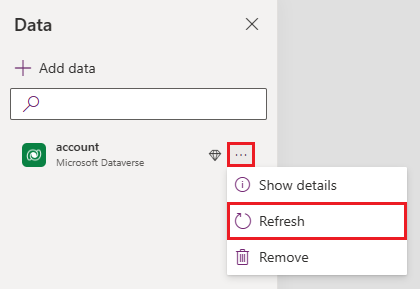
Only connections to Dataverse are currently available. You can connect to Dataverse tables to create, read, update, and delete records. Learn how to create a card with data from Dataverse.
We are working on support for other connectors.
Events
Power BI DataViz World Championships
Feb 14, 4 PM - Mar 31, 4 PM
With 4 chances to enter, you could win a conference package and make it to the LIVE Grand Finale in Las Vegas
Learn moreTraining
Module
Use custom connectors in a Power Apps canvas app - Training
Learn how to use custom connectors in a Power Apps canvas app.
Certification
Microsoft Certified: Power Platform Functional Consultant Associate - Certifications
Demonstrate the use of Microsoft Power Platform solutions to simplify, automate, and empower business processes for organizations in the role of a Functional Consultant.
Documentation
Requirements for cards - Power Apps
Learn about the requirements for using Cards for Power Apps.
Test and debug cards - Power Apps
Learn how to test and debug your cards for Microsoft Power Apps.
Card designer overview - Power Apps
Learn about the card designer.