AppSource checker
Note
The ISV Studio preview has ended with the decision to not continue. ISV Studio will be removed on May 31, 2024. Learn more about the removal of ISV Studio.
You can use the AppSource checker to verify whether your app has met certification criteria before you submit it to AppSource. The checker lets you know whether your solution file has errors that need to be corrected and verifies whether AppSource certification criteria have been met.
In ISV Studio, you can upload either a full package or solution(s). You'll be notified whether any issues need to be remediated.
To run AppSource checker
In ISV Studio, select AppSource checker in the leftmost pane, and then select Validate your app.
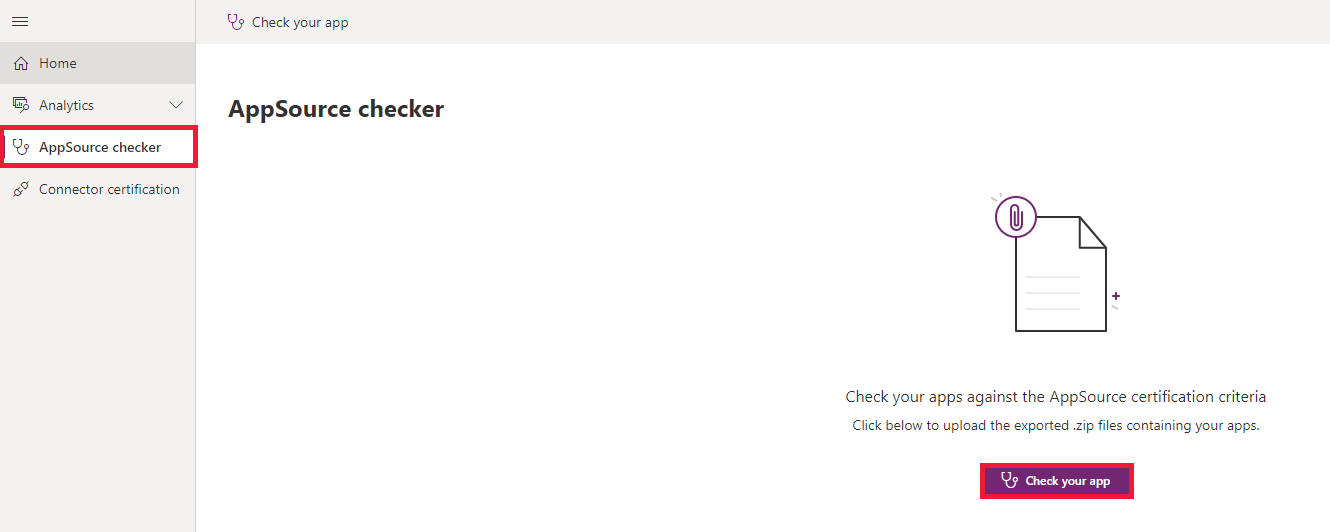
Select Browse to upload a solution file from your local machine, and then select Run Check.
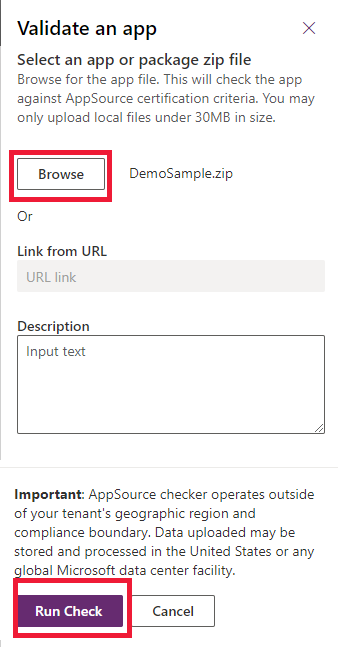
Note
If you've previously uploaded a solution for validation, you'll see a history of submissions instead of the screenshot above.
After the validation check is complete, a summary of results is displayed with the number of issues found (if any). Double-click to select the solution file to see the issues in detail.
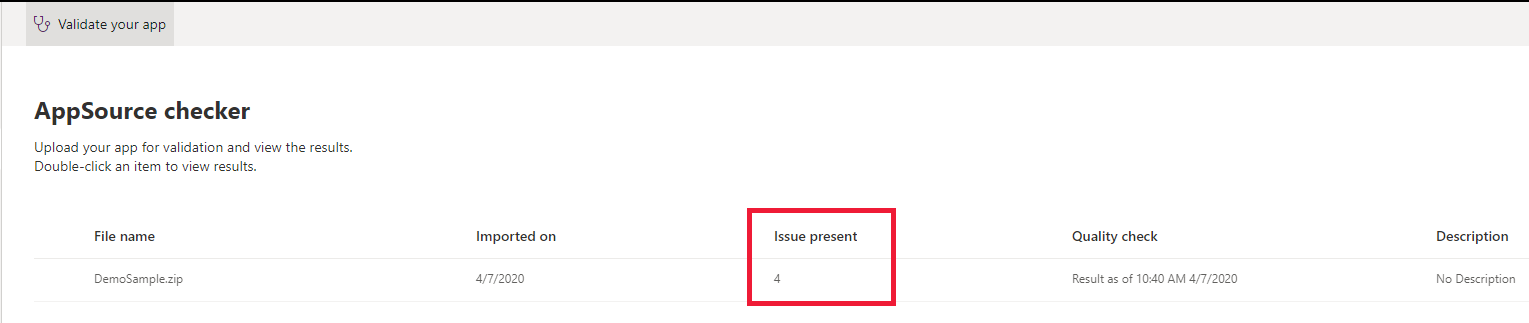
If the submission has no errors, you'll see the following message:

Now you can download the validation report for your app and include it with your AppSource submission.
See also
Feedback
Coming soon: Throughout 2024 we will be phasing out GitHub Issues as the feedback mechanism for content and replacing it with a new feedback system. For more information see: https://aka.ms/ContentUserFeedback.
Submit and view feedback for