Events
Power BI DataViz World Championships
Feb 14, 4 PM - Mar 31, 4 PM
With 4 chances to enter, you could win a conference package and make it to the LIVE Grand Finale in Las Vegas
Learn moreThis browser is no longer supported.
Upgrade to Microsoft Edge to take advantage of the latest features, security updates, and technical support.
View details about solution operations from the Solutions area of Power Apps. An operation can be a solution import, export, or uninstall. The solution history displays information such as solution version, solution publisher, type of operation, operation start and end time, and operation status.
Note
The system automatically deletes solution history records that are older than 180 days.
Sign in to Power Apps.
Select Solutions on the left navigation pane. If the item isn’t in the side panel pane, select …More and then select the item you want.
select the solution you want, and then on the command bar select See history.
The history is displayed.
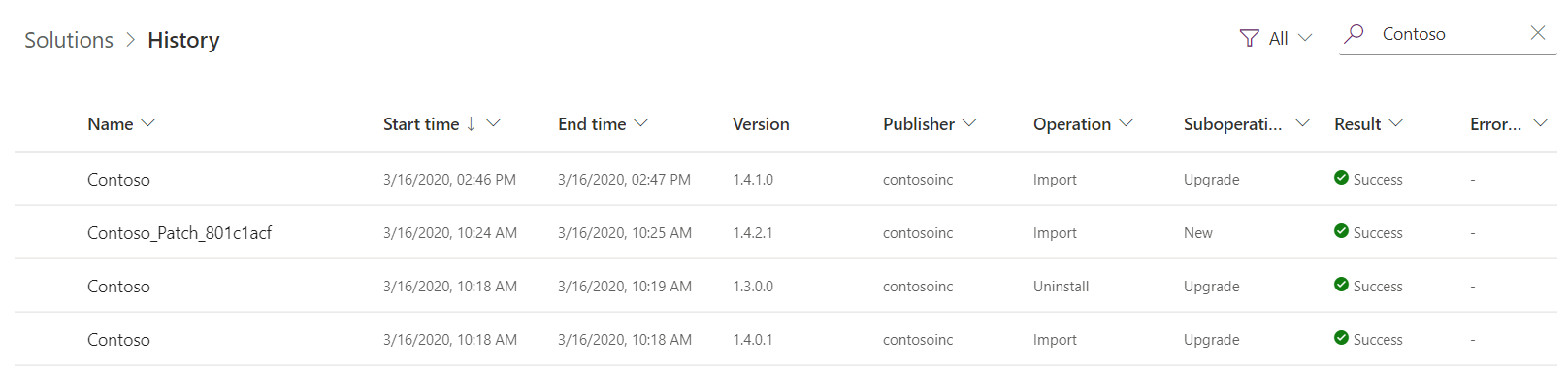
Select a solution operation to display the Information page. Each solution history row is read-only and includes the following in the Details area:
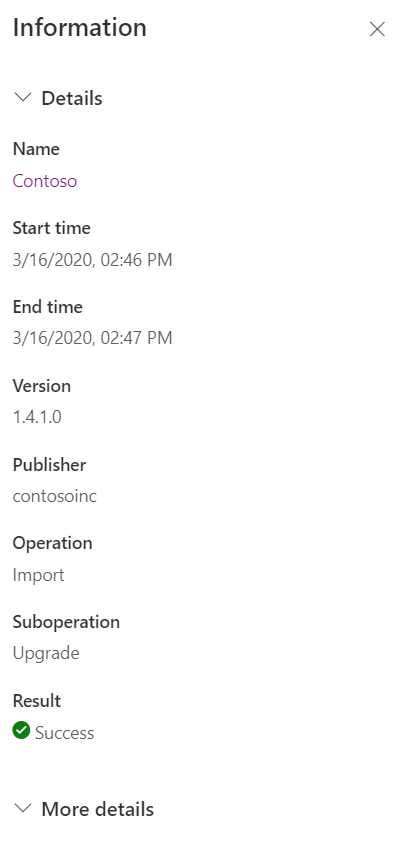
Note
Recent changes have optimized the single step upgrade process to no longer use a temporary _Upgrade solution. As a result, you no longer experience an uninstall operation for single stage upgrades in the solution history.
Below the Details area is the More details area that has additional information about the solution and, when a solution operation has a failure, the information includes:
Events
Power BI DataViz World Championships
Feb 14, 4 PM - Mar 31, 4 PM
With 4 chances to enter, you could win a conference package and make it to the LIVE Grand Finale in Las Vegas
Learn moreTraining
Module
Introduction to solutions for Microsoft Power Platform - Training
Learn how to transport an existing app and components from one environment to another.
Certification
Microsoft Certified: Power Platform Solution Architect Expert - Certifications
As a Microsoft Power Platform solution architect, you facilitate design decisions based on recommended practices across development, configuration, integration, infrastructure, security, licensing, storage, and change management.
Documentation
Update a solution - Power Apps
Learn how to update or upgrade a solution in Power Apps
Solution layers in Power Platform - Power Apps
Learn how you can use solution layers
Missing dependencies during solution import in Power Apps - Microsoft Dataverse
Works around an issue about missing dependencies that occurs when you import a solution in the target environment in Microsoft Power Apps.