Get started with Power Automate in Windows 11
Windows 11 allow users to create automations through the preinstalled Power Automate app. Power Automate is a low-code platform that enables home and business users to optimize their workflows and automate repetitive and time-consuming tasks.
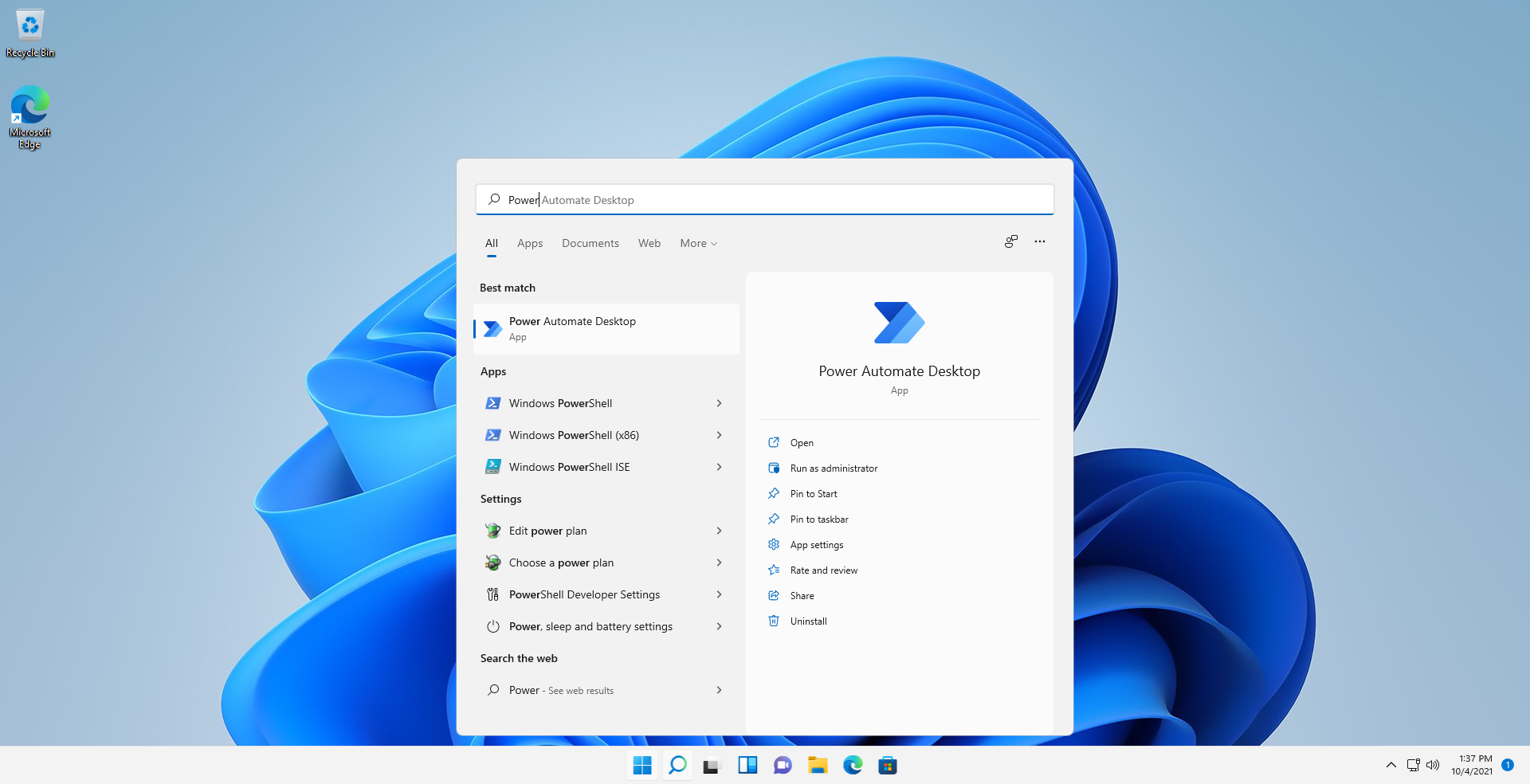
Any Windows user can build flows with little-to-no coding experience. A collection of more than 400 premade actions and a recorder that captures mouse and keyboard functions make robotic process automation (RPA) intuitive for both regular and power users.
Using the available actions, you can automate virtually any Microsoft and third-party application on Windows and exchange data between different applications and webpages.
For example, you can extract prices from shopping websites, compare them, and store them to Excel spreadsheets by deploying some easy-to-configure actions.
Using Power Automate, you can populate any form and reduce the time needed to enter data on regularly used applications. Performing repetitive online orders, tracking price changes, populating fields on web pages and desktop applications, creating backups, and converting files are all tasks that can be fully automated with desktop flows.
Apart from the premade actions, Power Automate enables you to record your activity and automatically convert these steps into actions. The recording feature makes RPA friendly to all non-technical users and allows you to develop simple flows effortlessly.
To start your journey with desktop flows, follow our getting started guide. More technical starting guides are available for users with a work or school account and organization premium account. Check the Sign-in account comparison to view what each version offers.
Feedback
Coming soon: Throughout 2024 we will be phasing out GitHub Issues as the feedback mechanism for content and replacing it with a new feedback system. For more information see: https://aka.ms/ContentUserFeedback.
Submit and view feedback for