Connect to the COVID-19 US tracking report
This article tells you how to install the template app for the COVID-19 tracking report, and how to connect to the data sources.
![]()
For detailed information about the report itself, including disclaimers and information about the data, see COVID-19 tracking sample for US state and local governments.
After you've installed the template app and connected to the data sources, you can customize the report as per your needs. You can then distribute it as an app to colleagues in your organization.
Install the app
Click the following link to get to the app: COVID-19 US Tracking Report template app
Once you're on the App's AppSource page, click GET IT NOW.
When prompted , click Install. Once the app has installed, you will see it on your Apps page.
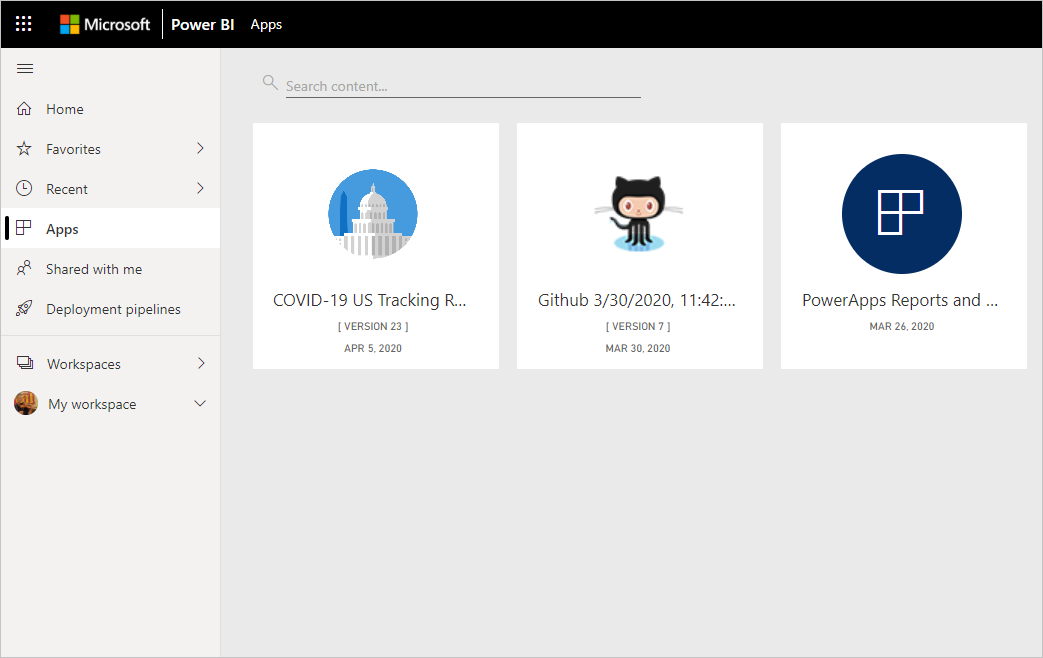
Connect to data sources
Click the icon on your Apps page to open the app. The app opens, showing sample data.
Select the Connect your data link on the banner at the top of the page.
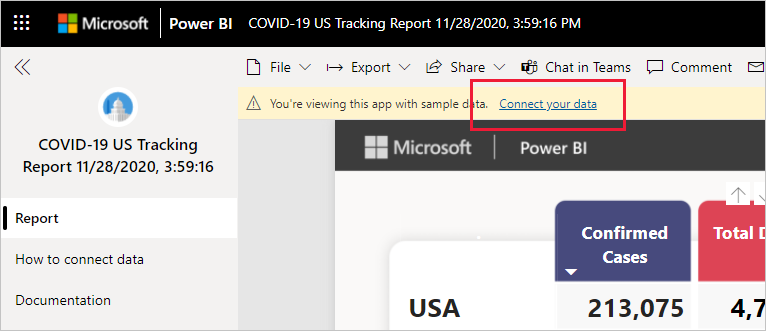
The parameters dialog will appear. There are no required parameters. Click Next.
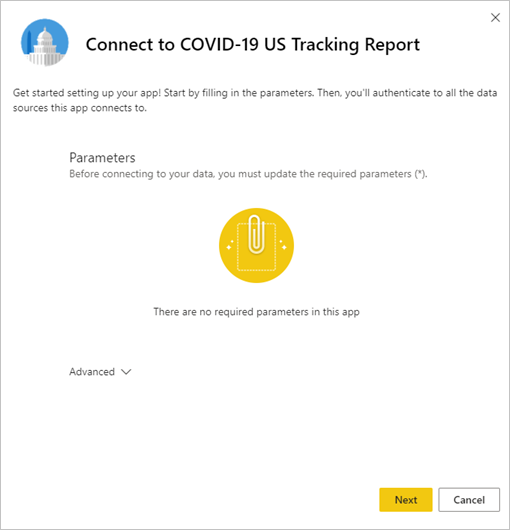
The authentication method dialog will appear. Recommended values are prepopulated. Don't change these unless you have specific knowledge of different values.
Click Next.
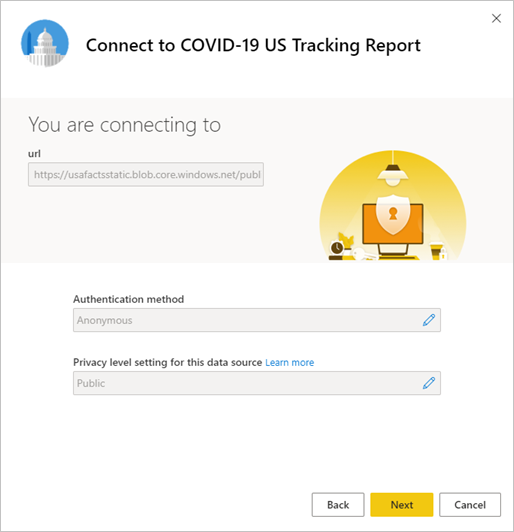
Click Sign in.
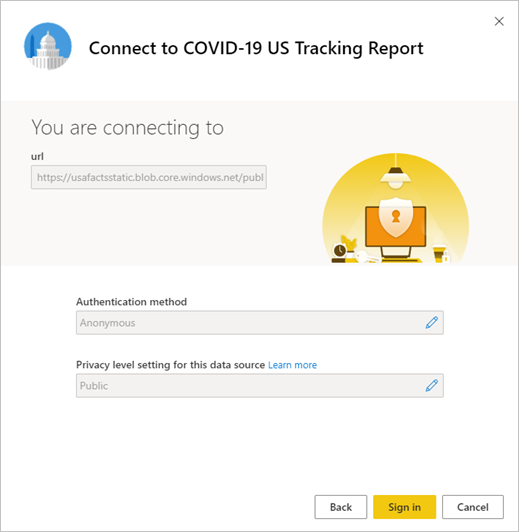
The report will connect to the data sources and be populated with up-to-date data. During this time you will see sample data and that refresh is in progress.
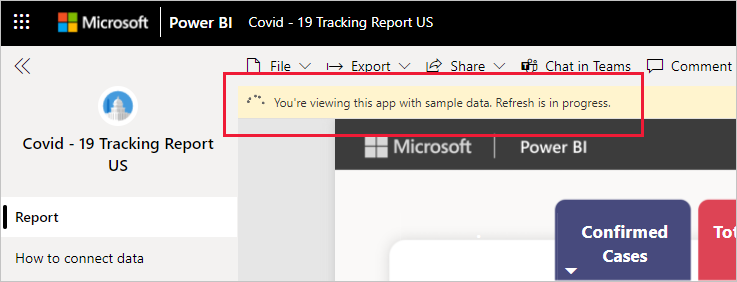
Schedule report refresh
When the data refresh has completed, you will be in the workspace associated with the app. Set up a refresh schedule to keep the report data up to date.
Customize and share
See Customize and share the app for details. Be sure to review the report disclaimers before publishing or distributing the app.
Related content
Feedback
Coming soon: Throughout 2024 we will be phasing out GitHub Issues as the feedback mechanism for content and replacing it with a new feedback system. For more information see: https://aka.ms/ContentUserFeedback.
Submit and view feedback for