Events
Power BI DataViz World Championships
Feb 14, 4 PM - Mar 31, 4 PM
With 4 chances to enter, you could win a conference package and make it to the LIVE Grand Finale in Las Vegas
Learn moreThis browser is no longer supported.
Upgrade to Microsoft Edge to take advantage of the latest features, security updates, and technical support.
The semantic model manage permissions page enables you to monitor and manage access to your semantic model. It has two tabs that help you control access to your semantic model:
This document explains how to use the semantic model manage permissions page.
Note
In order to be able to access a semantic model's manage permissions page, you must have an Admin or Member role in the workspace where the semantic model is located.
To open the semantic model manage permissions page:
From the OneLake data hub or from the workspace for the semantic model: Select Manage permissions from the More options (…) menu available next to the semantic model name in the list.

From the semantic model details page: Select the Share icon on the action bar at the top of the page and choose Manage permissions.
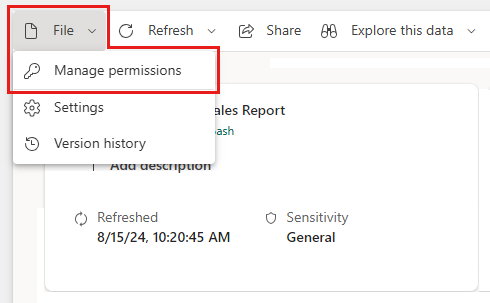
These actions open the semantic models manage permissions page. The manage permissions page has two tabs to help you manage semantic model access.
The direct access tab lists users who have been granted access. For each user, you can see their email address and the permissions they have.
To modify a user’s permissions, select More options (…) and choose one of the available options.

To grant semantic model access to another user, select + Add user. The Share semantic model dialog opens.
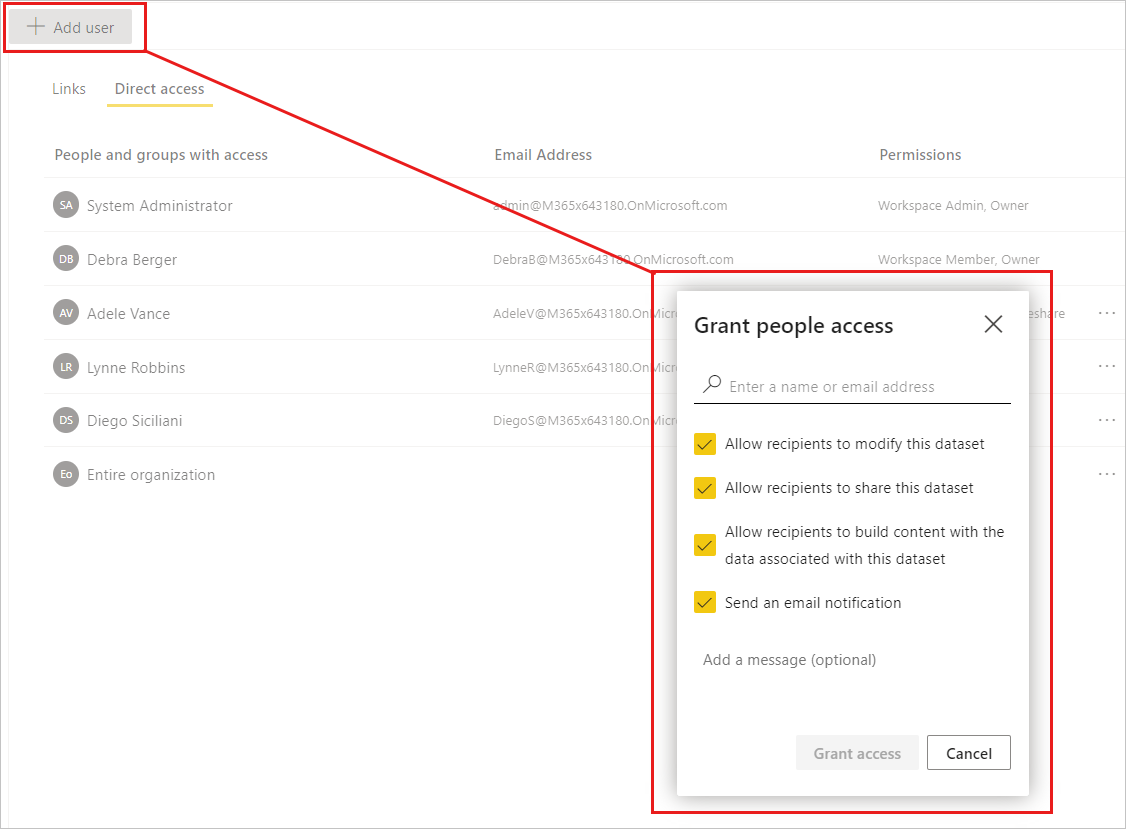
Permissions on the semantic model granted through an app are indicated by the word "App" followed by the permissions enclosed in parentheses, as shown in the following image:

You can't modify permissions granted through an app directly from the Direct access tab. You must first remove them from the app configuration. To remove such permissions:
Edit the app and unselect the relevant permissions on the Permissions tab of the app's configuration settings.
Republish the app.
Go to the Direct access tab of the semantic model's manage semantic model permissions page as described in Manage direct access. The user still has the permissions granted via the app before update, but now they're not tied to the app (note that the parentheses are gone). Now you can remove whatever permissions you desire.

The shared report links tab lists links that have been created to shared reports that are based on your semantic model. Such links might also grant access to the report’s underlying semantic model, and so these links are listed here. You can see what permissions the link carries and who created the link. You can also delete the link from the system if you so desire.
Warning
Deleting a link removes it from the system. Users who use the link to access a report may lose access to that report.
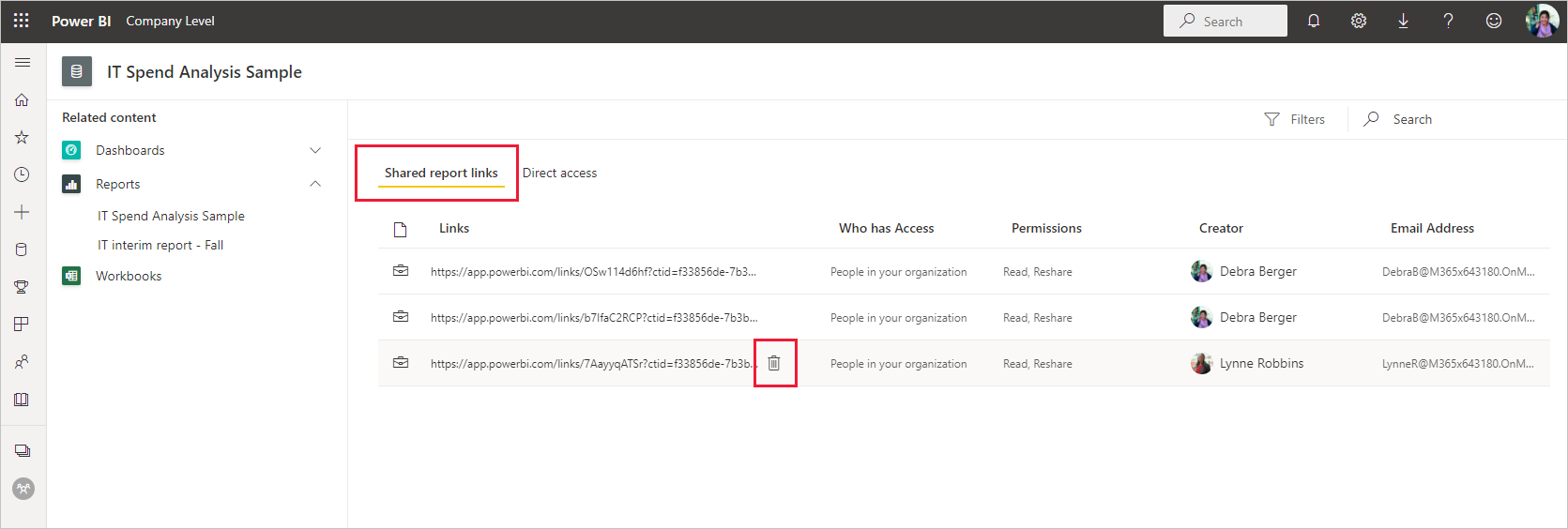
Events
Power BI DataViz World Championships
Feb 14, 4 PM - Mar 31, 4 PM
With 4 chances to enter, you could win a conference package and make it to the LIVE Grand Finale in Las Vegas
Learn moreTraining
Learning path
Manage workspaces and semantic models in Power BI - Training
In this Learning Path, you'll learn how to publish Power BI reports to the Power BI service. You'll also learn how to create workspaces, manage related items, and data refreshes for up-to-date reports. Additionally, implement row-level security to restrict user access to relevant data without the need for multiple reports.
Certification
Microsoft Certified: Power BI Data Analyst Associate - Certifications
Demonstrate methods and best practices that align with business and technical requirements for modeling, visualizing, and analyzing data with Microsoft Power BI.
Documentation
Share access to a semantic model - Power BI
As a semantic model owner, you share and grant access to your semantic models so that others can use them. Learn how to grant access to your semantic models.
Build permission for shared semantic models - Power BI
Learn how you can control access to semantic models by giving Build permission.
Semantic model permissions - Power BI
Learn about the different levels of semantic model permissions in Power BI and how users can acquire them.