Extract structured text from documents using form processing model
Important
This content is archived and is not being updated. For the latest documentation, see Microsoft Power Platform product documentation. For the latest release plans, see Dynamics 365 and Microsoft Power Platform release plans.
Important
Some of the functionality described in this release plan has not been released. Delivery timelines may change and projected functionality may not be released (see Microsoft policy). Learn more: What's new and planned
| Enabled for | Public preview | General availability |
|---|---|---|
| End users by admins, makers, or analysts |  Jun 10, 2019 Jun 10, 2019 |
Mar 2020 |
Feature details
To create your form processing model, you will need to upload a minimum of five distinct examples of the same document structure in an image or PDF format. Some example documents might include an invoice from a given supplier or a fixed-shape form that your field employees fill out when collecting supply chain parts.
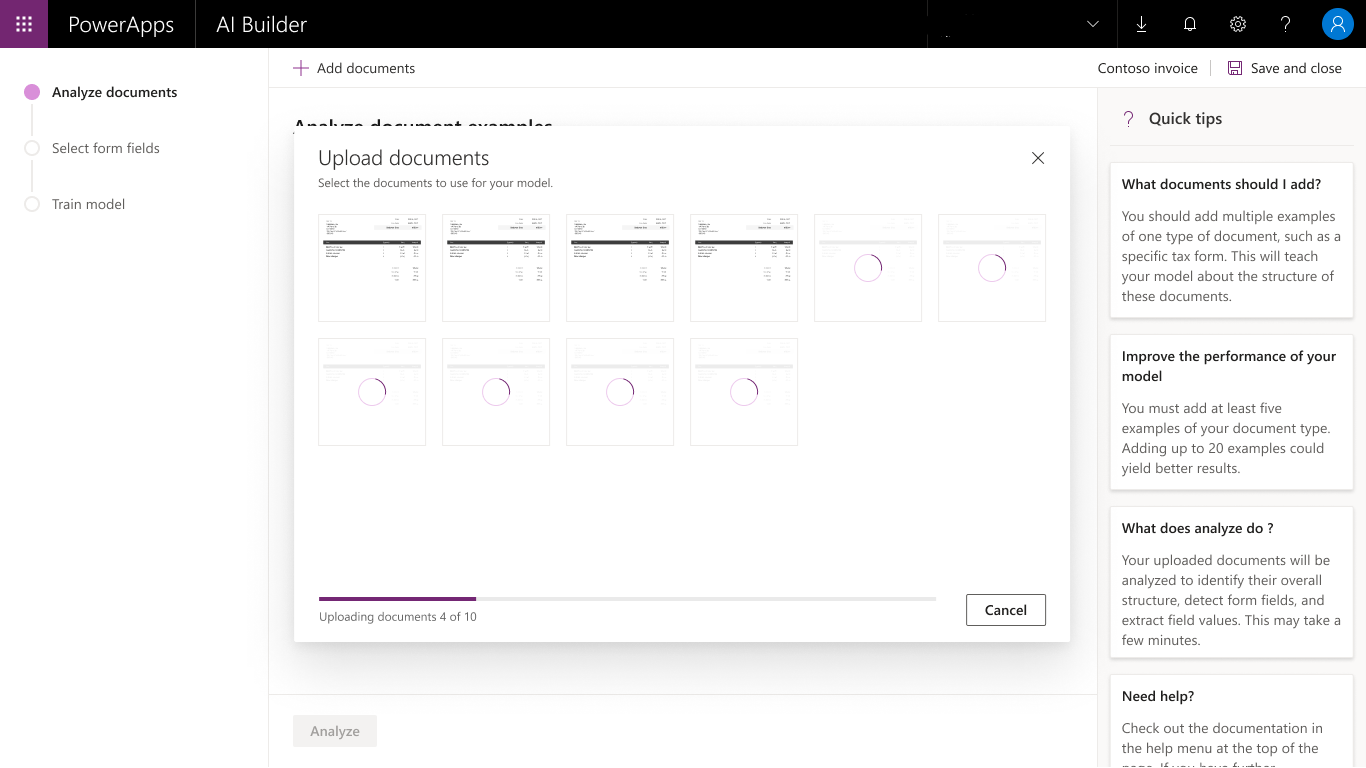
Once your documents have been uploaded and analyzed, AI Builder shows the form fields detected, such as invoice number or customer name, for you to select what information should be retrieved from the documents.
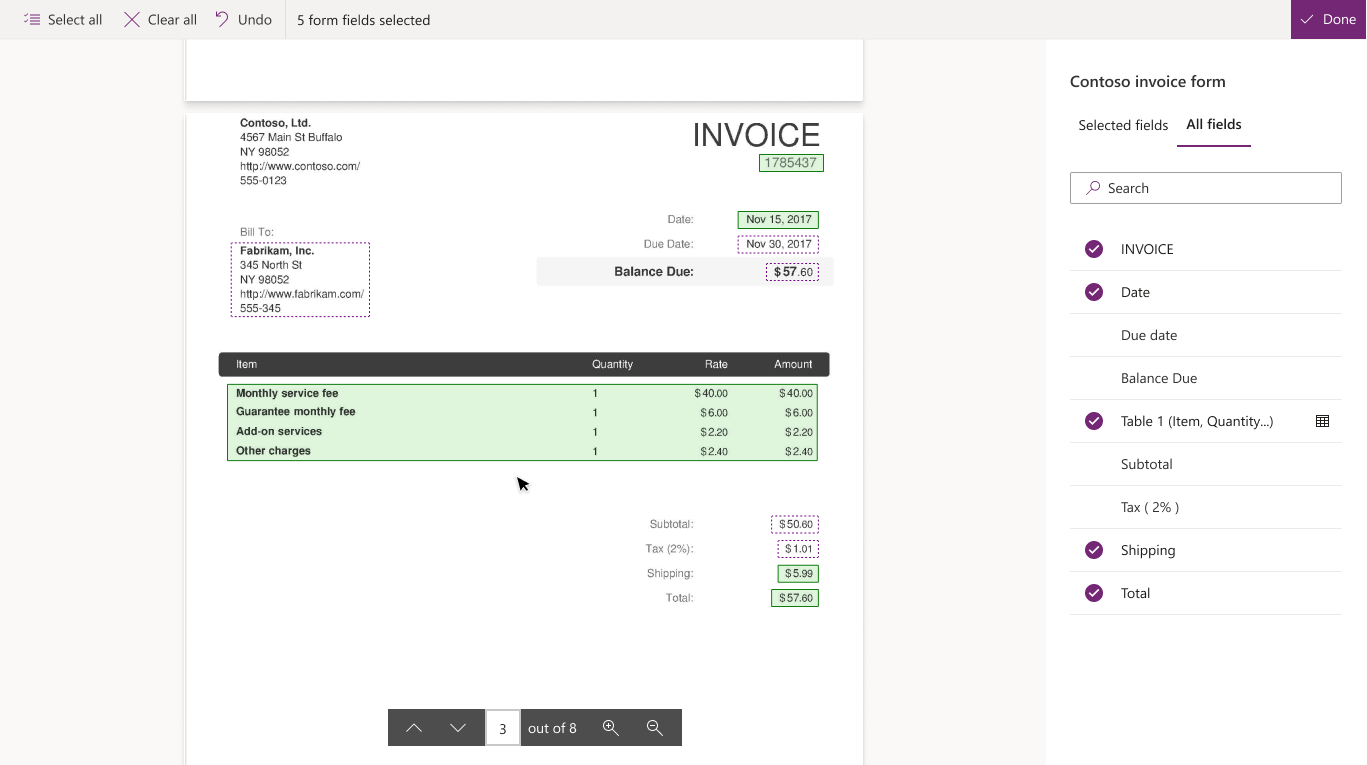
When finished selecting form fields, publish your AI model to make it available for use in Power Apps and Power Automate.
Geographic areas
This feature will be released into the following Microsoft Azure geographic areas:
- United States
- Europe