Build and consume reusable canvas components
Important
This content is archived and is not being updated. For the latest documentation, see Microsoft Power Platform product documentation. For the latest release plans, see Dynamics 365 and Microsoft Power Platform release plans.
| Enabled for | Public preview | Early access | General availability |
|---|---|---|---|
| End users by admins, makers, or analysts |  Feb 26, 2020 Feb 26, 2020 |
- | - |
Feature details
Canvas components are generally available for app makers to use in production apps. App makers can build and share elements, such as menus or calendars, on multiple screens of the same app or in multiple apps. App makers can build these reusable components and composite controls in Power Apps, just as they build canvas apps.
In addition, canvas components are fully supported as part of solutions and Power Apps environments. These components participate in the solution lifecycle for managing and updating components and apps between environments. App makers can browse components across their environments and insert them directly into their apps without importing or exporting the component.
By using canvas components, app makers can quickly create, consume, and share their building blocks across screens and apps, build apps more quickly, and maintain apps more easily.
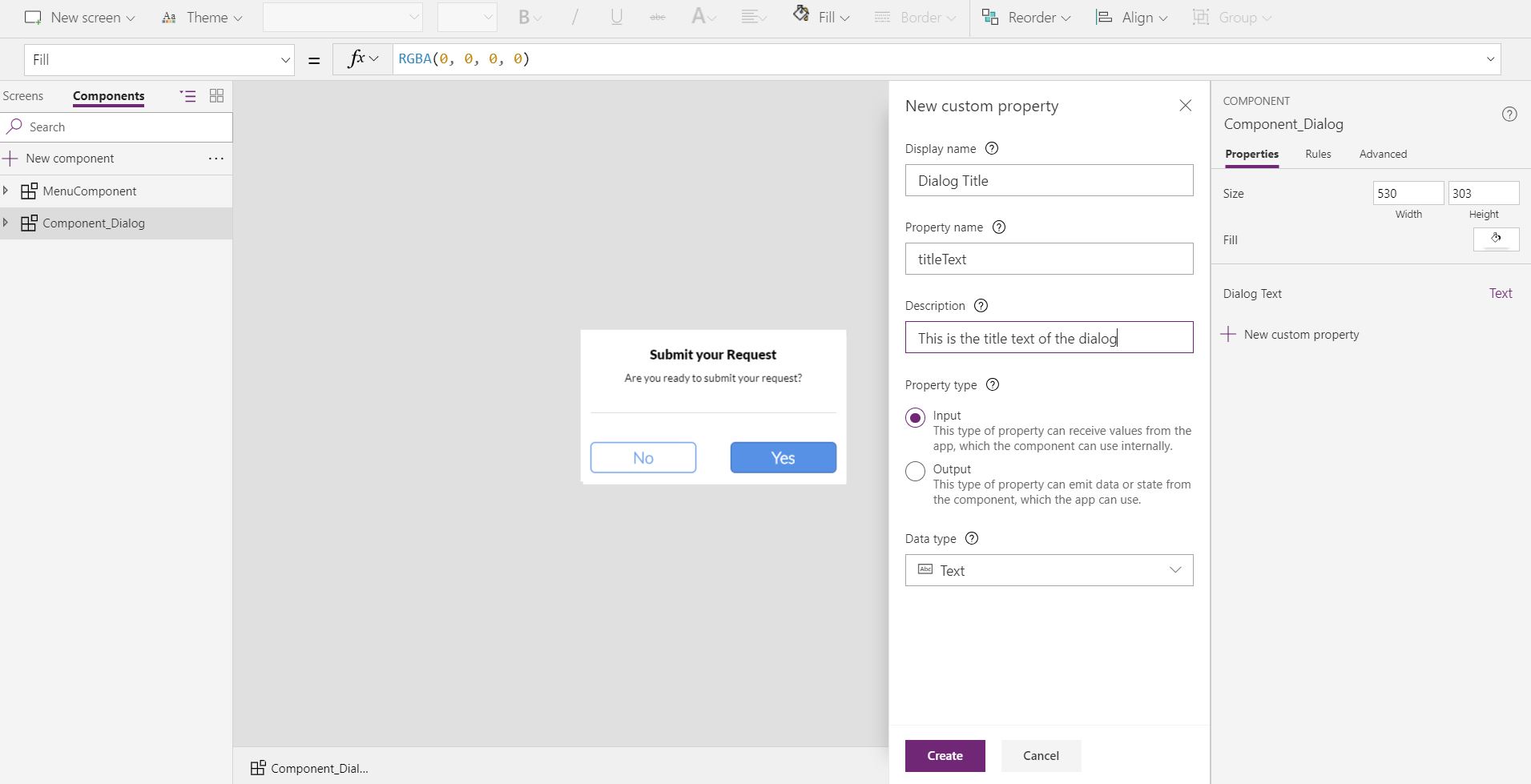
See also
Feature exploration (video)
Announcing the public preview of canvas components and Power Apps component framework (blog)