Power BI data as an Excel data type
Important
This content is archived and is not being updated. For the latest documentation, see Microsoft Power Platform product documentation. For the latest release plans, see Dynamics 365 and Microsoft Power Platform release plans.
| Enabled for | Public preview | General availability |
|---|---|---|
| Users, automatically |  Oct 31, 2020
Oct 31, 2020 |
- |
Feature details
Power BI data in Excel’s data types offer quick access to reference data to:
- speed up analysis by making reference data easy to discover
- keep data connected and up to date from enterprise systems
- broaden who in the organization can benefit from enterprise data in Power BI
Power BI data model authors can mark tables in Power BI dataset to be shown in Excel’s data types gallery. Users of Excel with Microsoft 365 E5 plan discover these through the Excel ribbon. Excel users can link individual cells to a row in a Power BI dataset through search experiences by selecting a specific data type or searching across data types published from certified datasets. By curating data types in certified datasets, organizations can ensure Excel users see official corporate data first to help in authoritative decision making.
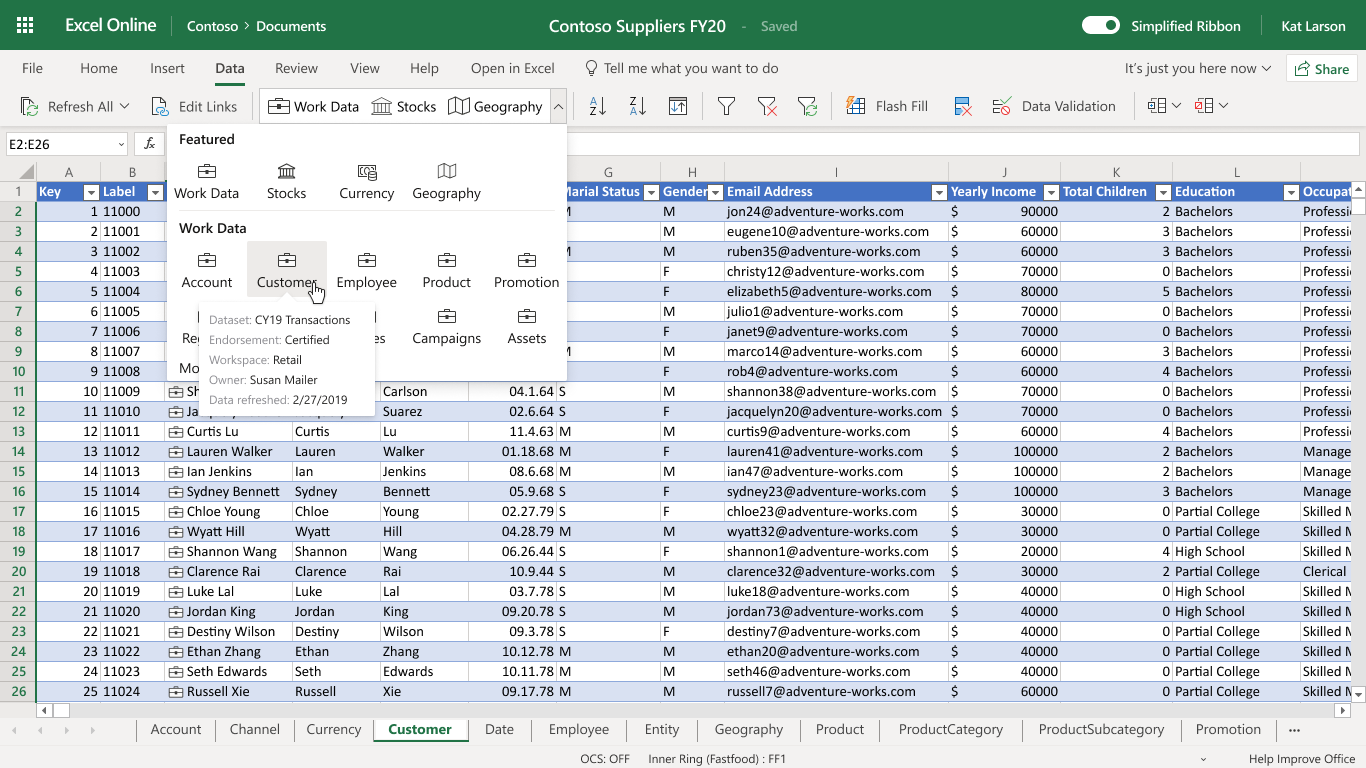
Once a cell is linked to Power BI, users can see data from table columns in Excel’s info cards, add it to the cell using a reference function, and refresh that data to keep it up to date.
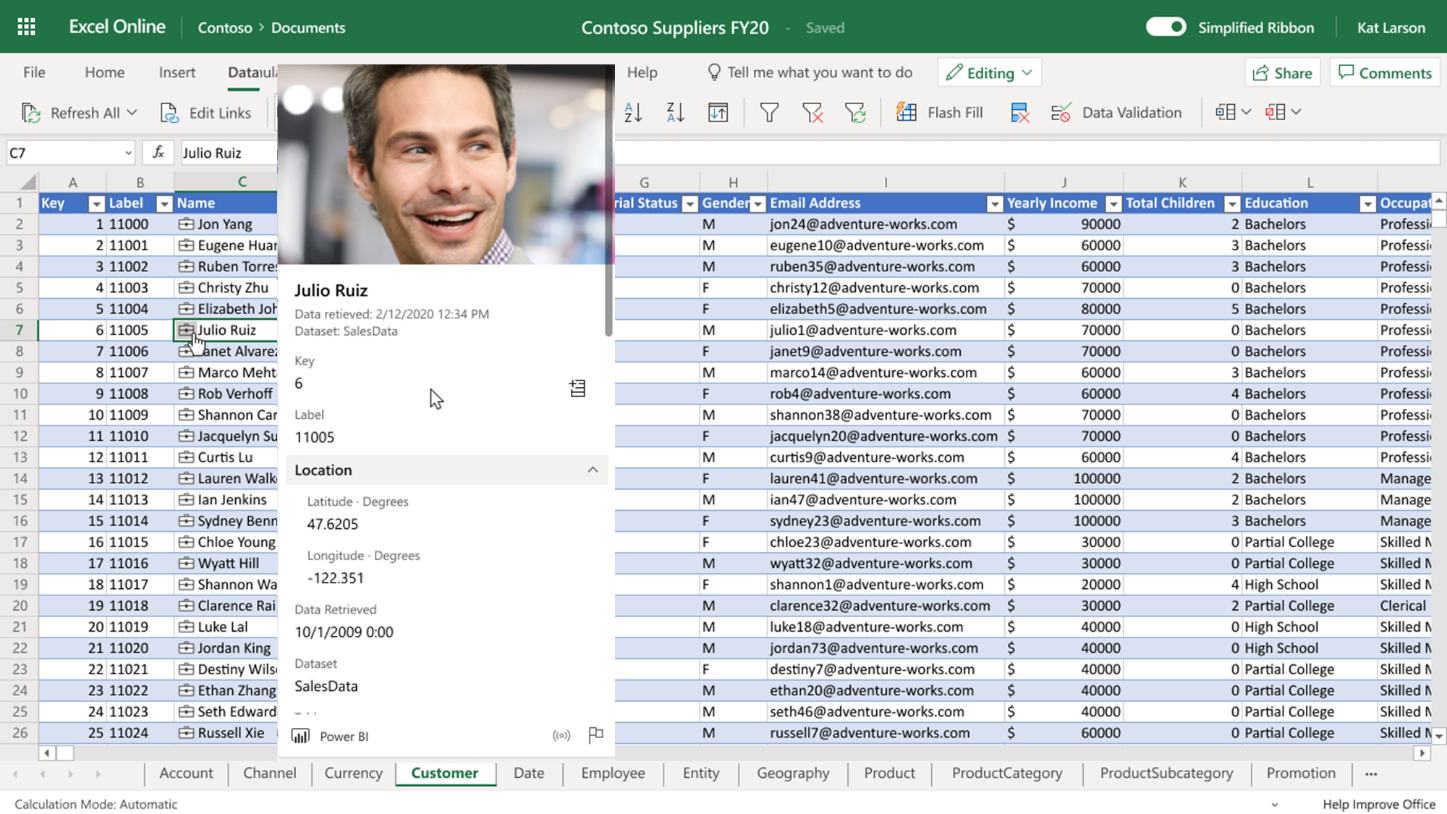
Excel users will only see data types for which they have permission in Power BI. The public preview will support a subset of the datasets available in Power BI.