New Power Apps grid (read-only)
Important
This content is archived and is not being updated. For the latest documentation, go to What's new in Power Apps?. For the latest release plans, go to Dynamics 365 and Microsoft Power Platform release plans.
| Enabled for | Public preview | Early access | General availability |
|---|---|---|---|
| Users by admins, makers, or analysts |  Aug 2, 2021
Aug 2, 2021 |
- |  Oct 7, 2021
Oct 7, 2021 |
Business value
With grids serving as the data display and navigational cornerstone of views, a new grid control brings compliance with Microsoft Accessibility Standards, as well as improved productivity with performance improvements and a modern UI. It will serve as the foundation for numerous upcoming improvements in this area.
Feature details
Model-driven apps now feature a new read-only grid control, both inside the view page and inside forms (sub-grids). The new grid control is in compliance with Microsoft Accessibility Standards and is the basis for numerous upcoming features.
In addition to improved performance, the new control supports:
- Remembering grid view settings across the session
- Ability to resize columns
- Ability to reorder columns (through column options UI)
With the vision of the Power Apps grid being the grid control for all of Power Apps, the alphabetical navigation at the bottom of the grid (the jumpbar) will be turned off by default but can be enabled by customizing the grid control properties for the view or the form.
An editable version of the control will be coming soon.
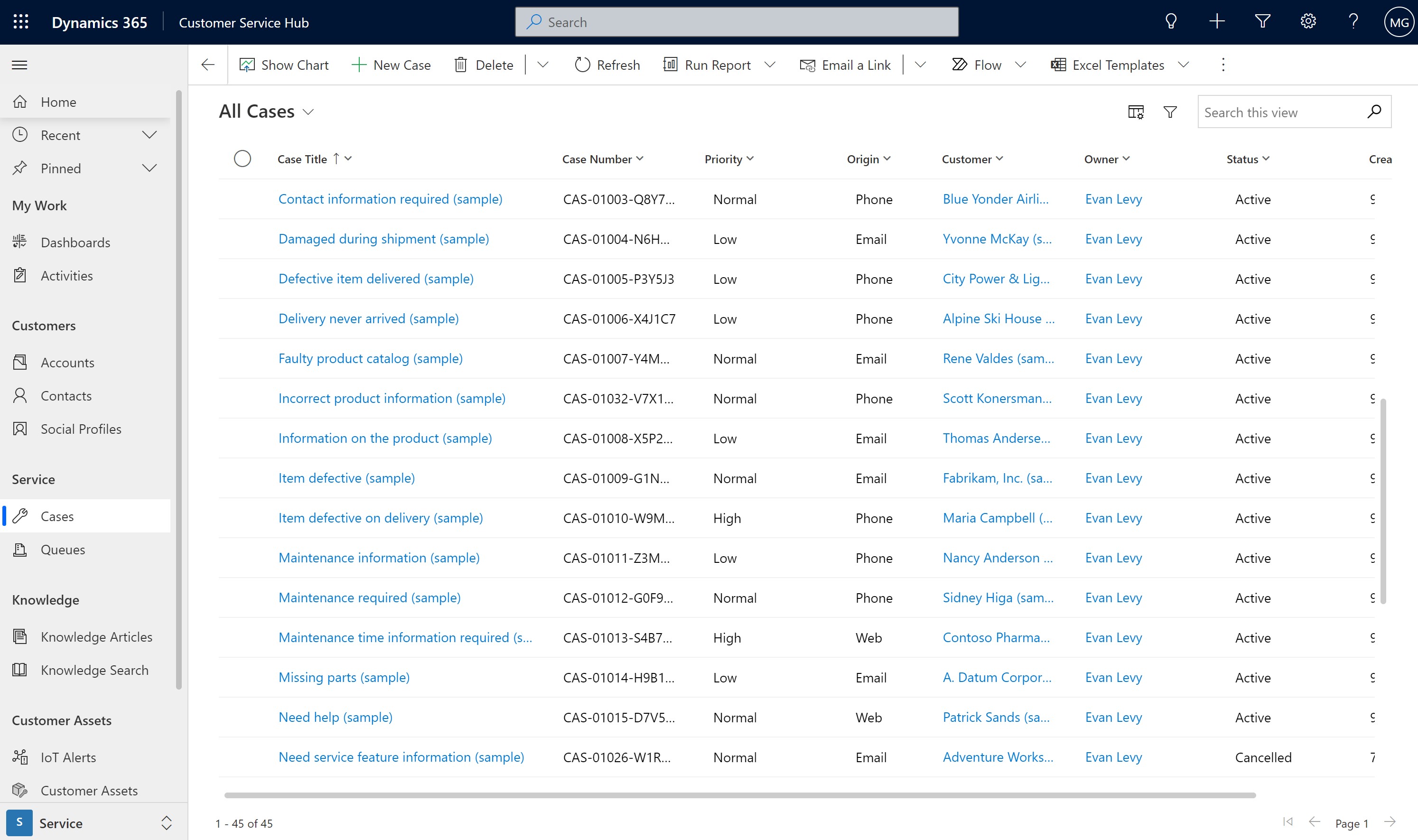
See also
Power Apps grid control (docs)