Use cloud PCs for desktop flows
Important
This content is archived and is not being updated. For the latest documentation, go to What's new in Power Automate?. For the latest release plans, go to Dynamics 365 and Microsoft Power Platform release plans.
Important
Some of the functionality described in this release plan has not been released. Delivery timelines may change and projected functionality may not be released (see Microsoft policy). Learn more: What's new and planned
| Enabled for | Public preview | Early access | General availability |
|---|---|---|---|
| Admins, makers, marketers, or analysts, automatically |  Dec 5, 2022
Dec 5, 2022 |
- | To be announced |
Business value
Automation CoEs and makers can easily create cloud PCs on demand to build and run desktop flows automation. They no longer need to prepare and set up physical or virtual machines for building and running automations. Instead, they can simply create a cloud PC and start using it after a few minutes.
Feature details
You can create hosted machines directly through the Power Automate portal. Power Automate will automatically provision a Windows machine based on your configuration and register it to your environment. Access your hosted machines in the Power Automate portal and start building your desktop flows within minutes. Hosted machines use Windows 365 for provisioning and access.
Here are some of the highlights of what you can do with hosted machines:
- Build and test desktop flows using Power Automate for desktop.
- Run attended and unattended desktop flows.
- Assign your hosted machines to machine groups to distribute your automation workload.
Key capabilities:
Work or school account integration: Enables access to resources that are part of the business plan linked to your organization, such as Office, SharePoint, and Azure.
Vanilla or Custom VM images for your hosted machine: Use a vanilla VM image provided by Microsoft or personalize your hosted machines by providing your own Windows image directly from your Azure Compute Gallery. Providing your own Windows image allows you to have all of your applications installed on the provisioned hosted machines.
Connect to your own virtual network (VNet): Securely communicate with each other, the Internet, and your on-premises networks.
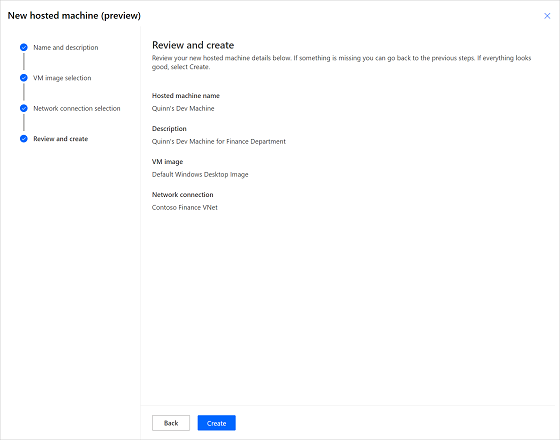
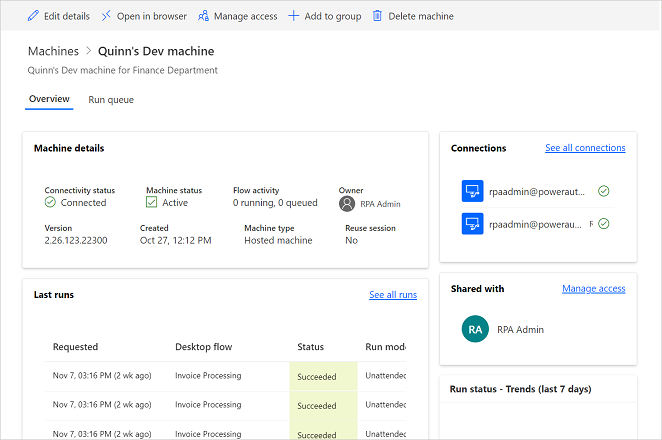
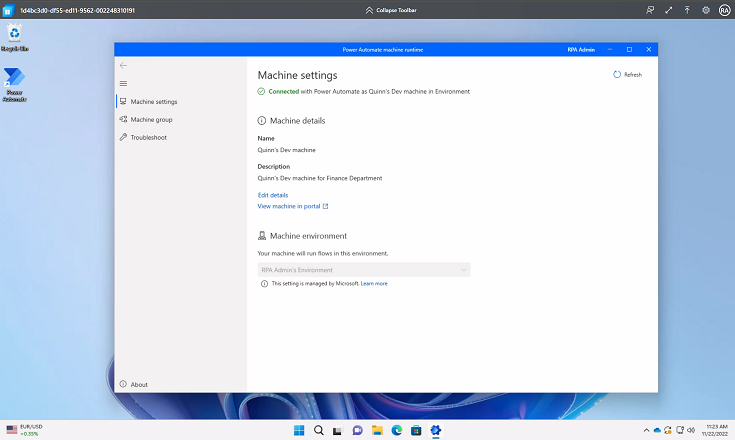
See also
Hosted machines (docs)