Create bot topics from Customer Service Insights
Important
Power Virtual Agents capabilities and features are now part of Microsoft Copilot Studio following significant investments in generative AI and enhanced integrations across Microsoft Copilot.
Some articles and screenshots may refer to Power Virtual Agents while we update documentation and training content.
If you use Dynamics 365 Customer Service Insights, you can automatically create new topics in Microsoft Copilot Studio based on your existing Customer Service Insights support topics.
You should review recommendations for identifying topics for automation in the Customer Service Insights documentation before you begin.
Prerequisites
- A valid license to access Microsoft Copilot Studio. Go to https://aka.ms/TryPVA for more information and to sign up for a trial.
- A bot created in Microsoft Copilot Studio.
Automate topics from the topic details page
After reviewing topic details and identifying a candidate for automation, you can automate the topic from the topic details page:
In the topic details page, select Automate at the top.
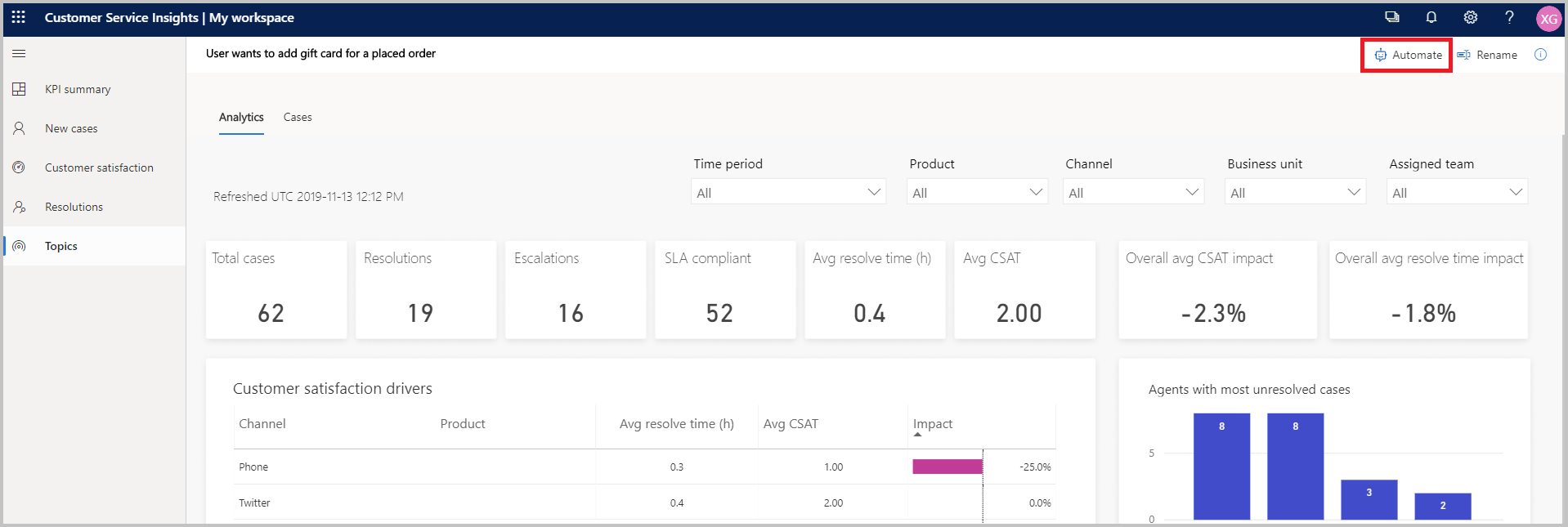
Customer Service Insights opens a new browser tab and goes to the Microsoft Copilot Studio web app, where it creates a new topic in the currently active bot.
The Name and Trigger phrases are prefilled from the topic you selected for automation.
Customer Service Insights prefills Trigger phrases with non-duplicated case titles from the most relevant cases (up to three cases).
Review the topic name and trigger phrases, and follow the other steps in the Create custom topics for your bot article to complete the creation of your bot topic.
Automate topics from the Topics page
You can also automate topics from the Topics page by hovering over the topic you want to automate in the topic list, then selecting the Automate icon.
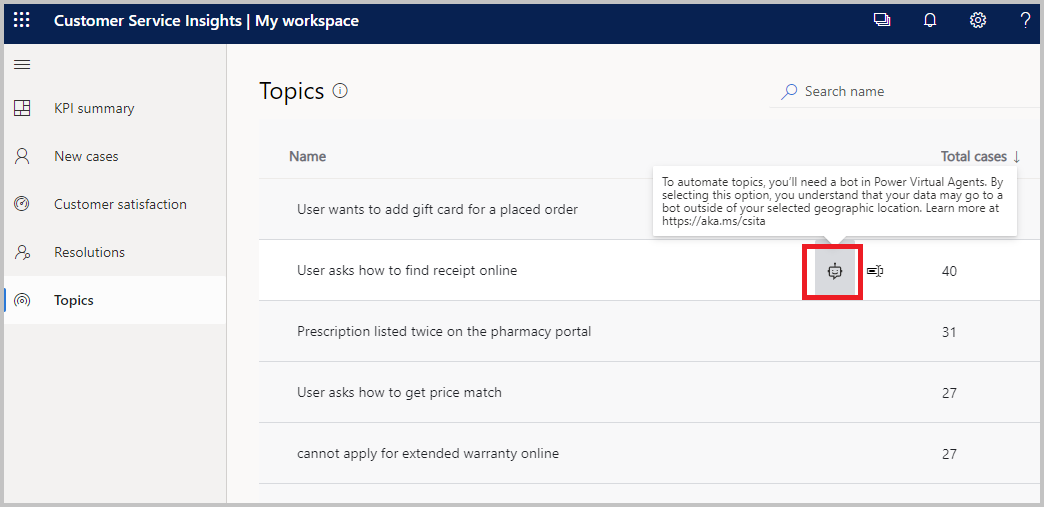
Feedback
Coming soon: Throughout 2024 we will be phasing out GitHub Issues as the feedback mechanism for content and replacing it with a new feedback system. For more information see: https://aka.ms/ContentUserFeedback.
Submit and view feedback for