ToolboxNew Products for IT Pros
Greg Steen
File and Directory Synchronization
Allway Sync
No matter what kind of IT job you have, chances are you spend a lot of time moving files and directories from one place to another—whether from your desktop to a USB key or from server to server over the network. Often, it's important to keep those directories synchronized to ensure you aren't creating unnecessary duplicates and that you're working with the latest version of the files. Sometimes you may need to synchronize files and directories across many machines, as when deploying static XML or HTML files across a set of Web servers. Allway Sync from Usov Lab is a helpful tool for handling these kinds of tasks.
Allway Sync gives you true n-way synchronization, from single direction replication of files and directories to a multidirectory, bidirectional option. Not only does the application let you keep local drives and networked resources in sync, it also supports automatic synchronization to removable devices, such as USB keys and rewriteable optical drives. You can have Allway Sync start automatically when the device is connected to your machine.
Other automatic start-up options for syncing include starting when file changes are detected, when you log in or log out, when Allway Sync is started, and at specified time intervals. You can even tie syncing to a scheduled task via the app's GUI.
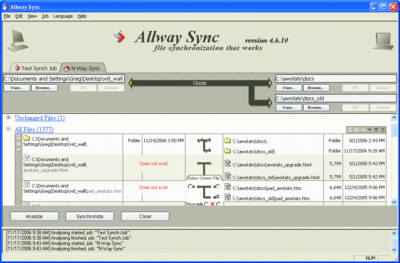
Synchronize files and folders with Allway Sync(Click the image for a larger view)
All file modifications and deletions are tracked in the application's local database and Allway Sync provides many options for versioning modified files and deleting conflicted files, including removing items permanently, moving them to the recycle bin, or moving them to a specified folder.
For each job, you can specify multiple inclusion or exclusion filters to get the files you need and ignore the ones you don't. You can customize the actions you'd like Allway Sync to take when it encounters warnings or errors, and configure a different action for each type of warning or error. For example, you can choose to automatically retry a copy in the event of error, and you can configure not only the number of automatic retries but even the time-delay between retries to accommodate any network latency or short-term connectivity issues.
You can configure the verbosity of the application's logging feature to ensure you receive maximum information about your jobs. Application settings can be imported and exported via XML, so it's easy to keep them backed up or to transfer them to another computer. And, a fun facility for the curious, the application also provides a simple usage statistics window (accessible via the Help menu). This handy tool can make syncing your files a snap, and it's quite a bargain to boot.
Price: Free for personal use. $29.99 for commercial use.
Map and Monitor Your Network
LANState Pro
Quick access to the status and availability of your network's resources is vital to a proactive IT operations environment. When a problem arises, you need to know about it before anyone else. The handy LANState Pro network mapper and monitor from 10-Strike Software can help with quick visualization and LAN management capabilities for Windows®-based networks.
When you launch the application to monitor on your network, you can choose the Network Mapping Wizard, which allows you to either scan your Network Neighborhood or an IP address range for applicable hosts. If you prefer, you can add in your hosts manually. Once your network map is created, LANState automatically begins the status checks you configured, such as a TCP port check or ICMP ping check. Responsive hosts are color-coded while unresponsive hosts are grayed out. You can then arrange your map into the logical groupings appropriate to your configuration and change any visual elements as well as add descriptions and the like.
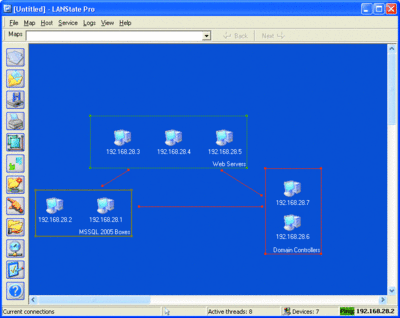
Create logical network groupings with LANState Pro(Click the image for a larger view)
The drawing and editing tools are a little rough, but once your map is complete, you can save it to a file and you won't have to recreate it. In addition to TCP port and ICMP ping checks, you can configure LANState Pro to check for the existence of a folder or file, the size of a file, or how much disk space is free on a remote host at a configurable interval and timeout. Right-clicking on a host brings up a context menu that allows you to glean more system information from the remote host, as well as perform a trace route, send a ping, do a default check, or send a network message.
The system information view shows you everything from NIC MAC addresses and bound IP addresses to network shares, services, and local accounts. Most of the OS-level information requires the appropriate permissions and open ports on the remote system, but you can get quite a bit of good data from the RPC calls. And, if you do have those permissions, you can also send remote power up and shutdown signals to the remote hosts.
Price: $249.95 for a single user license.
Command-Line Scripting
Book Review
Interactive wizards and configuration GUIs can really simplify complex tasks. But when you're an IT professional, these interfaces can slow you down and they don't always provide enough granularity or control for the task at hand. Fortunately, that level of control is almost always available via the command-line interface (CLI). Getting acquainted with the tools included with Windows and learning how to customize the command prompt to streamline administrative tasks can save time, increase efficiency, and give more precise control. Pawan K. Bhardwaj's How to Cheat at Windows System Administration Using Command Line Scripts (Syngress Publishing, 2006) can help you master the CLI and OS utilities.
This book takes you through customization of the command shell, using batch files for automation and batch processing and CLI administration of scheduled tasks. Once you master those sections, the book introduces the utilities included in the Windows OS that help you manage disks, files, and directories. You'll also get a nice overview of Directory Services commands, such as DSQuery and DSMod, which, in combination with the batch processing skills you picked up in the earlier chapters, can save a lot of time administering larger directory structures.
You also learn about the Windows Networking commands—from Netstat to Pathping—that are at your disposal, and you get an overview of the remote connection tools, such as TFTP, RSH, and RCP. Again, combining these tools with the skills you picked up in the first section of the book on automation and scheduled tasks, you can definitely increase your productivity. All in all, though it is not a comprehensive reference for Windows utilities, Bhardwaj's book is a useful addition to your reference shelf.
Price: $39.95 direct.
Hardware Reliability Testing
BurnInTest
Whether you are involved in the production of custom PCs, performing hardware component updates for your client base, or just building a new super-admin desktop rig, it's crucial to ensure that the new components will perform reliably before you deliver them to your users. BurnInTest from PassMark Software does just that, by running a number of different stress tests on components you specify to ensure they won't fail upon delivery.
As with all burn-in software tests, the application tries to "exercise" the hardware, putting strain on select system components in an effort to simulate a long activity cycle in a short amount of time. The idea is to uncover any under-the-surface errors before a system or device is put into service. BurnIn Test lets you test everything from CPUs and graphics card memory to hard drives and CD burners.
The application is very easy to use and configure, allowing you to change the duty cycles and preferences for each component unit test in a particular configuration. Once you've set up your test configuration, you can save your preferences for later use, speeding up the next iteration of testing you might need to do a few months down the line.
Each of the tests has a configurable duty cycle, so you can set a load value from 1 to 100 for each component being tested. For example, you can test CPU math operations at a 75 percent load while simultaneously testing a 90 percent load on system memory. You can also tell BurnInTest to stop after a set number of minutes or operational cycles.
The application lets you test up to 20 hard drives, floppy drives, and/or optical drives simultaneously, so you can batch test the drives before dispersing them out into your client environment. This can be a great time saver when upgrading a system component, since you can test each new component at once without having to test every system individually. I like that the program provides for SMART parameter checking.
The Professional Edition supports a variety of loopback tests for USB 2.0, parallel, and serial ports. (The hardware loopback devices are available for purchase from PassMark.) This version of BurnInTest can be run from CD or USB key drive, which adds to the credibility of the tests being performed by reducing the impact of the application on the system being tested.
Price: $49 Professional Edition; $24 Standard Edition.
Greg Steen is a technology professional, entrepreneur, and enthusiast. He is always on the hunt for new tools and methods to help make operations and development easier for IT professionals.
© 2008 Microsoft Corporation and CMP Media, LLC. All rights reserved; reproduction in part or in whole without permission is prohibited.