ToolboxNew Products for IT Pros
Greg Steen
Manage Synchronization of the Network
ViceVersa Pro
Unless your infrastructure consists of a single box, you probably have to move files around your environments all the time. From log files to application releases to database backups, data is always moving across the network. And it is important to know what you need to copy to keep different environments in sync. For most IT professionals, moving those files among environments manually is not an option—not to mention that it's generally a bad idea because it can lead to bad syncs.
TGRMN Software's ViceVersa Pro lets you easily automate and schedule those tasks. The application provides four different copy modes. Basic Synchronization gives you source-to-destination synchronization and the Advanced Synchronization mode offers bidirectional file and directory synchronization with file tracking. The other two modes are Backup (which will mirror your source) and Consolidation.
While the Backup mode will mirror the source to the target, adding and deleting files from that target, you can also choose file replication, which will only copy files to the target. This could prove very useful if you have users who delete things unexpectedly. Bidirectional synchronization performs as the name suggests, with the addition of conflict and deletion tracking. If a file changes in both the source and the target before the next synchronization, a conflict is noted and you can reconcile the problem manually. The Consolidation method is similar to bidirectional synchronization, but it doesn't keep track of conflicts or deletions.
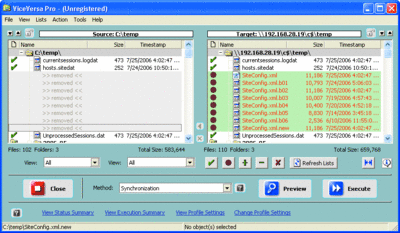
Protect against copy errors and data loss(Click the image for a larger view)
ViceVersa Pro can help with log shipping tasks using the integrated file compression and file encryption features in Backup mode. The app compresses your source files to the standard gzip format, which can then be password-protected.
The app comes with a good integrated file comparison too, but if you prefer, you can also set ViceVersa Pro to use an external file comparison program. In order to support a global environment, ViceVersa can handle Unicode characters and paths longer than 256 characters. The application also has built-in support for Internet time synchronization, so you can set it to point to your local NTP box or any outside NTP server if you allow outbound requests from the environment in which you will be using the application.
At times bandwidth utilization can become a concern, especially if your traffic is flowing across a VPN or WAN. In that case, ViceVersa lets you throttle the amount of bandwidth the application uses on each synchronization task. This can also help ensure production-level response from the servers that you are copying to or from. Or, if you choose, you can set a maximum CPU utilization threshold to also help ensure availability on your server when the application is running.
ViceVersa Pro protects against copy errors and data loss by using a safe copy algorithm. The app also performs verification cyclic redundancy checks to ensure data integrity. You can schedule synchronization tasks to run at almost any interval including real-time mode (this will synch files as they are added or deleted to the synchronization folders).
Another cool feature of ViceVersa Pro is that the UI lets you preview all operations before executing them. This helps to ensure that you are copying what you mean to copy; there's nothing like ending up with a couple gigs of log files in the system directory.
All in all, if you are looking for a low-price, feature-full synchronization tool, ViceVersa Pro may suit your needs.
Price: $59.95 per single user.
Administer Your System's Disks
Partition Manager 8.0 Professional Edition
www.partition-manager.com/corporate/professional
If you are looking for an application to help you administer your system's disks, Paragon Software Group's Partition Manager 8.0 Professional Edition is definitely worth considering.
As its core functionality, the Windows®-based app gives you an intuitive wizard-driven interface that lets you easily create, delete, change the visibility, and format hard disk partitions, whether they be FAT16/32, NTFS, Ext2/3 or HPFS format. You can also resize existing partitions or move partitions from one disk to another.
Taking it a step further, you can convert between file system types such as NTFS from FAT16/32 or Ext2 to Ext3 and back. Copying a partition across disks will automatically resize the partition to the size of the disk, which can be handy for extending the data drive on your system without having to copy all of the files manually. One useful feature of version 8.0 is the ability to do a "Hot Resize," which allows you to increase the size of an active NTFS partition without rebooting Windows.
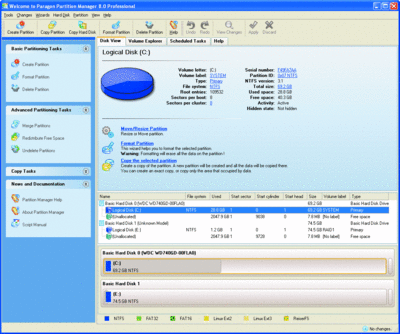
Increase the size of an active NTFS partition — without rebooting(Click the image for a larger view)
Another helpful feature of the Pro Edition is that it lets you convert dynamic disks to basic disks on Windows 2000, Windows XP, and Windows Server® 2003 clients. Partition Manager supports disks up to at least 500GB (Paragon's testing limit, not a real physical limit) as well as FireWire and USB-connected drives. Partition Manager will support PATA (IDE), SATA, and SCSI hard disks.
Partition Manager lets you create a Recovery CD (or a DVD or even a floppy disk) to help you restore a system after a catastrophic disk failure. Or, if you mistakenly delete a partition but the system is still active, you can undelete the partition via the interface. You can even change the cluster size of your disk to help fine-tune performance. The application also gives you a "virtual pre-execution" view, allowing you to evaluate your disk changes before you commit them physically to disk.
You can also upgrade a hard drive on your system with Partition Manager 8.0. The app allows you to copy a partition or whole hard disk image to a new disk, adapting its size to target partition.
Finally, Partition manager also contains an embedded disk defragmenter that can defragment drives that are up to 99 percent full, though hopefully, you will be able to take action before a drive reaches that state.
Price: $99.95 for Professional Edition.
Add Auto-Completion to your SQL Editor
SQL Prompt: IntelliSense for SQL
www.red-gate.com/products/SQL_Prompt/index.htm
It's tempting to think all databases are created and structured with logical naming conventions in a normalized form, but sadly, we all know that's not the case. When playing the role of system administrator or database administrator, I find myself having to refer back to the table structure frequently when creating or running queries, and even more so when acting as a developer.
Though SQL Server™ Management Studio for SQL Server 2005 has made life much easier by integrating an object browser into the tree view section of the interface, I still find myself wanting that feature I have become all too used to in the Visual Studio® IDE: IntelliSense®. Fortunately, Red-Gate Software offers SQL Prompt, which gives you autocompletion for Microsoft SQL Server editors.
The application runs in your task bar and it detects when you start working in an editor. First, SQL Prompt will ask you for the connection information for that database so that it can reach out and cache all the object data. This speeds performance and reduces overhead, but if you are constantly modifying objects on the database instance, you will need to remember to clear the cache (which is a simple two-click action) to see your changes on the prompt list.
In addition to the Visual Studio IDEs, Enterprise Manager, Query Analyzer, and SQL Server Management Studio, SQL Prompt also directly integrates with UltraEdit and EditPlus 2. On the Options tab of the Settings UI you can indicate what SQL key words you would want to trigger the candidate list (such as FROM, JOIN, EXEC, and so on). Triggering SQL Prompt on SQL JOINS will even give you your ON statement (assuming you have reference set or the fields are named the same). Here too you can set text shortcuts for code snippet insertion. For example, the application sets "ssf" followed by the Tab key to spell out "SELECT * FROM". You can also have SQL Prompt automatically change SQL key words to uppercase as you type. This and the code snippets are time-savers for sure.
On the Candidates tab of the settings UI, you can set whether you want SQL Prompt to use fully qualified column names, prefix with the owner/schema information, surround your names with square brackets, and even set which types of SQL functions you want to show up in the candidate list. If you use SQL, you may want to add this tool to your bag of tricks.
SQL Prompt will remain free until the release of version 3.0, which, at the time of this writing, was in final beta. Pricing for version 3.0 has yet to be released
Price: Free.
Calculate Page Size
Atomic Web Page Size Calculator
End-user bandwidth may be getting fatter and new technologies are helping to deliver Web content faster to those end users, but page size is still important. All those bytes can add up to a big bandwidth cost for a high-traffic site.
The Atomic Page Size Calculator utility from Info-pack.com provides a low-cost, simple way to check the page weight of your Web site pages. All you need to do is type in the URL of the page of questionable size and the program grabs the page, calculating the weight of all the elements including any externally referenced images—items that may not show up in your Web logs for your primary domain.
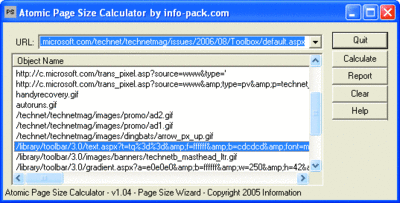
Keep an eye on bandwidth cost(Click the image for a larger view)
The calculator supports page, image, and JavaScript files, so you should be able to get data on most of the resources on your page. The app will also notify you when it encounters a 404 "broken" resource. Once you get the weight information for your URL, click the Report button to see the size breakdown and estimations of the time it will take to download that URL at various connection speeds.
It would be great if the app could handle multiple URLs simultaneously, but perhaps that will come in a future release. If you are looking for a quick way to check the page size of your development team’s pages, this app may be for you.
Price: $19.95 direct.
Write to Toolbox
If you have a favorite tool or utility you would like to see featured here, please write to the author at tntools@microsoft.com.
Greg Steen is a technology professional, entrepreneur, and enthusiast. He is always on the hunt for new tools and methods to help make operations and development easier for IT professionals.
© 2008 Microsoft Corporation and CMP Media, LLC. All rights reserved; reproduction in part or in whole without permission is prohibited.