ToolboxNew Products for IT Pros
Greg Steen
Manage SQL Databases
SQL Sentry Event Manager
sqlsentry.net/event-manager/standard-sql-server.asp
The larger and more complex your infrastructure, the more you need to be concerned with maintenance and operational tasks interfering with each other. This can lead to process flow havoc for your end users. Fortunately, there are a few tools available for the database and system administrator to help coordinate a complex environment's schedules.
One such tool that you may want to consider for your multi-database server environment is SQL Sentry Event Manager, a Microsoft® .NET Framework server application that utilizes a SQL Server® 2000 or SQL Server 2005 instance on the back end. You connect to the server application via the SQL Sentry Console UI, which gives you a unified view of the managed servers in your environment. The server app is agentless, but that, as usual, implies that it will need to run under a user context of a user that has the rights to connect to the machines and services you want to manage.
One of the most touted features of the application is that the console UI provides you with drag-and-drop rescheduling of your server tasks to help align maintenance and operational activity to avoid conflicts and downtime. While the UI can seem a bit convoluted at first, it lets you quickly spot potential problems and find a time slot to shift a conflicting task. It even offers a Microsoft Outlook®-like view of your SQL agent jobs and Windows® scheduled tasks for the servers you have chosen to monitor. And the calendar view highlights long-running and failed tasks to help you track down and resolve problems along the way.
In addition to the scheduling functionality, SQL Sentry also has a robust notification system that supplants the need for SQL Mail, MAPI, xp_sendmail, or sp_send_dbmail. It also routes all your event notifications from managed servers through its subsystem, giving you a centralized control over the types, frequency, and distribution of those notifications.
Notifications can be configured at the global, server, and task or job level, offering the granularity most administrators expect for that type of event. You can set up a number of different types of event conditions to trigger a notification, such as when a job takes too long or too short of a time to complete, when a performance indicator such as CPU utilization reaches a certain threshold, or when a SQL agent job is blocked for some reason. You can also configure SQL Sentry to notify you when the configuration changes, so you know when someone adjusts a schedule, pauses a monitor, and so on.
But SQL Sentry handles more than SQL agent jobs and the Windows task scheduler events. The application also supports events from maintenance plans, DTS packages, SSIS tasks, and the SQL agent log.
The powers that be usually like to see how well systems are performing, and if you have an uptime rating to be proud of, you probably would like to show that off as well. SQL Sentry has a number of reporting options built in for just such as task, letting you generate and print runtime and performance statistical graphs. You can also export the report data to XML, CSV, or HTML for inclusion in your own reporting documents and tools.
Note that the Professional Edition adds the ability to manage Oracle servers as well as such features as reporting services monitoring, SQL Agent job queuing, chaining of non-SQL server events, and calendaring for shared resources.
Price: Standard Edition starts at $395.
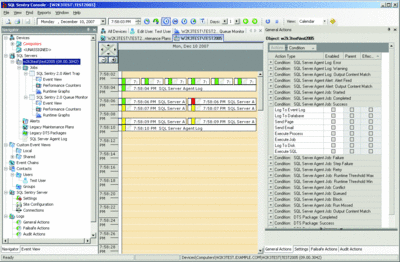
Scheduling maintenance with SQL Sentry (Click the image for a larger view)
Manage Systems Remotely
Mobile Admin
rovemobile.com/products/ma/features
Since you can't be in more than one place at the same time, a mobile remote server administration tool is a good idea for the overextended IT professional. And one you should check out is Mobile Admin from Rove Mobile (formerly Idokorro Mobile).
Mobile Admin is a client-server setup where one communication server (which has access to the servers you want to manage) interacts with a set of wireless handheld devices. The server portion of the application is agentless, meaning you don't have to install anything on the servers that you want to manage. You do, however, need to give that machine and application context the appropriate remote administration rights to allow you to administer the machines in your infrastructure.
The server can be accessed by most of the major mobile platforms, including Windows Mobile® Pocket PCs and Smartphones, as well as BlackBerry smartphones. In addition, any Internet-connected computer that has a compatible browser can connect to Mobile Admin (assuming your security policy is set to allow it).
One of the first concerns any systems or network professional has with mobile administrations is security. For those of you with BlackBerry Enterprise Server deployed, you can choose to encrypt all communication with TDES (Triple Data Encryption Standard) or AES (Advanced Encryption Standard)—which are both compliant with the Federal Information Processing Standard (FIPS).
Also, Mobile Admin extends the "kill" functionality for a lost BlackBerry, removing the software and data from the phone remotely. For other handhelds, you can implement a VPN to secure your communications and/or configure Mobile Admin to use a Windows login, LDAP, RSA SecurID, RADIUS authentication, or a Mobile Admin-specific login.
Once connected, you can perform Windows administration tasks such as viewing and clearing event logs, rebooting machines, managing files and directories, and viewing and editing scheduled tasks.
In terms of Active Directory® integration, you can view, create, edit, disable, or delete users, groups, and computers. Meanwhile, for Exchange administration, you can change mailbox settings, and freeze and unfreeze message queues, and more.
With IIS, you can restart application pools or Web sites and change virtual directory settings. For your SQL servers, you can do such things as run T-SQL queries, modify logins, and start and stop SQL agent jobs. And if you are running Cluster Services, you can move groups, take resources offline, and fail over among other common administrative tasks.
Finally, Mobile Admin also has support for managing aspects of Oracle, Novell LDAP, Lotus Domino, Citrix, HP iLO, Backup Exec, and more.
Price: Starts at $245 per server.
Book Review
Managing Windows Network Forensics and Investigation
You may have the hardware and procedures in place to detect and mitigate threats to your networks. But do you know the procedures or have in place the protocols you need for investigating and perhaps even prosecuting offenders after a security-related event takes place?
This is where the book Mastering Windows Network Forensics and Investigation (Sybex, 2007) comes into play. It is designed to teach you the skills to fully investigate Windows network intrusions, from small-scale, single-machine incidents (such as inappropriate usage of company services) to larger and more widespread attacks against sensitive systems.
The book guides you through the process of collecting evidence, covering everything from conducting interviews to tracing audited events and logs. It discusses where and how to collect evidence from Windows machines and networks using tools such as WireShark, LogParser, EnCase, and the SysInternals toolset.
In addition, the book explores the information you can get from the registry, the file system structure and contents, text-based logs, event logs, and processes on the machines in question. You also find out how to create a Live-Analysis CD, which contains the tools you need to track down the evidence you need. Finally, the book discusses how to present the results of your investigation, detailing guidelines and procedures for testifying in court.
Price: $59.99.
Gather System Data
MetaLAN
hammer-software.com/metalan.shtml
Centralized administration is one of the key components to successful systems administration. It eliminates a lot of running around, and it frees up some of your valuable time thus reducing the amount of stress you are under at work.
MetaLAN from Hammer Software is a tool to help you manage and support users and servers on your Windows network. This agentless application allows you to quickly gather information about, make changes to the configuration of, and generally manage your Windows machines. This, of course, requires the necessary user context and rights to do so.
MetaLAN has two modes of operation. You can choose to either run it directly in Administrator mode (which reaches out to the machines you wish to inquire about or modify the properties of) or you can use the free add-on agent/service, called ProbeServer, on the remote machine in tandem with MetaLAN running in server mode to continuously monitor your workstations.
Launching the app brings you to the MetaLAN Control Panel UI, which, in turn, gives you the option to probe your current network for domains to manage. Here, you can also launch the various tool components, such as the Help Desk Tool, Report Tool, Software Tool, and RegCast Tool.
The Help Desk Tool gives you a search and browse view to the machines in the domain you are managing. Selecting a computer brings up a bunch of useful information about the machine, including the manufacturer, IP addresses, processors, drives, MAC addresses, and server roles. From here, you can run Windows Management Instrumentation (WMI) queries, connect to real-time performance monitors, view installed software, and perform other useful administrative tasks.
The Report Tool gives you quick, exportable, and graphical views of your managed nodes. For example, you can generate a pie chart of the CPU speeds of all the machines in your network or verify which machines have Windows XP Service Pack 2 installed.
The Software Tool allows you to quickly view and export lists of the software that is installed on a group of one to N machines in your network—this is a great tool for audits.
And the RegCast Tool lets you view (and modify if you are a Domain or Enterprise Administrator) registry information on remote machines of a selected group of machines.
MetaLAN also includes a tool for remotely deploying and installing Microsoft Installer (MSI) packages (if they support silent install); a Storage Overview that shows you every drive on your machines and how much free space is available; and a Service Admin tool that lets you start, stop, and even remove services. As if that wasn't enough, there is even a cool Virtual Network Computing (VNC) remote control tool that will push down a small VNC executable that, when executed, gives you remote control over the machine (much like Remote Assistance).
Price: Starts at $75 for a 20-node license pack.
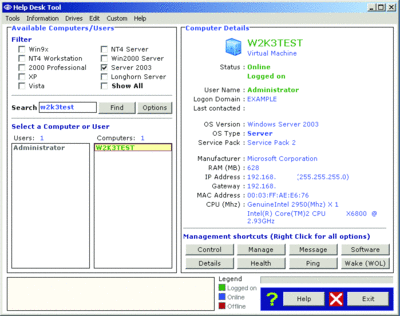
Help Desk Tool gives you a search and browse view (Click the image for a larger view)
Automate Tasks
AutoHotkey
Automation can be an IT professional's best friend, helping him avoid those time-consuming, repetitive tasks. Among the many tools out there that help us in this capacity is the AutoHotkey utility. This free, open-source tool helps streamline desktop routines by automating almost any task that requires keyboard, mouse, or even joystick input. It's a script-based hotkey and macro tool on steroids.
AutoHotkey runs in your system tray, and upon startup it executes the script definition you have created. The program executes individual script commands as they appear in the script file. This is great for launching your favorite set of applications on startup, for example. But wait, there's more: you can also define any number of hotkeys and hotstrings.
Hotkeys, or shortcut keys, are any key combination you define to trigger an action, such as launching an app, bringing windows to the foreground, or even simulating the mouse wheel scroll action.
Hotstrings, on the other hand, are text abbreviations for often-typed commands or phrases. In addition, these hotstrings can be used to launch a scripted action similar to a hotkey. For example, you could create a hotstring with the simple key sequence of "td" that opens up Microsoft Word and writes today's date in the format that you desire. Or, if there is a particular paragraph response that you seem to always be sending to your users, you could create a simple hotstring to automatically dump that paragraph into a new Outlook message.
The scripting language itself supports variables, expressions for math and string operations, built-in global variables, functions, looping, and conditional statements, so you should be able to construct a script that suits your system administration needs. In total, there are well over 100 commands and language constructs to help you out. For example, you can simulate a mouse drag, show message boxes, run asynchronous operations, send e-mail messages, modify the registry, set timers within loops to have recurring checks, open applications, close windows, and kill processes, to name a few.
Another cool feature of AutoHotkey is that you can compile your scripts for reuse and distribution once you have them tailored to your needs. This way, users who do not have AutoHotkey installed can still take advantage of your shortcuts and scripts. And, due to the license of the open source project, you can distribute or sell them with no restrictions.
In your internal organization, you could easily distribute to your end users an executable script that performs some set of customizations that you would otherwise have to perform manually right at their desktop. Furthermore, if you need to tailor those scripts for each user, AutoHotkey also accepts command-line switches and parameters, so you really end up with something that is both useful and reusable across your domain.
Unlike many open-source projects, which often lack depth in the documentation, the AutoHotkey documentation is thorough and well-laid-out, showing you what you need to know to script out your automation tasks with many good and useful examples. In addition, on the project Web site, you'll find an active user forum to help with any questions and a wiki that contains scripts, tutorials, and a command reference. There is also a script showcase page, which offers a good set of usable user-contributed examples.
Price: Free.
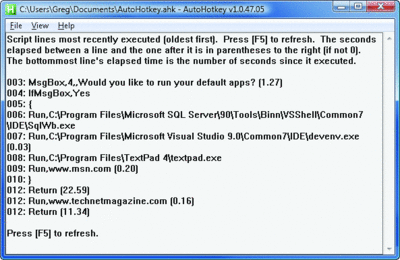
AutoHotKey can compile scripts for reuse and distribution (Click the image for a larger view)
Greg Steen is a technology professional, entrepreneur, and enthusiast. He is always on the hunt for new tools to help make operations, qa, and development easier for the IT professional.
© 2008 Microsoft Corporation and CMP Media, LLC. All rights reserved; reproduction in part or in whole without permission is prohibited.