Xamarin.Android - Messaging Service Sample
This sample shows a simple service that sends notifications using NotificationCompat. It also extends the notification with Remote Input to allow Android N devices to reply via text directly from the notification without having to open an App. The same Remote Input object also allows Android Auto users to respond by voice when the notification is presented there. Note: Each unread conversation from a user is sent as a distinct notification.
Introduction
Flow
MessagingFragment is shown to the user. Depending on the button clicked, the MessagingService is sent a message. MessagingService in turn creates notifications which can be viewed either on the device or in the messaging-simulator.
When a message is read, the associated PendingIntent is triggered and MessageReadReceiver is called with the appropriate conversationId. Similarly, when a reply is received, the MessageReplyReceiver is called with the appropriate ConversationId. MessageLogger logs each event and shows them in a TextView in MessagingFragment for correlation.
Instructions
- Launch the application
- Tap any button to send conversations
- Read the message and observe the application registering the event
- Clear the log and tap any button to send additional conversations
Build Requirements
Using this sample requires the Android SDK platform for Android 5.0 (API level 23).
Screenshots




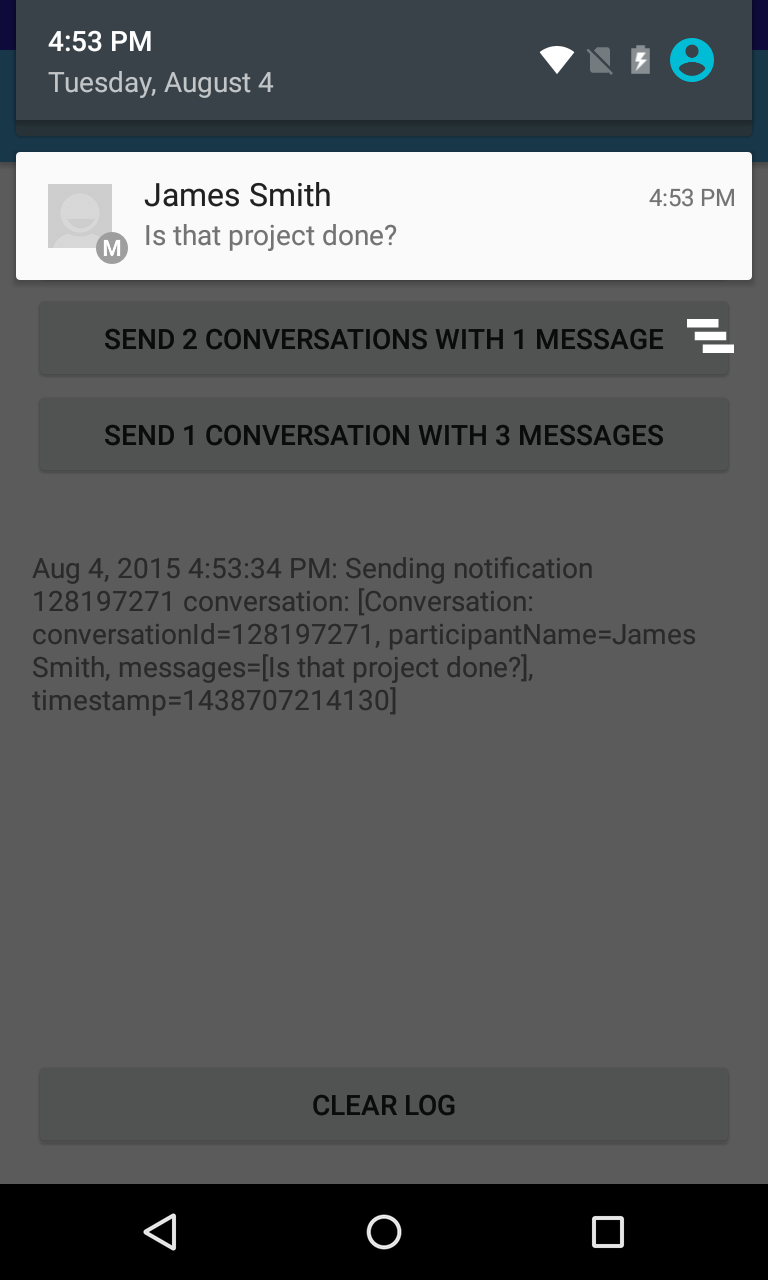
Authors
Copyright (c) 2016 The Android Open Source Project, Inc.
Ported from Android MessagingService Sample
Ported to Xamarin.Android by Dylan Kelly