Lesson 3-3: Test the Lesson 3 tutorial package
Applies to:
SQL Server
SSIS Integration Runtime in Azure Data Factory
In this task, you run the Lesson 3.dtsx package. As the package runs, the Log Events window lists the log entries that SSIS writes to the log file by the log provider. After the package finishes execution, you can view the contents of the log file.
Check the package layout
Before you test the package, verify the control and data flows in the Lesson 3 package resemble the objects shown in the following diagrams. The control flow should be the same as lesson 2, and the data flow should be the same as lessons 1 and 2.
Control Flow
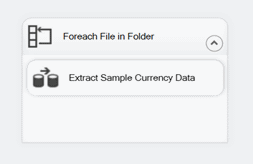
Data Flow
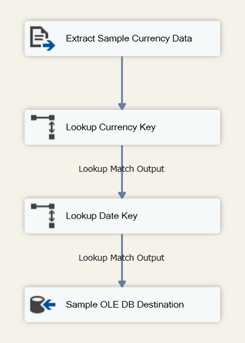
Run the Lesson 3 tutorial package
On the SSIS menu, select Log Events.
On Debug menu, select Start Debugging.
After the package has completed running, on the Debug menu, select Stop Debugging.
Examine the generated log file
Using Notepad or any other text editor, open the TutorialLog.log file.
A complete description of the information generated for the PipelineExecutionPlan and PipelineExecutionTrees events is beyond the scope of this tutorial. In the log file, you can see that the first line lists the information fields specified in the Details tab of the Configure SSIS Logs dialog box. You can also see that Integration Services logged the two events that you selected, PipelineExecutionPlan and PipelineExecutionTrees, for each iteration of the Foreach Loop.
Next lesson
Feedback
Coming soon: Throughout 2024 we will be phasing out GitHub Issues as the feedback mechanism for content and replacing it with a new feedback system. For more information see: https://aka.ms/ContentUserFeedback.
Submit and view feedback for