Events
Mar 31, 11 PM - Apr 2, 11 PM
The biggest SQL, Fabric and Power BI learning event. March 31 – April 2. Use code FABINSIDER to save $400.
Register todayThis browser is no longer supported.
Upgrade to Microsoft Edge to take advantage of the latest features, security updates, and technical support.
Applies to:
SQL Server
Azure SQL Managed Instance
The XEvent Profiler is a SQL Server Management Studio (SSMS) feature that displays a live viewer window of Extended Events. This overview describes the reasons for using this profiler, key features, and instructions to get started viewing Extended Events.
Unlike SQL Profiler, XEvent profiler is directly integrated into SSMS and is built on top of the scalable Extended Events technology in the SQL engine. This feature enables quick access to a live streaming view of diagnostics events on the SQL Server. This view can be customized and those customizations can be shared with other SSMS users as a .viewsettings file. The session created by XE Profiler is less intrusive to the running SQL Server than a similar SQL trace would be when using SQL Profiler. This session can be customized by the user as well, using the existing XE session properties UI or by Transact-SQL.
This feature is only available on SQL Server Management Studio (SSMS) v17.3 or later. Make sure you are using the latest version. You can find the latest version here.
To access the XEvent Profiler, follow these steps:
Open SQL Server Management Studio.
Connect to an instance of the SQL Server Database Engine or localhost.
In Object Explorer, find the XE Profiler menu item and expand it by clicking the '+' sign.
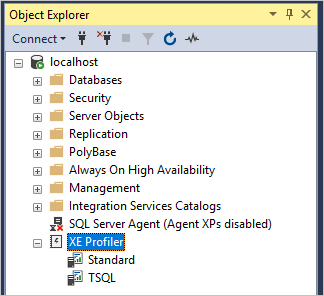
Double-click Standard if you want to view all events in this session. Click T-SQL if you want to view the logged SQL statements. If a session is not already created, a session is created for you.
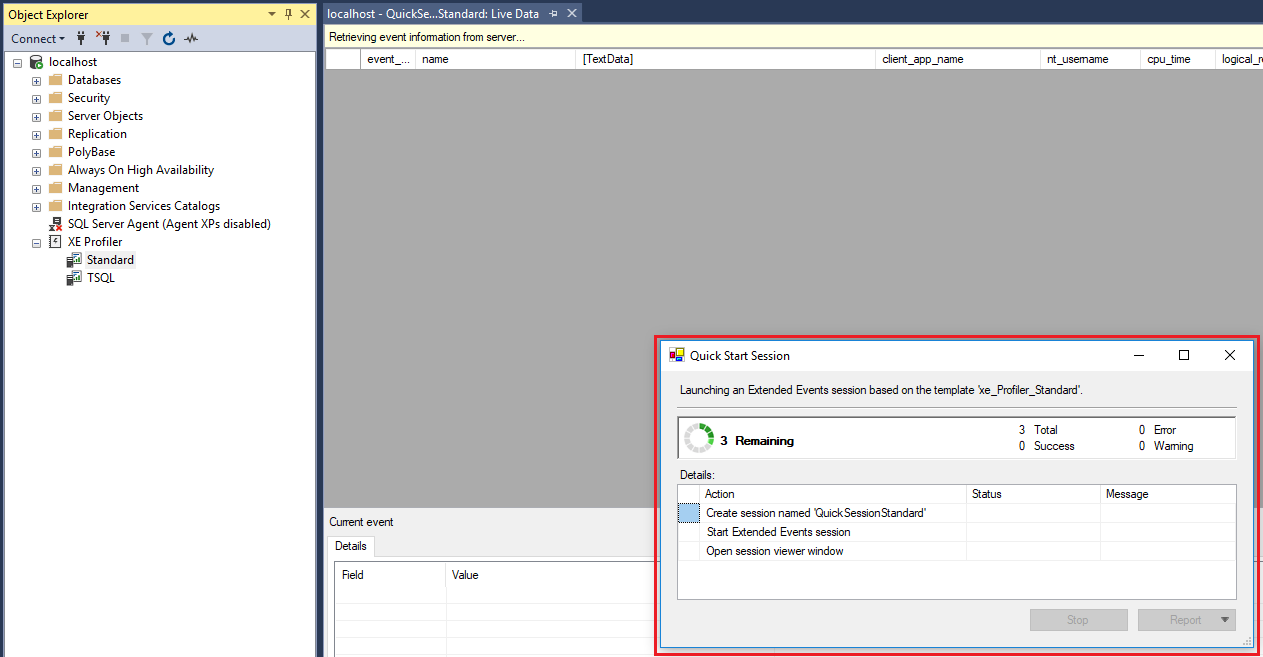
You can now view events captured by the session.
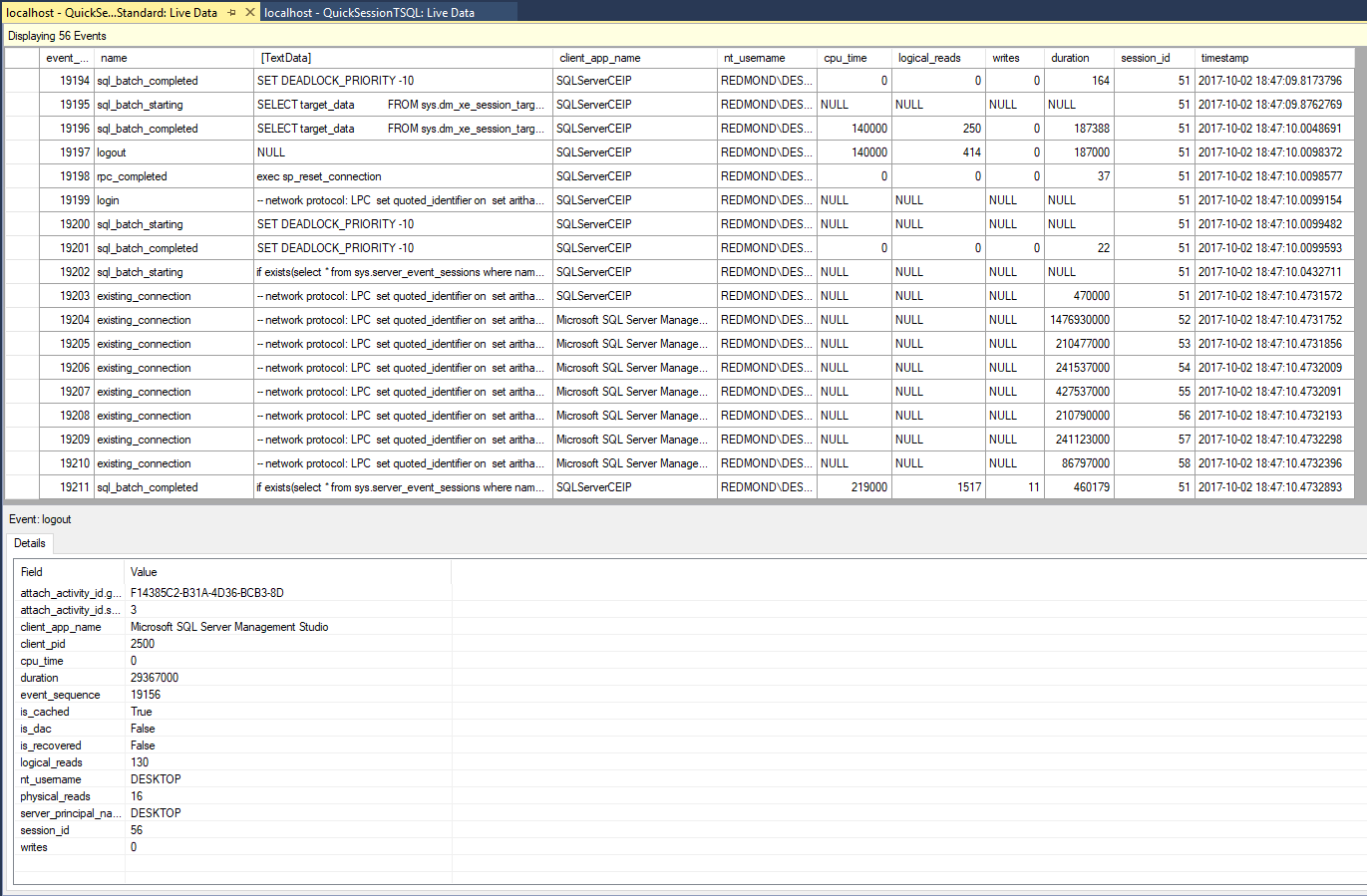
Events
Mar 31, 11 PM - Apr 2, 11 PM
The biggest SQL, Fabric and Power BI learning event. March 31 – April 2. Use code FABINSIDER to save $400.
Register todayTraining
Module
Manage and monitor Windows Server event logs - Training
Learn how Event Viewer provides a convenient and accessible location for you to observe events that occur. Access event information quickly and conveniently. Learn how to interpret the data in the event log.
Certification
Microsoft Certified: Security Operations Analyst Associate - Certifications
Investigate, search for, and mitigate threats using Microsoft Sentinel, Microsoft Defender for Cloud, and Microsoft 365 Defender.
Documentation
The Extended Events architecture lets you collect data necessary to identify and troubleshoot a performance problem in SQL Server, Azure SQL Database, and Azure SQL Managed Instance. It's configurable and scalable.
Quickstart: Extended Events - SQL Server
This quickstart helps you use Extended Events, a lightweight performance monitoring system, to collect data to monitor and troubleshoot problems.
Manage Event Sessions in the Object Explorer - SQL Server
You can take actions in Object Explorer that affect Extended Events, such as create, start or stop, export, import, edit, or delete Extended Events sessions.