Set the default video upload permissions
Warning
Microsoft Stream (Classic) is being retired and replaced by Stream (on SharePoint) and Microsoft Teams live events. It is recommended to start using Stream (on SharePoint) by uploading videos to SharePoint, Teams, Viva Engage, or OneDrive, and to run your live events through Teams and Viva Engage.
Functionality in Stream (Classic) will be changed and removed leading up to the retirement date. Learn more about Stream (on SharePoint)...
By default when users upload a video to Microsoft Stream (Classic) via the Stream (Classic) portal outside of the context of a group or group channel, the "Allow everyone in your company to view this video" check box is checked by default, making the video available to be viewed by everyone in your company.
If your organization would like to change how this works, you can set the following setting to control the default video upload permissions.
You need to be a Stream (Classic) admin to change this setting.
In Stream, go to Settings
 > Admin settings
> Admin settings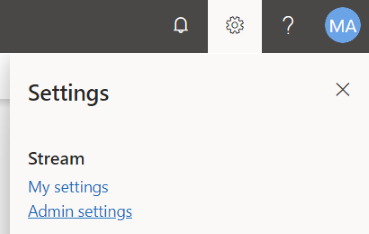
Then go to Content creation > Default video permissions
You can control what the default upload permissions are set to for users uploading to the Stream (Classic) portal outside of a group or group channel.
Everyone in your company - Upon upload of a video in Stream (Classic) web portal outside of a group, the "Allow everyone in your company to view this video" check box in the video's permissions settings will checked by default.
Specific groups and people - Upon upload of a video in Stream (Classic) web portal outside of a group, the "Allow everyone in your company to view this video" check box in the video's permissions settings will NOT be checked by default.
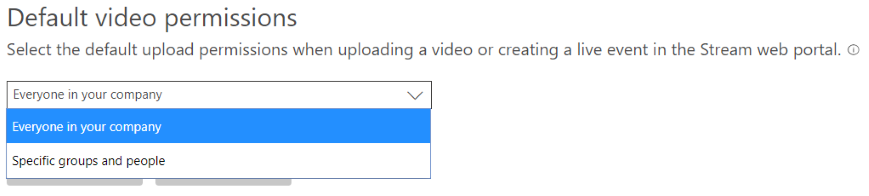
The above setting is controlling this "Allow everyone in your company to view this video" check box in the video's permissions.
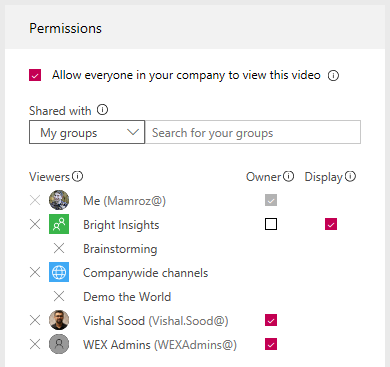
Note
This setting only applies to the Stream (Classic) web portal and does not apply to creating videos/events in other applications. Videos uploaded directly to a group or group channel will still have the group as the default permission settings.