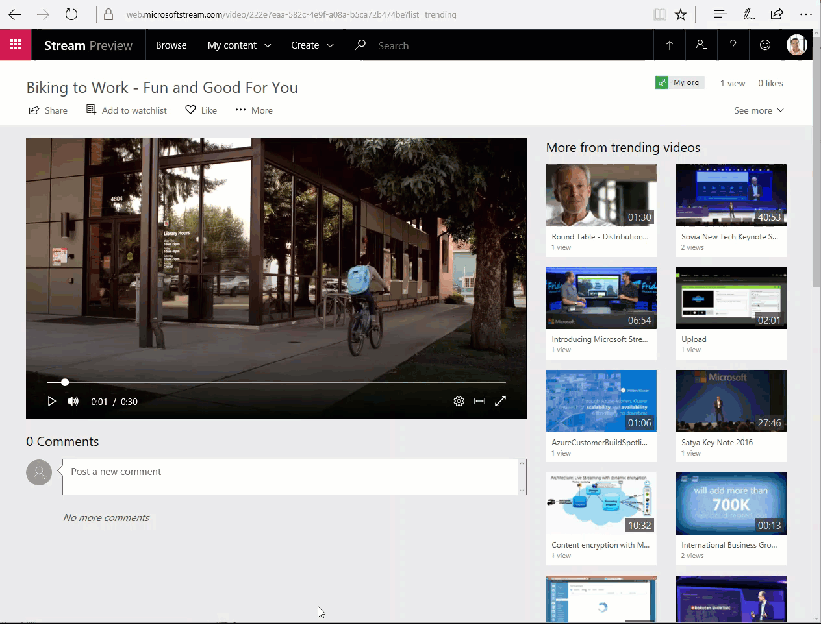Use Microsoft Stream (Classic) in Yammer
Warning
Microsoft Stream (Classic) is being retired and replaced by Stream (on SharePoint) and Microsoft Teams live events. It is recommended to start using Stream (on SharePoint) by uploading videos to SharePoint, Teams, Viva Engage, or OneDrive, and to run your live events through Teams and Viva Engage.
Functionality in Stream (Classic) will be changed and removed leading up to the retirement date. Learn more about Stream (on SharePoint)...
Yammer helps you broadcast your messages to your internal corporate network, helping you to reach a larger audience and give your videos more impact to your coworkers. When you post a video link from Microsoft Stream (Classic) on Yammer, the video plays inline in the thread.
Note
The permissions on the video in Microsoft Stream (Classic) are respected in Yammer.
Share from Microsoft Stream (Classic)
In Stream, select the Share icon
 from either the video page or when finding videos through search or browse.
from either the video page or when finding videos through search or browse.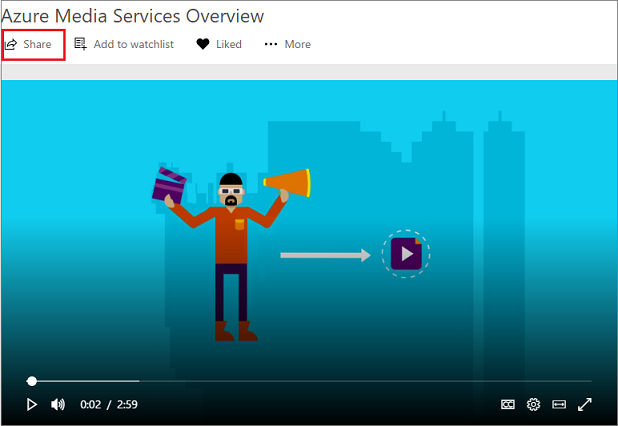
In the Share tab, under Share on social media, click Share.
Add a message and add the people and groups you want to notify. Press Post, to share share directly from Microsoft Stream (Classic) into Yammer.
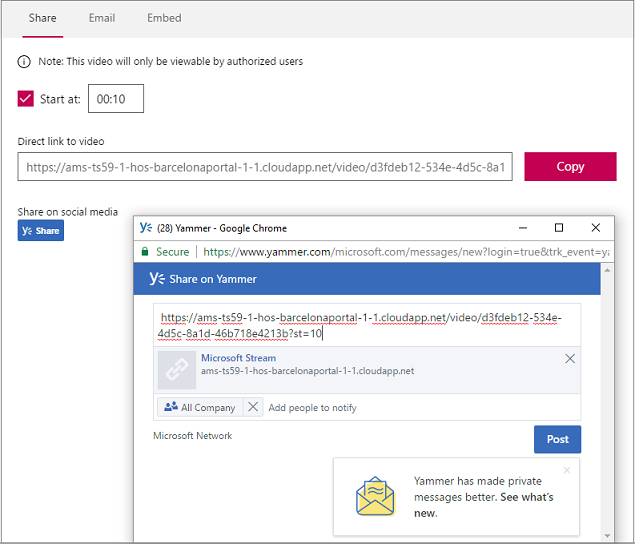
Alternatively, you can copy and paste Microsoft Stream (Classic) video into a Yammer thread.