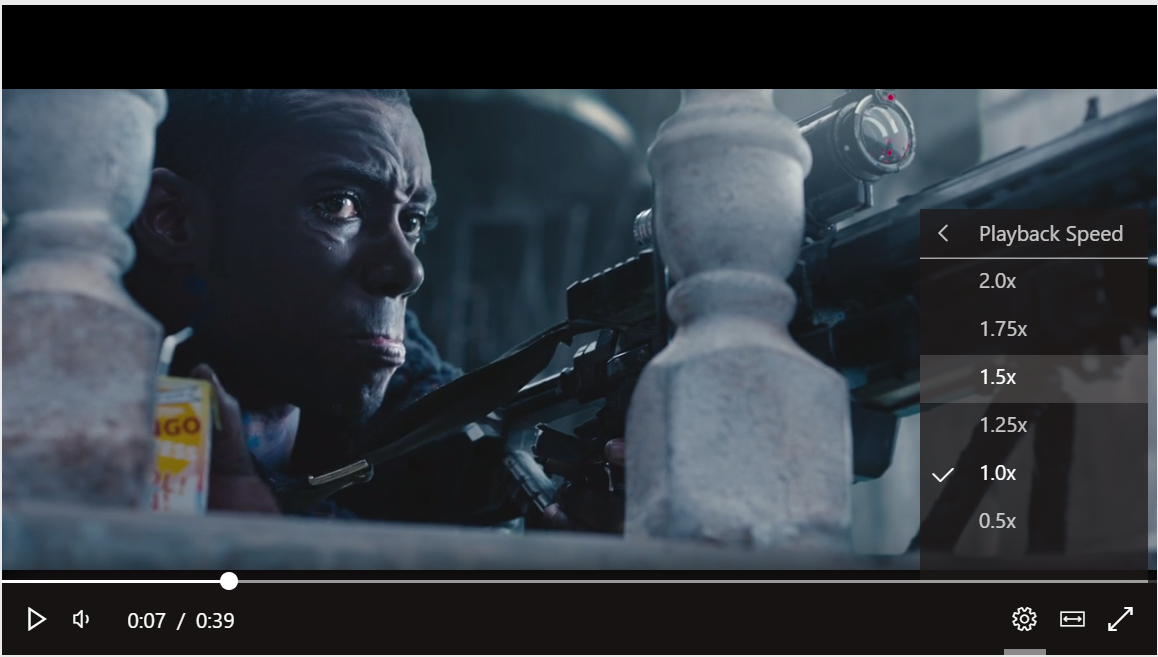Change the playback speed of a video in Microsoft Stream (Classic)
Warning
Microsoft Stream (Classic) is being retired and replaced by Stream (on SharePoint) and Microsoft Teams live events. It is recommended to start using Stream (on SharePoint) by uploading videos to SharePoint, Teams, Viva Engage, or OneDrive, and to run your live events through Teams and Viva Engage.
Functionality in Stream (Classic) will be changed and removed leading up to the retirement date. Learn more about Stream (on SharePoint)...
You can choose to watch a video at faster or slower speeds.
Note
This feature is not currently available on browsers that require Flash for playback. To be able to change speeds, the HTML5 player should be used.
In Stream, click the video that you want to watch.
Click the Settings icon
 , and then select Playback Speed.
, and then select Playback Speed.Select the desired speed.