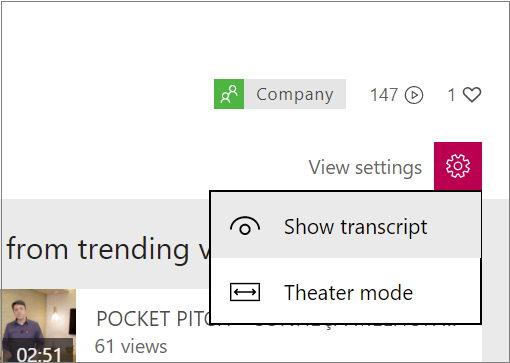Show a scrolling transcript window for a video in Microsoft Stream (Classic)
Warning
Microsoft Stream (Classic) is being retired and replaced by Stream (on SharePoint) and Microsoft Teams live events. It is recommended to start using Stream (on SharePoint) by uploading videos to SharePoint, Teams, Viva Engage, or OneDrive, and to run your live events through Teams and Viva Engage.
Functionality in Stream (Classic) will be changed and removed leading up to the retirement date. Learn more about Stream (on SharePoint)...
From the playback page of any Microsoft Stream (Classic) video, you can view a scrolling transcript window so you can easily navigate and follow along with the spoken content of a video.
Note
If you scroll the transcript window, it will stop automatic scrolling.
In Stream, go to a video, and click View settings.
Click Show transcript.