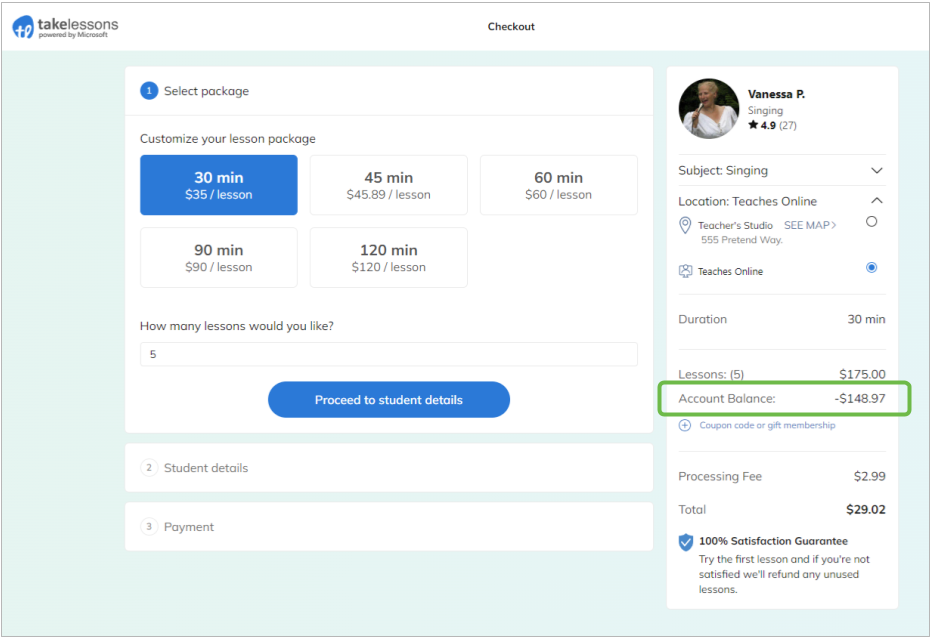How do I use my Account Balance to pay for more lessons?
Any positive balance in your TakeLessons account will automatically be applied to your next TakeLessons purchase. This includes your next bill, or any gift you purchase for someone else through your TakeLessons account.
Pay for your next bill with your Account Balance
If you have a positive Account Balance, it will appear in the upper-right corner of your account Billing page. The amount will automatically be applied to your next bill.
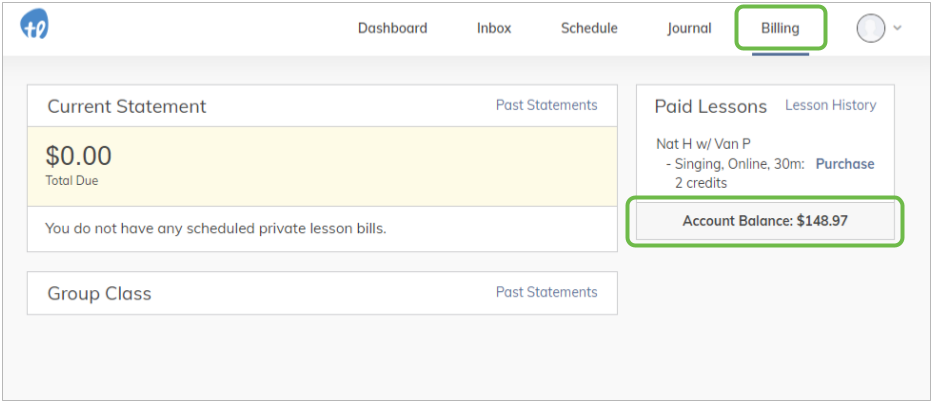
Purchase a gift with your Account Balance
To make another purchase with your Account Balance, log in to your TakeLessons account.
Browse TakeLessons.com for the teacher and lesson package you'd like to purchase. (Or, click here to purchase a gift membership.)
Your account balance will appear in the Purchase Summary. The amount will apply towards your purchase.