How do I respond to a question from a student on my mobile device?
Respond to student inquiries from the TakeLessons Android App for Teachers!
Easily access your messages and send a reply by downloading the Android App from the Google Play Store. You will need a compatible Android device.
(Can’t find the app on your iPad? Adjust your App Store filters to include apps built for iPhone when searching for “TakeLessons.”)
- Once downloaded, you will be able to access all of your inquiries from the Inbox tab on your TakeLessons for Teachers App.
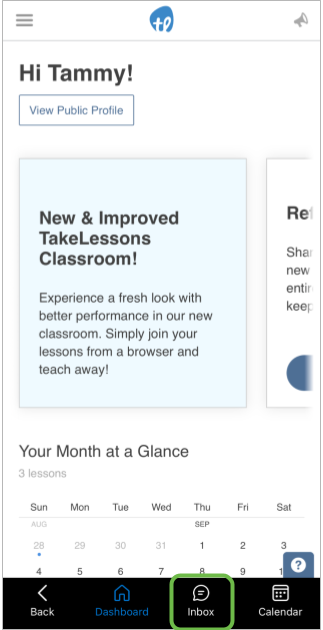
- Tap the inquiry to view the message.
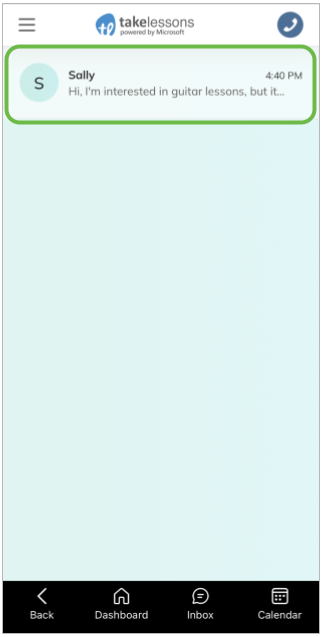
- Tap the blank box at the bottom of the chat and type in your response.
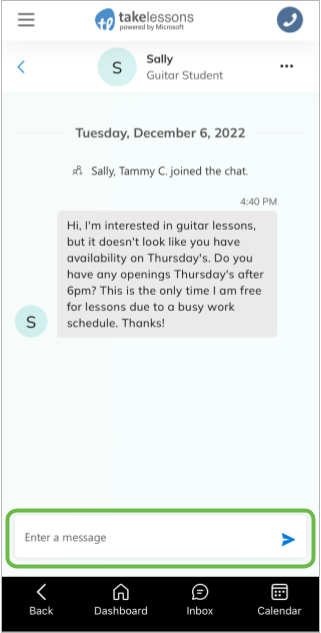
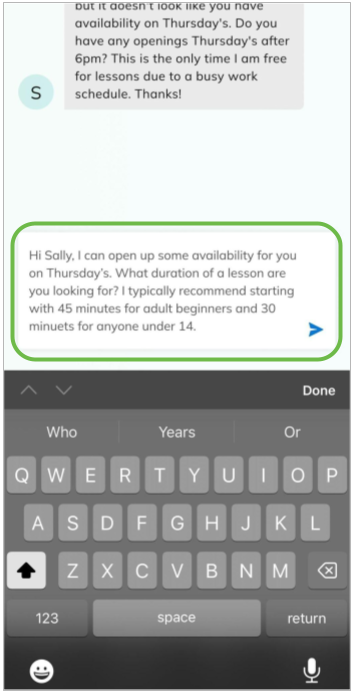
4.Once you’re ready, tap the blue send icon!
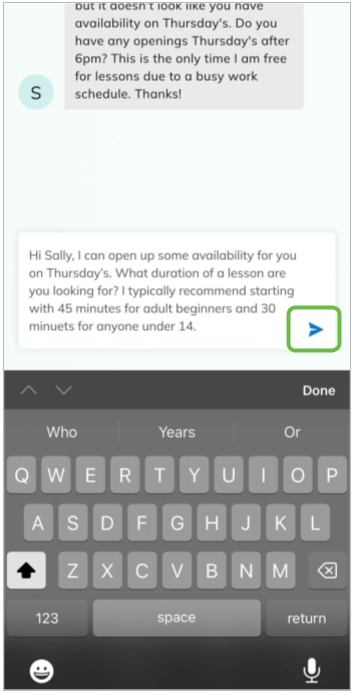
Learn More
New to Ask-A-Question? Start here!