How can I get the link to my public TakeLessons profile?
You can always see your public profile from your TakeLessons partner account in the web. Check it every so often to keep up with how students see you when they're deciding to book lessons. Once you're there, you can copy the URL, and paste it anywhere!
View your profile from your dashboard
1. Log in to your teacher account on the web and navigate to the Profile tab.
2. From the Profile URL section in the lower left corner, click View my profile.
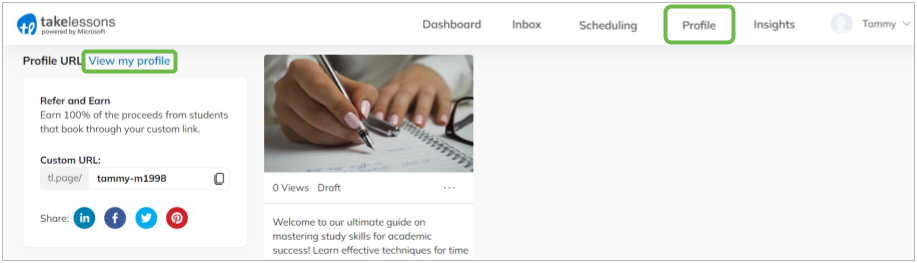
3. Select the entire URL (web address) in the address bar.
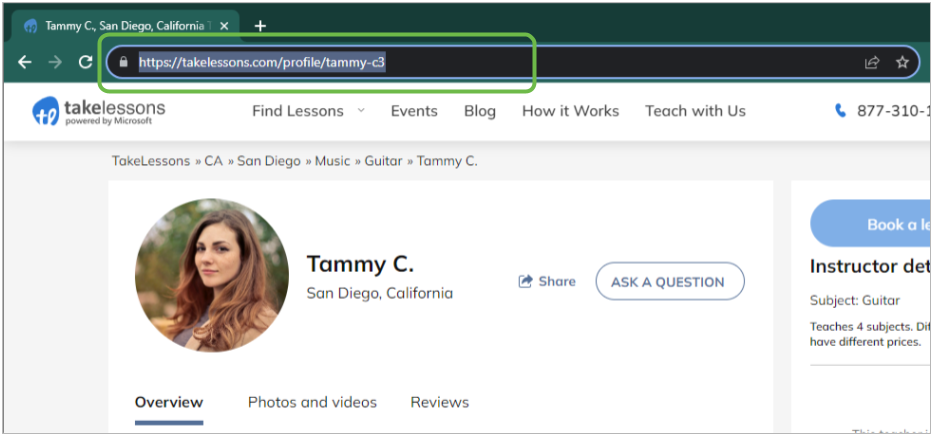
4. Copy the URL (hit CTRL+c, or right-click and select "copy.")
5. Paste the URL into any email or other application.