How do I set higher pricing for my travel lessons?

You can charge more for teaching in-home lessons!
Most teachers increase their prices for traveling to in-home lessons to compensate for their travel time and travel related expenses, however this is entirely up to you! You can charge a higher amount for in-home lessons by adding a flat fee called your "travel markup" fee. This markup will be added on top of your regular lesson rates that you charge for each subject.
STEP 1 To add or adjust your travel markup fee, visit the Locations section on your Profile page. Then, select Will travel to students from the Edit menu.
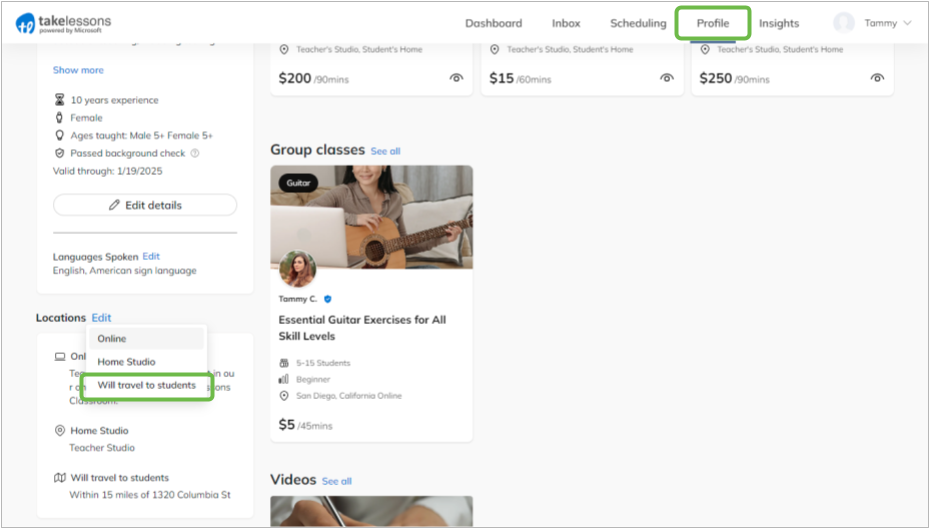
STEP 2 Enter in the appropriate amount in the Your Travel Markup section, then click Done. This will now increase the rates charged for all in-home lessons by this flat rate.
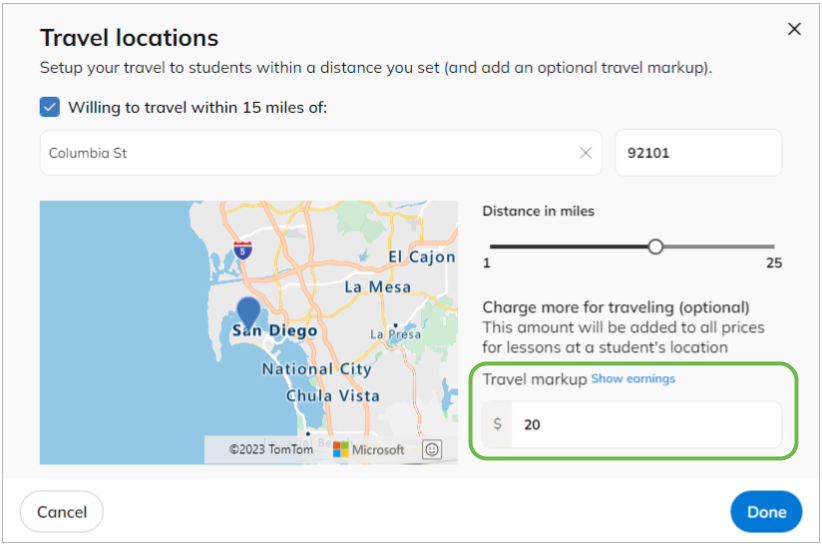
Learn More
How do I set my preferred Travel Area (distance) for lessons?
When traveling to students, how do you calculate travel distance?