How do I know what lessons I have coming up? - Teacher Support
Check your Dashboard, Calendar, and Student Details
Dashboard
When you log in to your TakeLessons account, your first stop is your Dashboard. With the Your Month at a Glance calendar, you can select individual dates to quickly view any upcoming lessons.
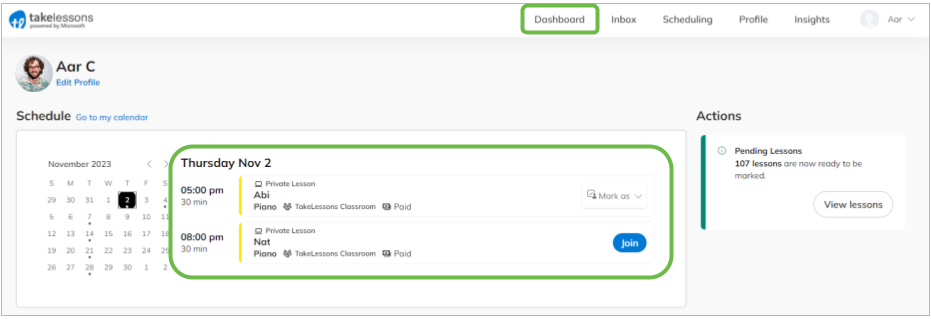
Calendar
To get a bigger picture about what lessons you have coming up, head to your Calendar where you can view lessons week by week for all students.
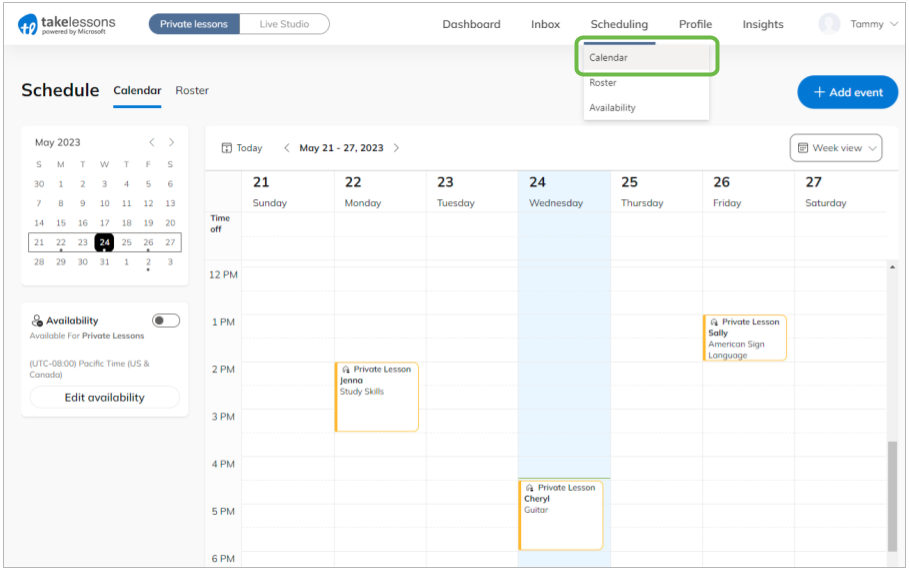
Roster
To check out what lessons a specific student has coming up, go to your Roster and select one of your students. The Scheduled Lessons list on this page shows you lessons scheduled for the current week, and you can adjust the date range to view their schedule week by week (even lessons in the past!)
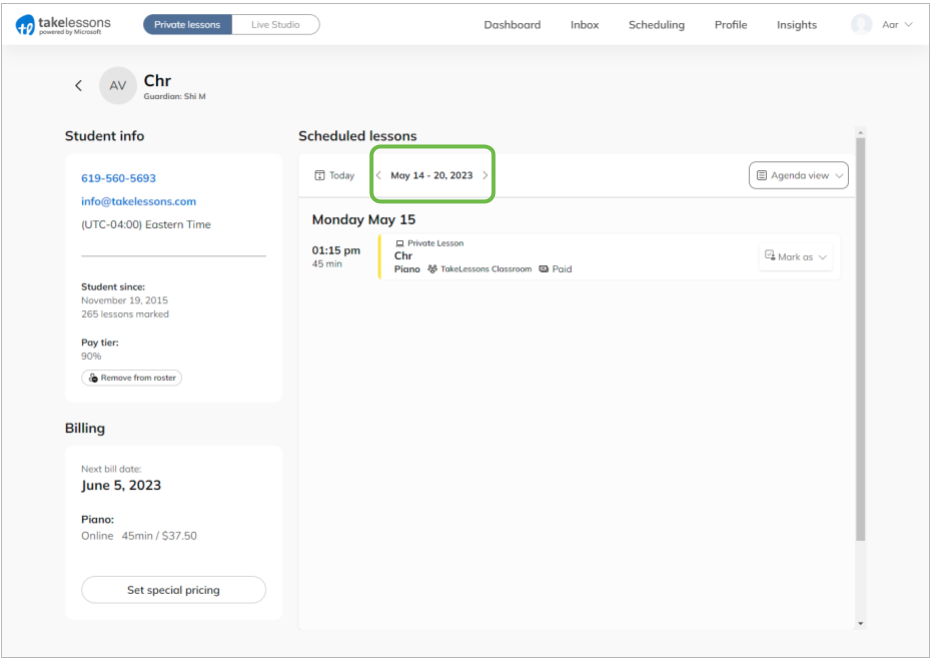
Learn More
How do I reschedule (edit) a lesson?
How do I add a single lesson to the schedule?
How do I schedule lessons for my Schedule As You Go students?
Where can I see all the lessons my student has taken or has scheduled?