What should I do if I want my students to pay for lessons Monthly? (Switch to Monthly Reserve billing)
Create a Recurring Schedule
If you'd like your student to pay for lessons on a monthly basis, simply make sure your student is set up with a Recurring Schedule. A Recurring Schedule is required for automatic monthly payments to be an option via Monthly Reserve billing.
To ensure your students have a great experience with scheduling and paying for lessons, please be sure to review what this change means with your students:
By giving your student a Recurring Schedule, you are switching from Schedule As You Go (no automatic billing plan) to a Recurring Schedule with Monthly Reserve billing.
If your student has Auto Pay enabled on their account, that means they will be charged automatically for future lessons.
How to create a Recurring Schedule
- Navigate to the Calendar from your Scheduling tab and click Add Event
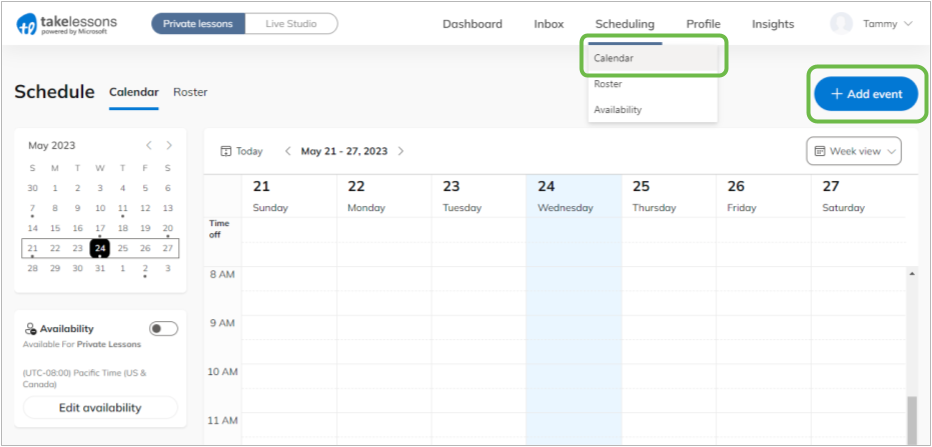
- Select Private Lesson, then Next to create a new recurring timeslot.
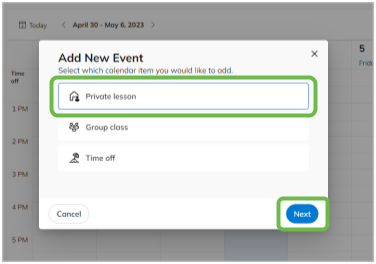
- Enter your lesson details and include the repeating schedule (every week, every 2 weeks, etc).
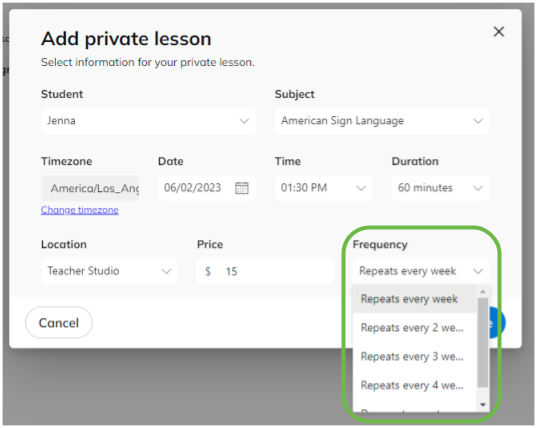
NOTE: Students on the Schedule As You Go plan still pay for lessons in advance, but we will not create a monthly bill for them since they buy lessons as they need them through their TakeLessons account online.
Learn More
How does Monthly Reserve billing work?
What happens to my student's billing plan when I add a Recurring Schedule?