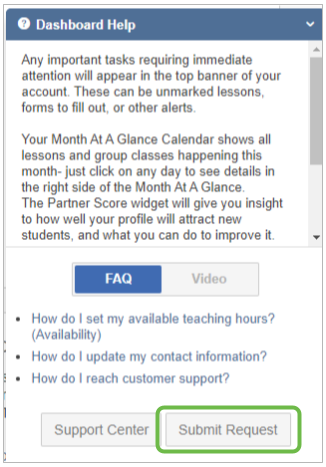What should I do when my student wants to resume lessons?
If your student is still on your Roster
You can easily set back up their lesson schedule through your account by scheduling a lesson through the Calendar tab.
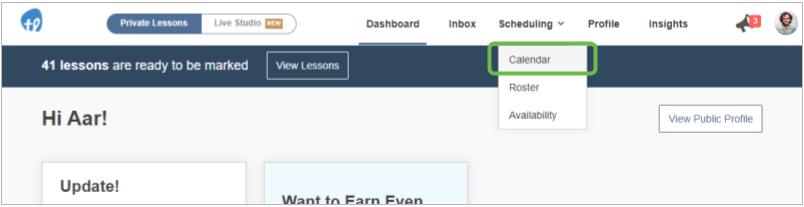
Click Add Event
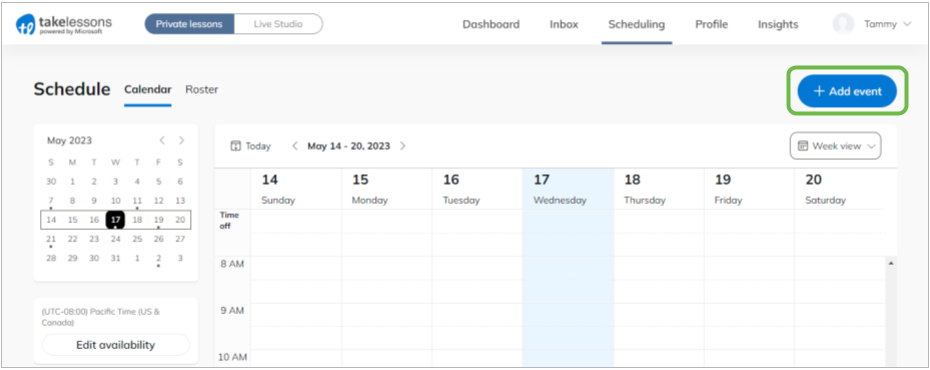
Then, simply select Private Lesson and enter the student's lesson details
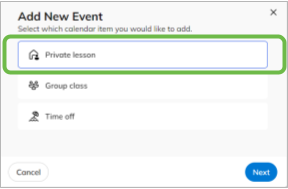
If the student has already been removed from your Roster
You will need to contact TakeLessons and one of our representatives will be happy to assist in reactivating the lessons schedule.
To contact us, please Submit a Request through the Help tab of your Teacher account.