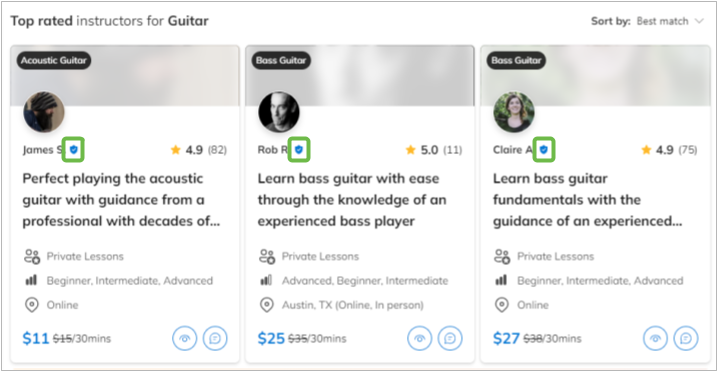How do I get the Background Checked badge on my profile?
Request a background check through your account
When signing up as an instructor with TakeLessons you will be required to complete a background check during the onboarding process.
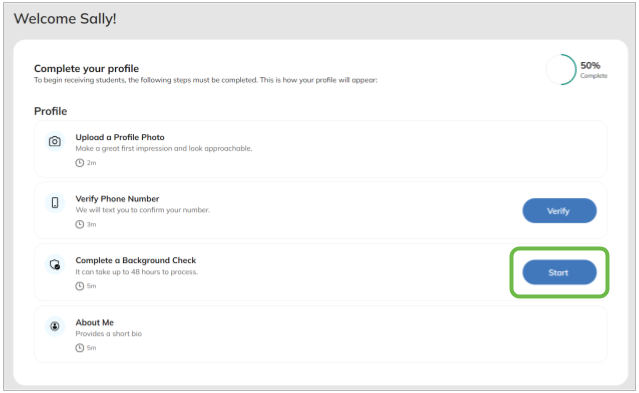
If your background check has expired, you can request a new background check through the Profile page in your TakeLessons account online (see below).
Note: Starting January 1st, 2022 all new and existing contractors will be required to have a background check in order to provide services through the TakeLessons platform
Renew your background check from your Profile page:
STEP 1 Log in to your TakeLessons account and navigate to the Profile page. Click Renew your background check to get started.
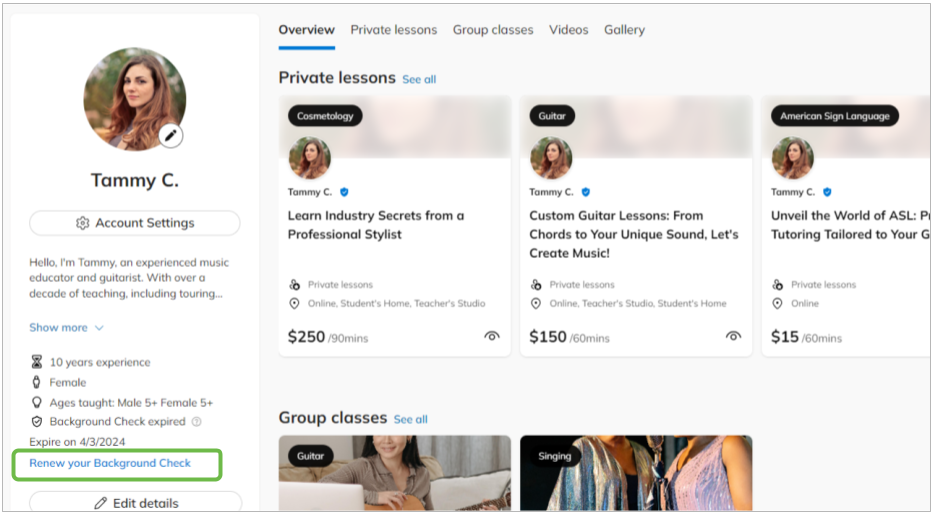
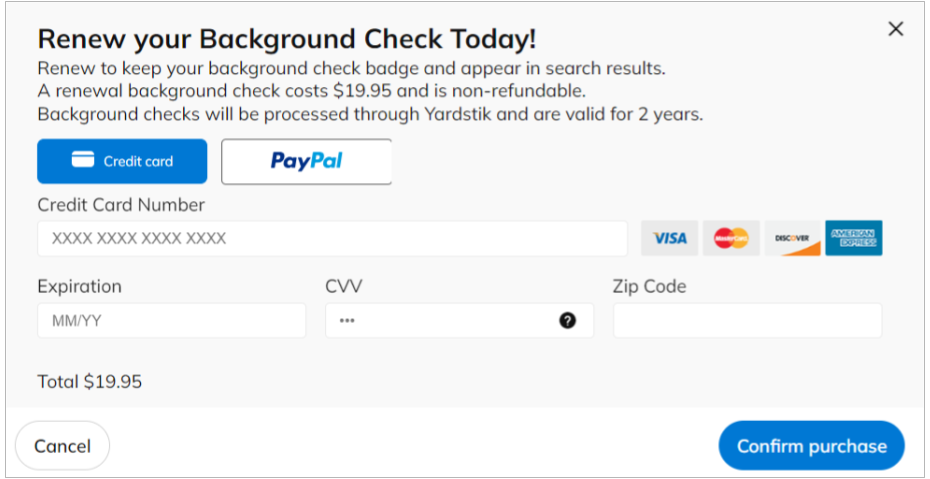
STEP 2 After you have purchased your background check, you will need to complete the background check authorization form from your TakeLessons Account using a computer. Then select Submit.
Once you've passed your background check your new badge will appear:
- On Your Profile
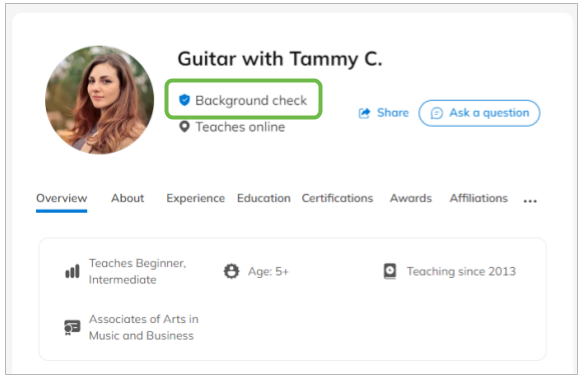
- In Search Results