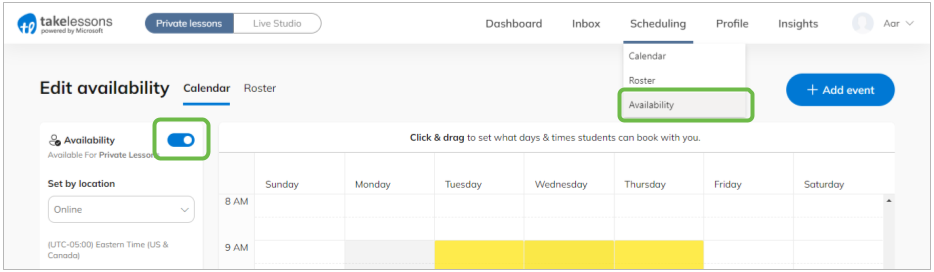How do I turn my profile visibility on or off?
In your TakeLessons account, you have the ability to turn the visibility of your profile on or off.
STEP 1 Log in to your account and click on the Availability section under the Scheduling tab.
STEP 2 In the Availability section, flip the switch to Yes or No.
Flipping the switch to No will remove your profile from searches on TakeLessons.com. Flipping the switch to Yes will restore your profile in searches on TakeLessons.com, granted that you have at least 30 minutes of bookable time available on your calendar. See examples below.
If you want your profile to appear in search results for new students, the switch should look like this: